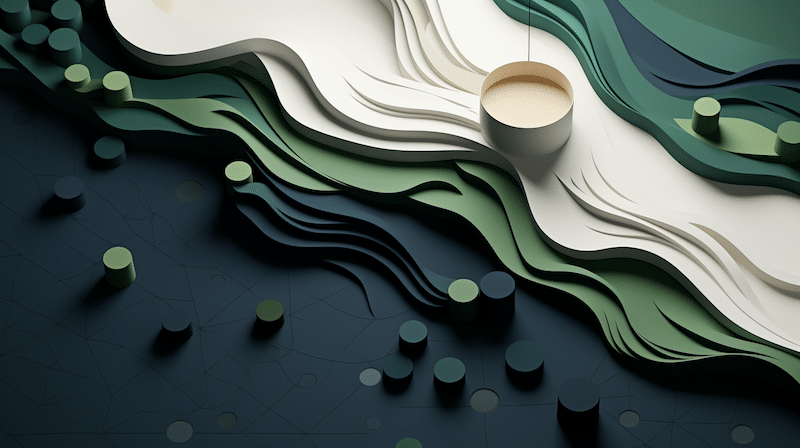Electronic signatures (or eSignatures) have been an important part of many businesses’ digital transformation since their inception 20 years ago. They’ve helped reduce paper waste and time spent printing and scanning contracts by replacing ink on paper with digital ink on PDFs. eSignatures should be easy; however, eSignatures on PDFs are just a stepping stone to a truly digital contract workflow transformation. An electronic signature API gets you even closer.
Though PDFs and traditional eSignatures have less friction than ink and paper contracts, they also add some of their own. File management and version control is difficult, and they aren’t easily presented for signature for today’s mobile-first consumers. While PDFs are great for creating press-ready files, why are saving them that way if we aren’t intending to print them?
Unfortunately, many businesses still view eSignatures as a necessary evil—a burden to getting a deal closed. But they don’t have to be, and they shouldn’t be. Your eSignature should integrate into your existing apps, effectively streamlining and improving your contract workflows. They should eliminate bottlenecks, and put more productive time into your day. An eSignature API makes that possible by increasing the velocity of those contracts even more.
Evaluate your current eSignature or eSignature API workflows
Your electronic signature API should provide value in three major areas:
- Be flexible to scale your business’ growth and product diversity;
- Easily integrate into your existing apps; (Read: Implementation should be fast, not a months-long SOW project.)
- Consist of embeddable widgets for adding fields and signing into your app.
Let’s break down these key factors and the value they provide businesses.
A flexible eSignature API should integrate quickly and easily into your app. Additionally, your eSignature API should make your contracts and signing workflows seamless. For example, if a customer receives a contract on their mobile phone they shouldn’t have to find a desktop to review and sign it.
For example, if your business manages its customers and prospects in Salesforce CRM, then your eSignature API should integrate into that. Why? CRM literally stands for Customer Relationship Management, and contracts solidify and define the scope of those relationships. Completing a contract is the first formal step in your customer onboarding process. It should be easy on the both of you.
Your e-signature API should integrate into your CRM, allowing you to send contracts straight from where you’re managing and tracking your customer relationships. Send, sign, and store your contracts in a single place, making your customer management and onboarding streamlined.
What developer tools your eSignature API should include
Not only should your electronic signature API easily integrate into your existing apps like your CRM to send contracts, but it should provide multiple SDKs and a Javascript library to allow your developers to quickly integrate contracts when and where your business needs them.
At a high level, here are the must-haves your eSignature API should provide so your dev team is set up for success. It must have the ability to:
- Support a modern, RESTful process that’s easy to embed;
- Provide helpful SDKs in the development stack you use;
- Embed a JavaScript library to add fields or get contracts signed;
- Send contracts for signature via email or text;
- Embed signing into your app;
- Connect requests for signature from outside your app (using webhooks or some other real-time notification mechanism)
Ironclad is not a law firm, and this post does not constitute or contain legal advice. To evaluate the accuracy, sufficiency, or reliability of the ideas and guidance reflected here, or the applicability of these materials to your business, you should consult with a licensed attorney. Use of and access to any of the resources contained within Ironclad’s site do not create an attorney-client relationship between the user and Ironclad.
- Evaluate your current eSignature or eSignature API workflows
- What developer tools your eSignature API should include
Want more content like this? Sign up for our monthly newsletter.