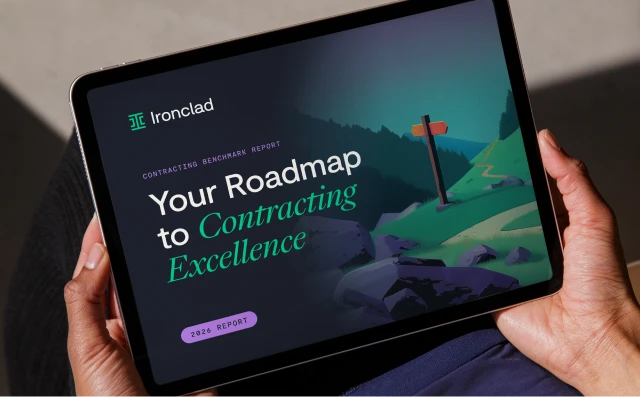Table of Contents
- 1. Using Clickwrap to sign digital contracts
- 2. Signing digital contracts with sign-in-wrap
- 3. Embedded contracts for contract acceptance
- 4. Electronic signature signing for digital contracts
- Using digital signatures for your business
Want more content like this? Sign up for our monthly newsletter.
While digital contracts have made the contract management process much simpler, they also bring new challenges. A digital contract requires a legally binding signature to be valid, just like traditional pen-and-paper agreements. However, with digital contracts, there’s no physical document available to receive a wet signature. That raises the critical question of how to sign a digital contract in a way that’s recognized in court.
Several signing methods have been developed to overcome this hurdle. Namely, digital contracts. Each has its own benefits and drawbacks, as they were designed to suit different scenarios.
Choosing a suitable digital contract method for your agreements is essential to an efficient and reliable contract management process. In this article, you’ll learn how to sign digital contracts, how they work, and the best times to use each.
1. Using Clickwrap to sign digital contracts
A clickwrap agreement is the simplest form of eSignature. To sign a clickwrap contract, all the recipient needs to do is click a box or button that confirms they’ve read the agreement and agree to its terms.
Clickwrap agreements are often structured as a checkbox with a legal statement beside it. The message may include language such as, “By clicking ‘Confirm,’ I agree to abide by the terms and conditions above.” Until the user clicks the checkbox, the button to proceed to the next page will be grayed out.
Once they’ve checked the box to signal their agreement, they can proceed to use the site or app. The only way to access the content behind the clickwrap is to agree to it, so it neatly guarantees that all users who visit the page have agreed to the terms and conditions.
This two-part structure is essential for clickwrap agreements to be recognized in court. By requiring the user to actively click a clearly labeled box to confirm their agreement before letting them proceed, the clickwrap agreement ensures that they have adequate notice that they’re signing a legal contract. As a result, courts are much more likely to consider the contract binding.
Clickwraps are best for low-value, high-volume contracts. That’s why clickwraps are commonly found on websites requiring the user’s permission to take specific actions. Accepting terms and conditions is the most common use case for a clickwrap agreement. For example, many online stores will require shoppers to sign a clickwrap terms and conditions agreement before making a purchase.
End User Licensing Agreements (EULAs) also work well with clickwraps. These agreements are found in apps and other downloadable software and explain the terms and conditions of use. A clickwrap agreement is a quick and easy way to confirm that users promise not to pirate or use the software illegally without delaying their opportunity to use it.
2. Signing digital contracts with sign-in-wrap
A sign-in-wrap signature is similar to a clickwrap in many ways. However, sign-in-wraps add one extra step instead of permitting anyone to access a website or app as long as they agree to the content. The user must create an account and use that account to access it.
The sign-in page for the website or software includes specific language to inform the user that they agree to the terms of a contract by clicking a button to sign in. This is considered a dual-purpose button. Unlike clickwrap agreements, a sign-in wrap doesn’t require the user to affirmatively click an additional box to proceed to the next page. This has both benefits and drawbacks.
On one hand, sign-in-wrap agreements slow users down on their first visit to a site since they need to create an account. It also requires companies to track and store account information, which can be a significant hurdle if they don’t already do so. Furthermore, sign-in-wraps are not always considered legally enforceable, depending on whether the design of the sign-in page makes it clear that the button serves two purposes.
On the other hand, sign-in-wraps can save time for users in the long run. As long as they remain signed in, they don’t need to reconfirm their agreement to the contract every time they visit the site or use the software. Meanwhile, companies can better monitor contracts by connecting them to individual users, reducing the chance of losing track of agreements.
Sign-in-wraps are frequently used by apps that allow users to make purchases. For instance, Uber uses sign-in-wrap agreements to confirm that riders agree to their terms and conditions and permit Uber to charge their credit cards for rides. The user agrees to the contract when they first sign in to the app. As long as their account remains active on their phone, their agreement to the contract is presumed to continue.
3. Embedded contracts for contract acceptance
Embedded contracts are a little more time-consuming. Embedded signatures are also called API signatures because they are “embedded” into a webpage or app through an API (Application Programming Interface). The API gathers the signature and reports it back to your company along with other crucial information like the date, time, and IP address at which it was signed.
An embedded signature is a little more involved than a clickwrap or sign-in-wrap agreement. Instead of simply clicking a button, users need to affirmatively write their names. Most embedded signatures require the user to type their name into a box before confirming their agreement. Like clickwrap and sign-in-wraps, there will be specific language directly next to the signature field informing the user what they’re agreeing to.
That makes embedded signatures excellent for less common contracts than your standard terms and conditions agreement. They are a midway point between electronic signatures and clickwraps, streamlining the signing process while still collecting more information than a simple clickwrap. As a result, they are frequently used for higher-value contracts such as mid-level purchases.
A use case example for embedded signatures might be opening a new service account such as a phone contract. Cellphone contracts often have penalties for early cancellations that can trigger disputes. Using an embedded signature to capture the user’s agreement ensures that there’s no doubt who signed the contract and when. Meanwhile, users can still sign up for the contract with a minimum of wasted time and effort from your Legal team.
4. Electronic signature signing for digital contracts
An electronic signature, or eSignature, is the format that’s most similar to a wet signature. Electronic signatures are typically performed on digital documents that look just like a physical contract. These documents allow the recipient to type, stamp, or draw their signature in the signing field. The signer can then return the document the same way they received it.
Electronic signatures are often performed on PDFs. In this case, Legal sends the PDF to the signer over email. The signer downloads the file, opens it in Adobe, and signs it in their preferred style.
When the signature is saved, the document records and encrypts information about the Adobe account, computer, date, and time of the signing. As a result, the file itself acts as a record of who signed it and when. The signer then emails the document back to Legal, who collects any necessary additional signatures and saves it.
PDFs aren’t the only solution, though. With a contract lifecycle management system (CLM), eSignatures can also be managed entirely online. An online-only system is often more efficient because it doesn’t require the recipient to download or upload any files. The signer can simply view the contract page and submit their signature directly.
All the necessary information is collected by the CMS. As soon as the document is signed, the CMS notifies the next person involved in the contract, such as the legal team member responsible for it. They can immediately view the signed contract and proceed to the next steps. This cuts down signing time even more than a PDF eSignature since there’s no need to email anything back and forth.
Using digital signatures for your business
Digital signing methods allow companies to significantly reduce the time required to get signatures. The four primary forms of digital signatures each offer unique strengths while helping your legal team streamline the contract management process.
If you’re not sure what form of digital signature will work best for your business, you can reach out to Ironclad to learn more. Ironclad’s contract management system supports many online contract signing formats, from clickwraps to electronic signatures. You can request your demo to explore how Ironclad can help your Legal team institute digital contract signatures today.
Ironclad is not a law firm, and this post does not constitute or contain legal advice. To evaluate the accuracy, sufficiency, or reliability of the ideas and guidance reflected here, or the applicability of these materials to your business, you should consult with a licensed attorney. Use of and access to any of the resources contained within Ironclad’s site do not create an attorney-client relationship between the user and Ironclad.