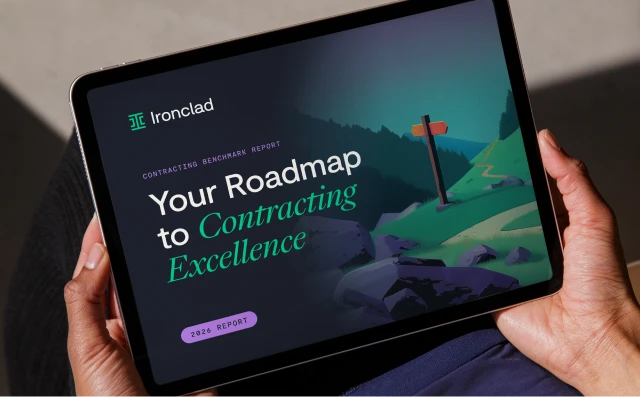Table of Contents
- What are terms and conditions
- Why terms and conditions are important
- Are terms and conditions legally binding
- Rodman v. Safeway Inc.: providing notice of changes to terms
- Best practices for updating terms and conditions
- How Ironclad helps manage terms and conditions updates
- Frequently asked questions about terms and conditions
Want more content like this? Sign up for our monthly newsletter.
Key takeaways:
Implement clickwrap agreements requiring users to actively check a box or click “I agree” before accessing your service, as courts only enforce terms and conditions when users provide explicit consent rather than passive acceptance.
Notify existing users directly when updating terms and require them to re-accept the new version, since courts have ruled users have no obligation to monitor for changes and updated terms become unenforceable without documented consent.
Utilize prominent website notifications that require users to accept updated terms before proceeding, as this method provides stronger legal protection than email notifications through documented active consent and user acknowledgment.
Recognize that improper update procedures can result in multi-million dollar legal judgments, as demonstrated by the Safeway case where failure to notify users of term changes led to a $42 million loss.
Terms and conditions are legally binding agreements that define the rules for using a website, product, or service. They establish what users can and cannot do, outline business policies, and protect companies from legal liability.
Website legal agreements need regular updates to add new provisions or adapt to changing laws. When you update these agreements, proper notice to users becomes critical for legal enforceability. Updating your online terms is a crucial part of contract management—but doing it wrong can cost millions. In fact, organizations typically lose between five and nine percent of their annual revenue due to poor contract management, according to The 2025 Contracting Benchmark Report.
Terms and conditions are legally binding when users properly accept them. This means courts will enforce these agreements in disputes—but only if you follow proper update procedures.
Many website operators simply publish changes without proper notice. This creates a dangerous legal gap, as courts have found that users have no obligation to check for changes on their own. Updated terms become unenforceable if users never agreed to the new version.
The Rodman v. Safeway Inc. case demonstrates these stakes perfectly. Safeway’s improper update process resulted in a $42 million judgment against them.
This guide explains what happened to Safeway and the proven strategies you can use to update your terms and conditions safely and legally.
What are terms and conditions?
Let’s start with the basics. Terms and conditions are the rulebook for your website, app, or service. It’s a legal agreement between you (the business) and the user, spelling out what’s expected from both sides. Think of it as the foundation that defines the relationship.
Terms and conditions cover things like how people can use your content, what behavior is and isn’t allowed, and what happens if someone breaks the rules. They might also address intellectual property rights, limitations of liability, and the process for handling disputes. Without them, you’re operating on assumptions—and that’s a risky place to be.
You’ll also hear these documents called Terms of Service or Terms of Use. While there are subtle differences in how companies use these names, they all serve the same fundamental purpose: establishing the rules of engagement between your business and your users.
Why terms and conditions are important
You might be thinking, “Does anyone actually read these?” Maybe not always, but that’s not the point. Having solid terms and conditions is about protecting your business. It provides the primary legal framework for managing risk.
Here’s what terms and conditions actually do for you:
Limit your liability when things go wrong
Protect your intellectual property—like your logo, content, and brand assets
Set clear rules for user conduct on your platform
Give you legal grounds to suspend or terminate accounts that violate your policies
Establish which jurisdiction’s laws govern disputes
This isn’t just legal boilerplate. It’s a critical tool for managing risk and maintaining control over your platform. When disputes arise—and they will—your terms and conditions become the document everyone points to. Having clear, enforceable terms means you’re not scrambling to figure out your rights and obligations after the fact.
Are terms and conditions legally binding
Here’s the short answer: yes, they are—but only if you do it right.
A terms and conditions document becomes a legally binding contract when a user agrees to it. Just having a link to your terms in the footer of your website isn’t enough. You need to get clear consent. This is usually done with a clickwrap agreement, where users have to check a box or click a button that says “I agree to the Terms and Conditions” before they can sign up or make a purchase.
If you don’t get this explicit agreement, you’ll have a tough time enforcing your terms in court—especially since recent clickwrap litigation trends show that courts are increasingly rejecting agreements due to subpar screen design. For example, in a case involving Sirius XM Radio, a court refused to enforce terms sent a month after a purchase because there was no mutual assent from the customer. The same goes for updates—if you change your terms and don’t get users to agree to the new version, those changes may not be enforceable. It’s a lesson some companies have learned the hard way, as we’ll see in the case below.
Rodman v. Safeway Inc.: providing notice of changes to terms
The Safeway case shows what happens when you get the update process wrong. Initially, Safeway did everything right with their user agreement process. When customers registered for Safeway.com, they clicked a box stating “Check this box if you agree to the Terms and Conditions.” This clickwrap approach represents a legal best practice for obtaining user consent.
The problem began when Safeway updated their terms in November 2011. They amended their terms and conditions to address pricing differences between physical stores and delivery services.
Safeway made a critical mistake: they provided no conspicuous notice of these changes to existing users. In its ruling, the court affirmed that users do not have a duty to continually check for changes, so customers continued using the service under the old terms without knowing about or agreeing to the new pricing structure.
This oversight triggered a class action lawsuit for grocery overpricing. The federal judge ruled that Safeway’s updated terms were legally unenforceable. Since customers never consented to the changes, they remained bound only to the original agreement.
Safeway is best positioned to make sure customers are aware of changes that Safeway has made to its contract with Class Members. After making a change, Safeway can take any number of actions to alert users that the Special Terms they agreed to at registration have been altered. For instance, Safeway could ask customers to click to indicate that they agree to the new Special Terms or send all existing safeway.com customers an email in order to ensure that every consumer is aware of a change in the Special Terms prior to making a purchase. When Safeway changed the Special Terms on November 15, 2011, it opted to do neither.
The court in Rodman v. Safeway
Best practices for updating terms and conditions
The Safeway case makes it clear that updating terms and conditions requires a systematic approach to remain legally enforceable. Simply publishing changes without proper notice creates significant legal risk.
Here are the proven methods for updating terms and conditions while maintaining legal enforceability:
Email notification approach: Send existing customers direct notice that terms have been updated. Include a link to the new terms of service. This method provides clear documentation that users received notice.
Website notification approach: Display a prominent notice when existing users visit your website. Require users to accept the new terms by clicking a button or checking a box before they can proceed. This approach ensures active consent to the updated agreement.
The website notification method provides stronger legal protection because it requires explicit user action. Courts have even scrutinized website design, favoring presentations that encouraged reading the terms before a user clicked to accept changes.
Additional protection: Explicitly highlight what changed in your updated terms. Create a summary of key changes that users can quickly review. This transparency builds trust and demonstrates good faith in your update process.
Don’t assume that posting updated terms is enough. You need affirmative consent—a clear record that each user agreed to the new version. Without it, your updated terms may be unenforceable.
How Ironclad helps manage terms and conditions updates
Let’s be honest—manually tracking who agreed to which version of your terms is complex and prone to error. As your business grows, it becomes impossible to manage. This is where having a system in place becomes non-negotiable.
A contract lifecycle management (CLM) platform with clickwrap capabilities can automate this entire process. Instead of relying on spreadsheets and email notifications, you can push updates, require re-acceptance, and maintain a clean audit trail of every consent—all from one place.
With the right tools, you can:
Track exactly which version of your terms each user agreed to
Automatically prompt users to re-accept when terms are updated
Maintain a complete audit trail for compliance and legal purposes
Use AI to help identify when your terms might need updating based on regulatory changes—a capability that 28% of legal professionals identify as their most impactful AI use case, according to The State of AI in Legal 2025 Report
Updating terms and conditions properly protects your business from costly legal disputes. The key is implementing systematic processes for user notification and consent tracking.
Modern contract lifecycle management platforms can automate these critical update workflows. Ironclad’s platform handles user notifications, tracks acceptance, and maintains complete audit trails for your terms and conditions updates. In fact, organizations using the platform see an average 55% improvement across value metrics, according to The 2025 Contracting Benchmark Report. Request a demo today to see how you can eliminate the risk of improper terms updates.
Frequently asked questions about terms and conditions
What are some examples of terms and conditions?
Common examples include rules about how users can use your website’s content, guidelines for user interactions on your platform, and the process for suspending or deleting an account. Terms and conditions also often include clauses on payment terms, refund policies, limitations of liability, and how disputes will be resolved. If you run an e-commerce site, you might also include shipping policies and return procedures.
What happens when you agree to terms and conditions?
When you click “agree,” you’re entering into a formal contract with the company. This means the rules and conditions laid out in the document become legally binding, unless the terms are so one-sided—such as allowing the business to change them at any time without notice—that a court could find the contract was “illusory” and unenforceable. That’s why it’s so important for businesses to properly notify users of any changes—the new terms only apply if the user agrees to them. Without that re-acceptance, you may not be able to enforce the updated provisions.
Do I need a lawyer to write my terms and conditions?
While templates are available, having a lawyer draft or review your terms is a critical step to ensure they’re enforceable. Every business is different, and a generic template might not cover the specific risks your business faces. An attorney can help tailor the document to your operations, ensure it complies with relevant laws in your jurisdiction, and make sure it’s actually enforceable if you ever need it to be.
Ironclad is not a law firm, and this post does not constitute or contain legal advice. To evaluate the accuracy, sufficiency, or reliability of the ideas and guidance reflected here, or the applicability of these materials to your business, you should consult with a licensed attorney. Use of and access to any of the resources contained within Ironclad’s site do not create an attorney-client relationship between the user and Ironclad.