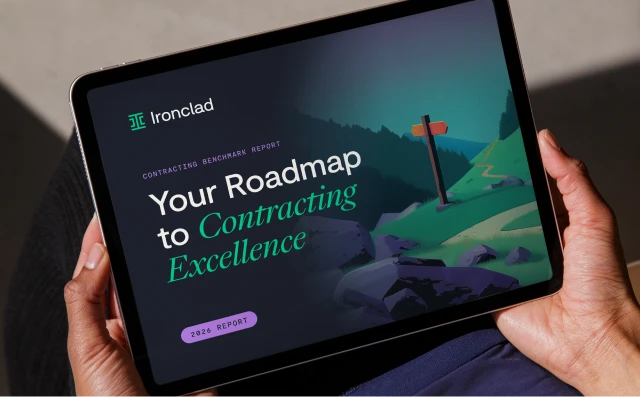Table of Contents
- Advantages of using contract templates
- Disadvantages of using contract templates
- Using contract templates strategically
- Alternatives to contract templates
- Using contract templates strategically
Want more content like this? Sign up for our monthly newsletter.
Online contract templates are fast becoming the norm in business as more and more businesses have started to see the advantages of contract templates to improve their processes.
Whether it is drafting a purchase agreement, signing a vendor agreement, or making a master service agreement (MSA), a lot of essential legal paperwork is now available as online contract templates. As such, the number of companies now choosing paperless legal forms that are easily accessible online continues to grow.
Advantages of using contract templates
Companies that opt for contract templates tend to enjoy many benefits, from quicker contract creation to happier and more satisfied shareholders. Investing in contract templates can also drive a positive return on investment for many businesses because departments that use contracts for their day-to-day activities can focus on more critical business functions while dealing with high-value contracts.
However, online legal templates can have some disadvantages, especially if business owners and employees misuse them. Picking just any online contract template may result in legal or financial disputes. And some templates may also be outdated, incorrect, or unsuitable for your industry.
By strategically using contract templates, the process of contract management can be streamlined, further increasing customer satisfaction and promoting corporate efficiency.
1. Reduces time to draft contracts
Centralizing your contracts with templates means you don’t have to draft contracts from scratch each time. Instead, you can use a standard contract template to enter into business agreements with various parties.
In the long run, using contract templates speeds up the contracting process, meaning contract creation takes hours instead of days or weeks.
Standardization also reduces revision time because there’s no need to waste time revising each contract. Instead, you can use the templates repeatedly according to your business needs.
2. Reduces redline rate
Contract redlining mainly occurs during the contract negotiation phase, which is when all involved parties revise a contract with terms that satisfy their specific business needs. As a result, the process can take even longer when the parties cannot agree on a set of terms.
With standardized contract templates, parties don’t draft contracts from scratch. Predefined contracts for different roles and stakeholders make the editing and negotiation process smoother. In turn, businesses that opt to use contract templates enjoy redline solutions that make it easier to track and modify changes. Decision-makers and project stakeholders can comfortably draft contracts that meet everyone’s needs.
3. Reduces transaction costs
The need for custom contracts for every business agreement can significantly increase the cost of the contracting process. With standardized contracts, there’s no need to create custom contracts for every business agreement.
For example, rather than redline contracts for every new customer that signs on to, say, Netflix, the Legal team would organize the contracts so that the high-volume, low-value agreements are automated, and the high-value agreements get the focus they need.
Contract templates can also reduce legal costs, as every contract is created more efficiently. Using a defined structure can reduce external counsel spending because you don’t need Legal to review every contract. Instead, with contract templates, Legal can spend more time on high-value contracts.
4. Provides consistency in contracts
It is easier to meddle with the contract terms in the traditional, hard copy contracting process. Such actions can damage the reputation of a business or employer. And customers may end up signing unfair contracts that don’t serve their best interests.
Standard form contract templates offer consistency in the contracting process, preventing stakeholders from changing contracts without notifying all parties.
Contract templates create consistency by facilitating constant form and structure, making it easier for your team to quickly find essential aspects within a template. You can easily update the terms of standard contracts to meet emerging business or customer needs.
5. Increases flexibility
Contract templates enable teams in HR, Legal, Procurement, Finance, and Operations to modify the content of templates to suit their business needs. Being able to use similar templates for different clients ensures seamless business operations. Teams can scale up their contracting processes by modifying terms to match their current business needs.
Disadvantages of using contract templates
1. Failure to edit boilerplate text
It is important to regularly review boilerplate clauses to ensure they continue to meet external and internal compliance requirements. If you decide to use a template you find online, it will likely contain boilerplate text that isn’t suited for your particular use.
For example, a contract template may fail to include an arbitration clause, which means that your business will be more susceptible to class action suits.
2. Can expose a business to liability risks
Departments should regularly review their contracts to ensure legal compliance. Contract templates that aren’t regularly updated may expose a company to legal and financial risks. A standard contract should include all necessary federal and state policies to ensure stakeholders aren’t exposed to legal liability.
Companies that create legal documents may sometimes upload and forget about their forms. Essential terms may become invalid or outdated, despite the continued use of such templates.
Using contract templates strategically
Every company needs contracts to do business. The advantages and disadvantages of contract templates are matters that Legal and their partners in Marketing, Operations, Procurement, Human Resources, and Finance should consider in all of their business relationships.
With pre-formatted contract templates, you can reduce internal costs and risks. Online contract templates can help save your business time in the contract creation stage, and in the contract process as a whole. Not to mention how it can help you reduce your redline rate and speed up so many internal processes.
Alternatives to contract templates
If you want to experience the advantages of using contract templates without downsides, consider using contract lifecycle management (CLM) software.
CLM software helps enterprises draft, edit, negotiate, renew, and organize contracts. Functionality varies depending on the vendor, but most CLMs include a workflow designer, an editor, and an artificial intelligence (AI)-powered contract repository.
A workflow designer
A workflow designer is a self-serve tool that lets you build and launch contract creation and approval processes in minutes.
Most workflow designers have an intuitive drag-and-drop user interface that doesn’t require coding or technical expertise. Authorized users from any department can create contract workflows using the following steps:
- Upload a contract template.
- Edit boilerplate or template language that is unsuited for your particular use.
- Tag fields that the requestor must provide.
- Add signers and approvers.
- Add conditional approvers or contract clauses as needed.
Workflow designers can help you manage company risk at scale. Unlike downloadable templates—which may not be regularly updated and may expose you to financial and legal risks—workflow designers give users access to the most up-to-date templates to create agreements. These templates have approval routing and guardrails on clauses to ensure 100% automatic contract compliance.
An editor
Editors are negotiation and collaboration tools that help legal teams manage contract redlining and revision in one place—think Google Docs but with more functionality.
CLM editors also vary with vendors. Ideally, your editor should let you:
- Loop in colleagues and stakeholders with @mentions and internal comments.
- Accept and reject tracked changes.
- Use AI to convert any contract, including third-party paper copies, into collaborative Word documents.
- Email a DOCX copy to stakeholders directly within the contract management software.
- Educate and empower team members by embedding a negotiation guide directly into the contracting workflow.
An AI-powered contract repository
Contract repositories place all your contracts in a searchable hub that gives you the full context of your agreements when needed.
Most first-rate CLM contract repositories have AI-powered, advanced search features that allow for granular search syntaxes. Legal, for instance, can search “confidentiality” to see which clients have signed confidentiality agreements or clauses. Similarly, sales can search “discount” to find clients who’ve received discounts for their purchases.
To use an AI-powered contract platform, start by uploading your structured and unstructured contracts. Most repositories have an AI-powered import tool that scans your contracts and automatically detects contract properties, removing the need to scan and tag manually. Once scanned, you can search, track, and extract data to spot trends and business opportunities.
Using contract templates strategically
Contract templates offer many advantages, such as reduced contract drafting time and increased contract consistency. But they may contain boilerplate language that doesn’t suit your particular use. Templates that are not regularly updated may also expose you to liability risks.
Consider using CLM software to reap the benefits of contract templates without the downsides. Unlike downloadable contract templates, CLM software provides access to the most up-to-date templates for contract creation. These templates have guardrails on clauses and approval routing to ensure internal and external compliance.
Ironclad is not a law firm, and this post does not constitute or contain legal advice. To evaluate the accuracy, sufficiency, or reliability of the ideas and guidance reflected here, or the applicability of these materials to your business, you should consult with a licensed attorney. Use of and access to any of the resources contained within Ironclad’s site do not create an attorney-client relationship between the user and Ironclad.