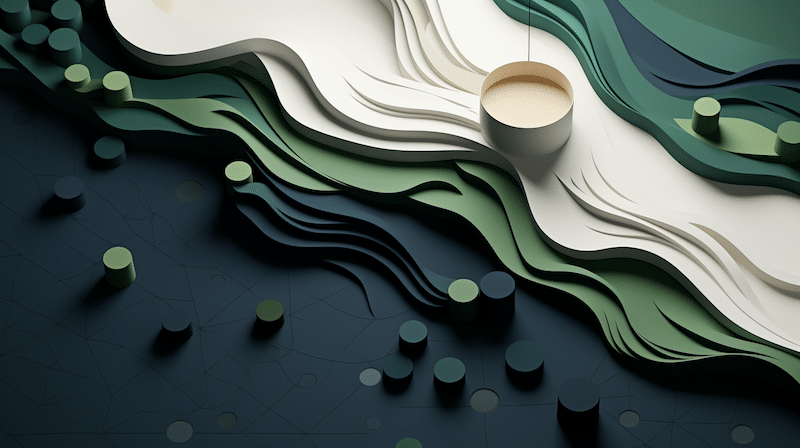Todays businesses are moving faster than ever, but their contract technologies are not keeping apace. While more and more business happens digitally, businesses have more online legal agreements to keep track of to maintain compliance. And while most businesses use clickwrap agreements (also known as click-to accept or click-to-sign), but are unaware of what to do to make sure their agreements are enforceable in court: how to present them, what acceptance data to collect, or how to design the transaction screen. Without these failsafes in place, your fast-moving business will not be protected against litigation.
Four clickwrap best practices to follow are:
- Require that each user affirmatively and unambiguously manifests assent to your online terms
- Provide each user with conspicuous notice of the terms they are agreeing to
- Get consent whenever terms are modified, and
- Maintain excellent records that prove who agreed to your terms
This blog will get into more detail about each.
1. Require that each user affirmatively and unambiguously manifests assent to your online legal terms
Unlike its predecessors, a clickwrap agreement gives you one primary advantage where your contracts are concerned. They require each buyer to take a specific action to approve and agree to your terms. By requiring customers to check a box or click a button before completing a transaction, clickwrap gives you a time- and date-stamped assent for every transaction completed. This provides difficult-to-refute evidence that you can present in court to enforce your Terms of Service.
While browsewrap and sign-in-wrap do offer some legal protections for the company using them, these agreements are nowhere near as strong or successful in a courtroom because they fail to provide clear, 100% certainty that a user read, understood, and agreed to your online terms.
2. Provide each user with conspicuous notice of the online terms they are agreeing to
Pay special attention to the design and layout of any screen when a purchase is made as well – it’s important you don’t clutter the screen or use text colors/fonts that prevent the shopper from finding your terms. Each page’s language should also indicate that the agreement must be accepted before being able to proceed to the next step in the process.
If you choose to use a sign-in-wrap agreement, go one step further and make any language associated with the button/check box identical to the terminology used in your contracts. It’s also a good idea to place your agreement adjacent to any corresponding acceptance method so you can prove your users saw it before the transaction was finalized.
Also, give every buyer a clear opportunity to review them before making a purchase.
Clickwrap gives you the opportunity to do this in a variety of ways: by presenting a contract directly on the shopper’s screen inside a scroll box; by giving a user a direct link to their deal; by forcing everyone to scroll through the agreement or click the link prior to enabling the acceptance button/check box; and by providing customers with their own copy of the agreement via download, print, and/or email upon completion of the transaction.
3. Get user consent again whenever terms are modified
You can’t change the terms of a contract after a signature is given, but if you update an online agreement without telling anybody then that’s exactly what you’re doing. If you want long-term transactions to stay legally enforceable, you need to make sure your buyers are giving their consent to your current terms.
Therefore, notify your users whenever terms are modified so that they can take action and provide consent to the new version. Under no circumstances should you make unilateral changes to any website legal agreement – any time an update is made, your first step should be obtaining and recording a manifestation of their acceptance.
4. Maintain excellent records that prove who agreed to your terms
In order for your agreements to be valid, you need to be able to prove it. Ensure that your contract management platform of other system of record keeping complies an electronic trail of records that includes:
- The individual user that agreed to the contract
- Identifying information about the individual user
- The version of the contract
- The date and time the contract was agreed to
- Whether or not the user viewed the contract
- The operating system and browser used at the time of contract acceptance
- Details regarding how the agreement was presented to the user at the time of signing
- Screenshots that demonstrate what the screen looked like when the user agreed to the contract
- Screenshots that demonstrate what the sequence of screens was for the process involving contract acceptance
- Information about the time period each version of the contract was active
- Information about the differences between versions of the contract
- Back-end records that demonstrate individualized data relating to a specific user’s use of the website
- An authenticated electronic signature proving the user’s identity
Next steps
An agreement that follows these clickwrap best practices is your best bet in court. Without them, your business is at risk of enforceable clickwrap agreements. Learn more about clickwrap litigation and best practices in our Clickwrap Litigation Trends report.
Ironclad is not a law firm, and this post does not constitute or contain legal advice. To evaluate the accuracy, sufficiency, or reliability of the ideas and guidance reflected here, or the applicability of these materials to your business, you should consult with a licensed attorney. Use of and access to any of the resources contained within Ironclad’s site do not create an attorney-client relationship between the user and Ironclad.
- 1. Require that each user affirmatively and unambiguously manifests assent to your online legal terms
- 2. Provide each user with conspicuous notice of the online terms they are agreeing to
- 3. Get user consent again whenever terms are modified
- 4. Maintain excellent records that prove who agreed to your terms
- Next steps
Want more content like this? Sign up for our monthly newsletter.