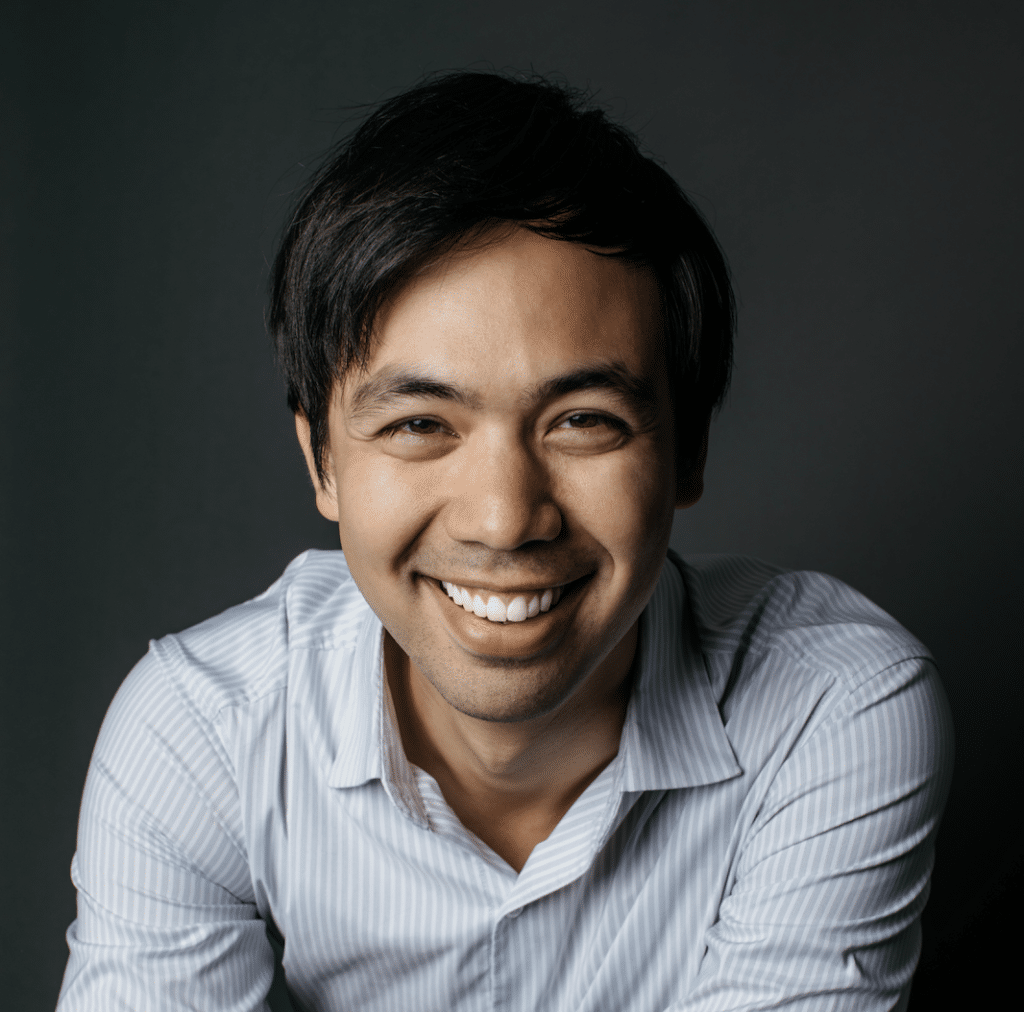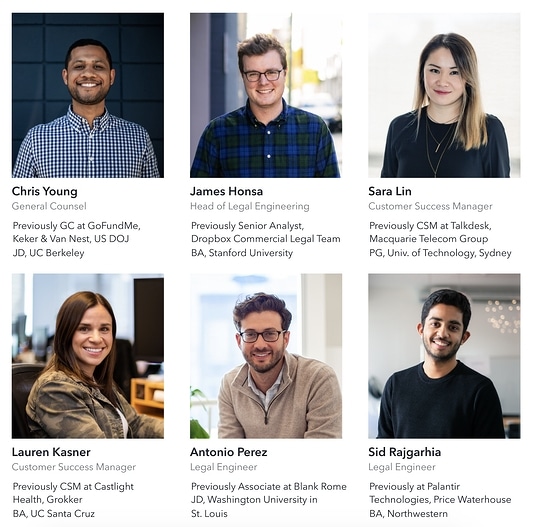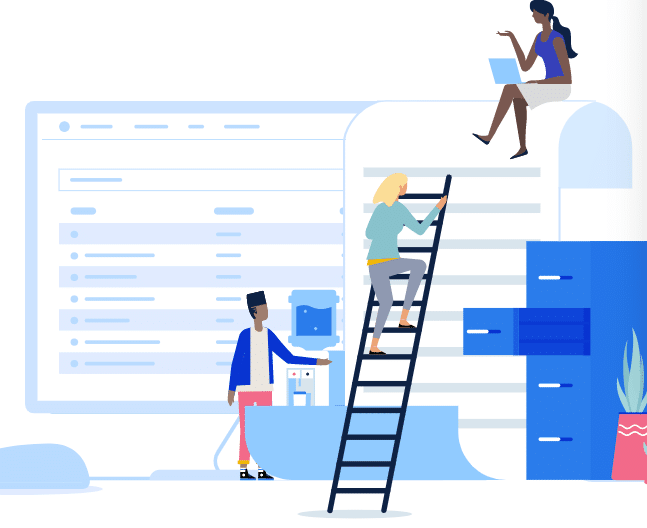Contracts technology has traditionally focused solely on the problem of management to the exclusion of process innovation. Legacy contract management solutions tack on workflows as an afterthought, never a recipe for program success. Unfortunately, workflow solutions that have tried to fill the gap are so cumbersome to implement that they can fail to inspire user adoption.
As Ironclad’s Chief Customer Officer, user happiness is top-of-mind for me. That’s why I’m so excited about Ironclad’s Workflow Designer. It’s the only contracting solution that lets legal teams and business users design, deploy and make changes to contracting processes on their own, in a matter of minutes.
Offering unprecedented self-serve control, this new-found autonomy lets them:
- Build flexible, contracting workflows without engineering help
- Post-deploy, easily modify and fine-tune workflows as business needs change
- Enjoy fast time-to-value and high adoption rates among users
Seeing is believing.
The table set, I sat down with Ironclad CTO and Co-Founder Cai GoGwilt to learn about the inspiration behind the solution, the real challenges it solves, and how it’s helping Legal take pride in building better contracting processes on their own.
Cai, why should in-house legal teams sit up and take notice of Workflow Designer? How will it alleviate some of their pain points?
Traditionally, Legal has had to enforce contracts language and policy manually, which creates real bottlenecks for business. For example, we have a customer who had a 70-page playbook just for their sales agreements, prior to adopting our platform. More recently, tools have come online to automatically enforce contracts processes, but they take a lot of time to configure and require outside professional services, software engineers and tech experts.
Unfortunately, in this scenario, even a minor tweak or update to an established process or to contracts templates for NDAs, sales agreements and SOWs might take months to implement. With business changing so rapidly, being asked to anticipate changes in contracts language and then having to wait months to act on those changes is simply untenable for modern businesses.
Workflow Designer is a self-service tool that enables legal teams to control their own contracts and contracts policy, and iterate as never before. It’s their canvas.
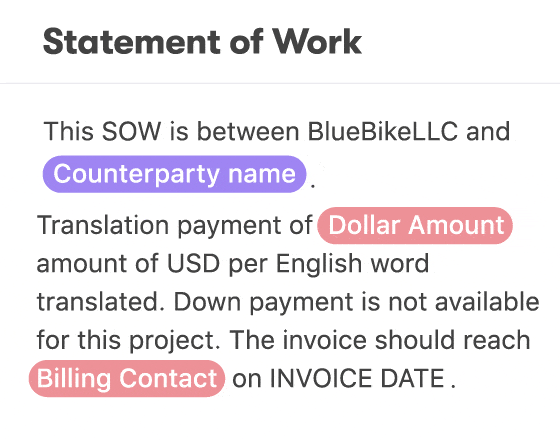
You’ve mentioned “iteration speed” a lot in our conversations about Workflow Designer. How does that factor in?
Think back to how software engineering worked 20 years ago. Compiling code took hours and hours; today, software frameworks and programming languages enable a change to code to manifest in less than a second. That’s changed the way software engineers work.
There’s a similar paradigm shift approaching Legal. Using Workflow Designer, instead of being a blocker to the business, Legal is starting to work in a more agile fashion. That means launching early, adapting to business needs, identifying bottlenecks, and iterating to create more approachable, dynamic workflows as needed—instead of guessing, then waiting 12 or 18 months.
Driven by our mission to power the world’s contracts, we really wanted to elevate Legal as partners to the business. In that sense, the power to design processes in real-time for contracts was clearly required. Because If Legal can’t respond to changes in business, they’ll always be on the back foot and simply looked upon as a cost center.
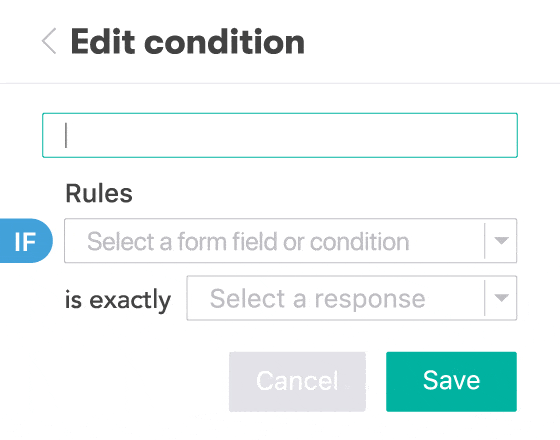
Besides defining and baking streamlined processes into contracts, how else will Workflow Designer help Legal, from GCs to legal operations?
We introduced process analytics into Ironclad last year, giving legal teams insight into their business by unlocking data within their contracts. With Workflow Designer, Legal has the platform to enact changes based on these insights. For example, when you know that certain types of sales agreements are forever in review stage with various parties, you might proactively add fallbacks into the sales agreement process to mitigate that.
Again, if you’re relying on someone outside the company to make this happen, you can’t respond dynamically. Even if you realize a need at the beginning of the quarter, you might not be able to realize those changes until two or three quarters later.
It’s always great to have a data dashboard. It’s even better to be able to take actions based on that dashboard. With Workflow Designer, Ironclad unlocks both data and legal teams.
How did you think about designing a product that would work for legal teams?
Workflow Designer is an incredibly powerful tool, in large part because you don’t need to write a single line of code to use it. From a product and design perspective, there’s never been a product like this. So, we took inspiration from other domains, from GitHub to Google Docs. We knew Workflow Designer would be a technical product, but we wanted it to be approachable, built for legal teams whose expertise is contracts, language and legal operations—not software engineering.
Partnering with Legal has taught us that we needed to build a product flexible enough to adapt to changing needs—and the perception of those needs—over time. For example, we’re seeing customers put formal processes in place to ensure they gather requirements of any new contracting workflow, including checkpoints with stakeholders, and room for QA measures. That’s really inspiring to see, as it mirrors processes software engineering uses to develop, monitor and release software.
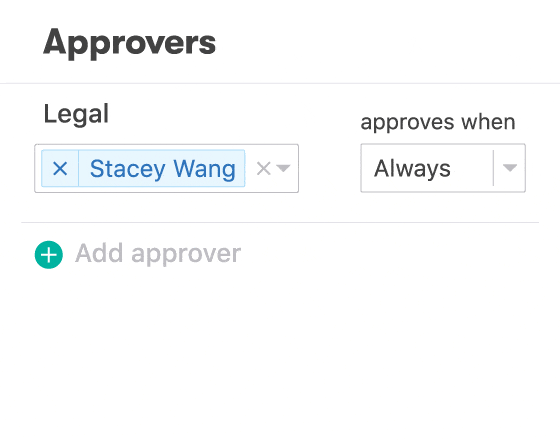
How do you see legal teams using Workflow Designer?
Our hope is that Workflow Designer is as broad a paradigm shift for legal teams as reducing those compile times was for software engineers. Agile methodology, while often associated with software development, can be applied in many different areas, for example, Sales Ops, Marketing and Demand Gen. Legal is no exception. Agile stems from a need to be able to plan and complete projects with multiple people working together even as needs and priorities change.
However, Legal teams have traditionally had a bias against iteration, especially processes that take time. They want to get things right the first time because the risk and cost of errors in Legal are high. That’s natural.
But you can’t necessarily perfect things without being able to iterate rapidly to find what works best. Workflow Designer enables rapid iteration, letting Legal build and deploy contracting workflows in hours, not months, and update them on demand.
I’m really proud of this product, as I’ve already heard great feedback on Workflow Designer from customers. What about you? What are you most proud of with Workflow Designer?
Seeing how Ironclad customers are exploring the edges and surpassing what we thought was possible with Workflow Designer as they adopt it and Ironclad platform into their internal organizational structure.
We’ve just done formal case studies on Glassdoor and Fitbit, who are successfully using Workflow Designer to automate and accelerate the processing of thousands of high-volume, low-risk contracts. Meanwhile, Dropbox just told us the ability to iterate quickly is one of the huge benefits of moving to Workflow Designer, and Branch noted their fastest workflow took just 13 minutes, start to finish. Amazing.
There’s pride associated with building your own workflows—and it’s exciting to see Legal use our tools to accomplish that. Remember, Legal has been a discipline long defined by others, partners and clients, rather than by themselves.
Giving Legal tools that help re-inspire pride in their craft is an incredibly rewarding endeavor.
About Cai GoGwilt
Cai is Ironclad’s CTO and Co-founder. Prior to joining Ironclad, he worked as a software engineer at Palantir, helping develop their government platform. He holds undergraduate and master’s degrees in Computer Science and Physics from MIT.
Ironclad is not a law firm, and this post does not constitute or contain legal advice. To evaluate the accuracy, sufficiency, or reliability of the ideas and guidance reflected here, or the applicability of these materials to your business, you should consult with a licensed attorney. Use of and access to any of the resources contained within Ironclad’s site do not create an attorney-client relationship between the user and Ironclad.