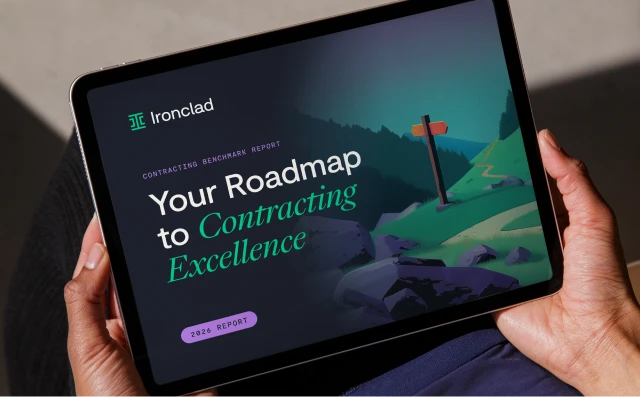Table of Contents
- 1. Does it integrate well with other software systems?2. Does it make signing easy?
- 3. Does it meet regulation and compliance needs?4. Does the software allow brand customization?5. Does it help your business scale?
- Choosing the best eSignature tool for your business
Want more content like this? Sign up for our monthly newsletter.
As businesses prioritize digital transformation initiatives, many C-suite executives and Legal teams have started looking into electronic signature (eSignature) software to accelerate contracts.
Choosing the right tool can be challenging. Because there are so many eSignature tools to choose from, the selection process can seem overwhelming, especially if you are unclear about what to look for. The wrong eSignature tool can cost your business a lot of time, energy, and money.
As such, you need to pick the right eSignature tool for your organization. It can be tempting to settle for a cumbersome tool that doesn’t integrate well with your existing apps so that you can get signing out the way. However, signing documents doesn’t have to be complex and time-consuming. In fact, it’s possible to get a user-friendly eSignature app that integrates with your existing software systems, including your organization’s contract lifecycle management (CLM) system.
Your solution should also streamline the contract execution process by making your contracts easy to sign from any device or platform. Here are six questions you should ask when picking the best eSignature software:
1. Does it integrate well with other software systems?
Legal probably uses a dozen or more applications for daily tasks, which is why it’s important to choose an eSignature solution that integrates with your team’s apps.
In particular, your eSignature solution should integrate with your CLM solution, allowing you to send contracts faster, close business deals sooner, and further dominate the market.
Specifically, the ideal eSignature tool should make signing contracts seamless. For example, if a signer receives a contract on their mobile phone, they shouldn’t have to find a computer to review and sign it. They should be able to sign the contract right on their phone.
The successful integration of all tools will also help Legal collaborate with the rest of your organization. By bridging all of your organization’s redlines, emails, and conversations with your eSignature tool, Legal will find it much easier to work with HR, Procurement, and other departments on projects that interest more than one department.
2. Does it make signing easy?
You also need to pick an eSignature tool that makes signing easy for everyone, regardless of what device they’re using.
A mobile-friendly eSignature tool will also make it easier for Legal to process and manage contracts. Some of these tools offer the ability to maintain robust back-end records showing who signed what and when. Effectively designed eSignature clickwrap tools can also help ensure your agreements are enforceable in court.
As such, you should pick an eSignature tool that lets signers use a variety of signing methods, such as embedded contracts and one-click contracts. Although embedded contracts—which require signers to affix their signatures to Word or PDF contracts—remain popular, many companies have started using clickwrap signing solutions, especially for standardized contracts.
Unlike Word and PDF contracts, clickwrap contracts are HTML native, meaning they are built into your app or website. This means signers don’t have to download a Word or PDF document before signing. Instead, they only have to click a button or box to indicate they agree to your terms, meaning signers can read, sign, and send signed agreements much quicker. This, in turn, will enable you to close deals faster.
For example, Extra Space Storage experienced staggering growth after adopting an eSignature tool with clickwrap signing solutions. Specifically, they were able to:
- Increase mobile lease signing by 48%
- Decrease time to capture desktop signatures by 80%
- Decrease time to capture mobile signatures by 63%
Before they adopted clickwrap, Extra Space Storage’s customers often experienced problems when signing Word and PDF contracts. “Sometimes customers couldn’t scroll, and links were partially hidden on smaller screens,” the company noted. After implementing clickwrap, however, the company’s customers found it much easier to move in and out of the contract signing process, resulting in higher customer satisfaction and a rapid increase in completed deals.
3. Does it meet regulation and compliance needs?
The ideal eSignature tool should also comply with all relevant legislation. The regulations which your software must comply with will depend on your organization’s industry and location.
You want to ensure that your eSignature software complies with all relevant privacy legislation, such as the California Consumer Privacy Act (CCPA) and the European Union’s General Data Protection Regulation (GDPR). These privacy regulations require you to process, request, and store users’ personal data in specified ways. Organizations must also have clear and complete records of who signed what and when. This can be difficult, particularly if your organization has hundreds or thousands of active contracts at once.
That’s why you should consider using an eSignature tool with a dynamic contract repository. A centralized hub for storing contracts, a centralized contract repository lets you keep and produce accurate and complete records with just a few clicks.
The repository should have a metapanel that lets everyone instantly understand what a contract contains. When you click on a record, the metapanel should immediately pop open on top of your current page. It should tell you everything about the contract: dates, contact information, values, and, for instance, whether it includes GDPR provisions.
This will help Legal quickly determine which contracts meet regulation and compliance needs without having to read a single word of legalese.
4. Does the software allow brand customization?
Your eSignature software should also allow your company to establish and maintain its brand.
If your contracts don’t “look” like your organization made them, customers are less likely to invest in your company. That’s why you should look for an eSignature tool that allows you to automate contract workflows with company colors, logos, and fonts.
By maintaining your brand throughout the signing process, you’ll build customer trust in the transaction and boost adoption rates.
5. Does it help your business scale?
Is your chosen eSignature software flexible enough to support your company’s growing needs?
Here’s what you should consider when evaluating an eSignature tool’s flexibility:
- Deployment options: Does the solution let your organization deploy eSignatures behind your firewall or in a private or public cloud?
- Types of eSignatures: Does the software offer clickwrap, or does it just offer traditional eSignatures?
- Security: Is the eSignature tool secure? What kind of encryption does it use? Does the tool’s company have security certifications? Contracts contain lots of important personal information, so it is vital that your chosen solution adequately protects your documents while they’re being signed, stored, edited, and processed. Otherwise, your and your clients’ personal information may be misused, misplaced, or deleted, which can lead to severe legal consequences, particularly as your business expands.
- Global support: Does your eSignature tool support different languages? Does the tool allow users from different countries to use and access its cloud?
Choosing the best eSignature tool for your business
Signature apps can help your team save time and mental energy for more critical tasks. They also improve the customer experience by making signing and sending contracts much simpler and faster.
However, it can be challenging to locate a suitable eSignature tool for your organization, as many options are available. Luckily, you can speed up the process by asking yourself the following questions:
- Does it integrate well with the other applications?
- Does it make signing easy?
- Does it meet regulation and compliance needs?
- Does the tool allow brand customization?
- Is the software easy for your team to use?
- Does the tool enable your organization to scale effectively?
If the answer to all of these questions is a resounding and enthusiastic, “Yes,” you’ve successfully located the best eSignature tool for your organization.
Ironclad is not a law firm, and this post does not constitute or contain legal advice. To evaluate the accuracy, sufficiency, or reliability of the ideas and guidance reflected here, or the applicability of these materials to your business, you should consult with a licensed attorney. Use of and access to any of the resources contained within Ironclad’s site do not create an attorney-client relationship between the user and Ironclad.