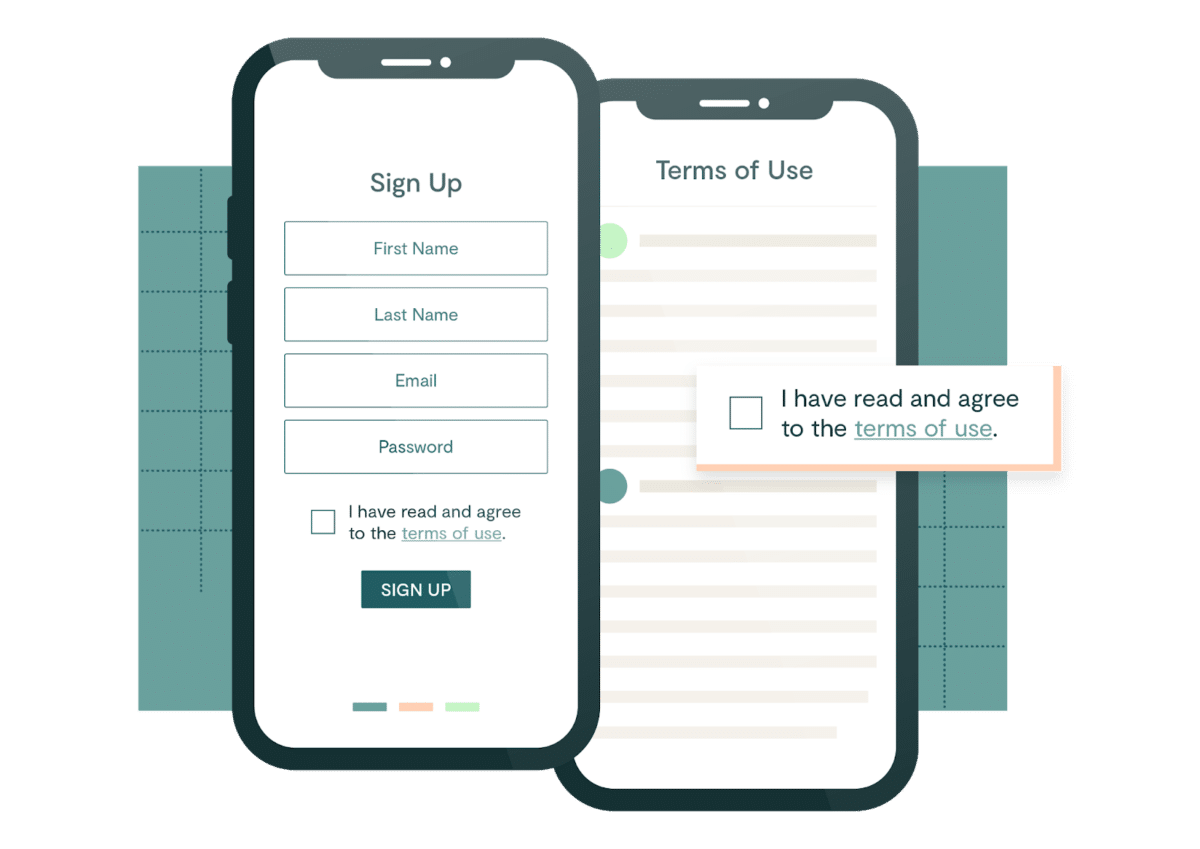You’ve probably agreed to hundreds of clickwrap agreements without ever knowing what they’re called. Agreeing that your tickets will be non-refundable before buying concert tickets? That’s a clickwrap agreement. Checking the box before hitting sign-up on your food delivery app? That’s a clickwrap agreement. Clickwrap agreements, most commonly used for terms and conditions (T&Cs), require the user to expressly agree to the contract by clicking a button or checkbox that states, “I agree.” We interact with T&Cs all the time, but it’s a layer of the user interface that can be more complicated than what meets the eye. Implementing a simple checkbox may seem sufficient to developers, but there are a few considerations that they can often overlook.
Considerations to Make
How long does it take to build a solution in-house?
Building a clickwrap solution can take months. Leveraging a third party tool allows you to dedicate those months to building your product instead.
Where are the agreements being stored?
T&Cs are often seen as complete once there’s a signature but can quickly become a headache if they are not stored properly or have to be referenced.
How will my agreements change as my business grows?
As your company expands to new regions, T&Cs will need to be localized. With several different agreements floating around, you’ll need to be sure that the right agreement is being shown to the right audience.
After making these considerations, it becomes clear that leveraging a third-party solution like Ironclad Clickwrap provides a host of benefits – the least of which is freeing up bandwidth – that building an in-house solution can’t easily match.
So how does Clickwrap work? A developer chimes in.
Let’s set the stage. You work at a startup and are responsible for launching a new widget, and you need to set up all web infrastructure for it. We’re talking about everything from account management to checkout flows here. With the talented engineering team you have, this is no problem at all. That said, your in-house legal counsel comes in and says to you “Hey, we need to have these terms on our account creation page, and I need a way to both track who agrees to them and the ability to update these whenever needed.”
Luckily for you, your GC already uses Ironclad Clickwrap for employee candidate NDAs and suggests you take a stab at implementing it instead of building a solution yourself. You figure – why not? The GC directs you over to their Clickwrap Guides implementation, but even if you didn’t have that, your team would have had no problem getting started.
Creating a Client Library
The first thing you do is get started with a client library. If you’ve ever used something like Google Analytics before, you know the drill. Drop in a code snippet and your key, and you are off to the races. Thankfully, your GC gave you your write-only token, so all you have to do is choose React or Javascript, and you can get coding.
You got sent an invite to a Clickwrap account, so your first task is to get a contract live. The GC sent over the privacy policy they wanted, and so you use it to make a template.
You get dropped into an editor that offers everything you’d need to get started with getting your contracts live on a web format. In addition to the WYSIWYG editor, you also can do things like upload a .docx file or build yourself with some custom html editing. Either way you decide to do it, hitting the “Publish” button is all it takes to get these terms live.
In fact, since we published that contract as a “public” template (see the toggle on the right hand side), once live, it will go to your legal center immediately and can be referenced right out of the gate in any Clickwrap groups or hyperlinks. And the best part: your GC can now go into the app to update any of the language or view the versions, all without needing to go through your engineering team ever again.
Tracking
Now step one is complete. At this point, you’ve already freed up your team from ever having to manage updating legalese on the website ever again. But you can take it a step further and actually get the acceptance of these terms tracked in-product. The best way to do that is with Embedded Clickwrap. You can get started with that on the Clickwraps tab.
This drops you into our configuration UI / setup wizard for embedded clickwrap groups. Here, you can select the templates you want to include, control how it is displayed, and more – basically everything you’d ever want to tinker with to get the ball rolling on how to set this up. The best part? All of this is also available via the API, so you can do this programmatically via the REST API and customize it on the fly to fit your needs.
Once you get your group configured and published, you can go live and start tracking acceptances! In addition to our developer docs and help center, the app itself provides resources to start tracking your first acceptance.
Embedding
Jumping over to the embed tab, you’ll find all the code snippets, fields, and implementation steps you’d need to get running with this inside of your own app! If you want to take this a step further, you can jump over into our Clickwrap Guides section, which will not only walk you through every step of the way, but even enable you to save your choices to share back with other engineers or legal personas on your team.
Snapshots
Finally, if you really want to impress your GC, you can ensure that you configure Snapshots for your embedded clickwrap groups. This functionality provides legal defense for any publicly accessible set of online terms, as it can be configured to capture representative snapshots of how terms were presented online at any point in time and subsequently associated with any activity you are tracking inside the system. From the top navigation bar, you can do this by navigating to the Snapshots tab and selecting “Create Location.” Make sure your user has the “snapshots:manage” permission.
After publishing your location, you can tinker with things like uploading snapshot images you’ve captured yourself–pro tip: integrate with your CICD pipeline and leverage our API!–and triggering example automated captures. The last step you’ll need to take is to tie this snapshot back to your agreed event to make sure it’s captured with your acceptance event! You can read more about Snapshots here, but in short, it’s as easy as adding slo as a property (ie a Snapshot Location) so that we can tie these back to signer activity.
Benefits of Ironclad Clickwrap for Developers
As you can see, leveraging Legal Centers, Embedded Clickwrap Groups, and Snapshot Locations together can provide your legal team with reliable support in the long run. In addition to your General Counsel thanking you, you’ll also be able to rest easy knowing that your engineering team also reaps the rewards, including:
Shorter Implementation Time:
Implementation of Ironclad Clickwrap takes a matter of weeks and then engineering can hand the keys off to legal to update T&Cs anytime they’d like.
Easy Documentation and Tracking:
Ironclad Clickwrap offers a repository that tracks and manages all your T&C agreements. With proper documentation and evidence safely stored in the repository, engineering doesn’t have to worry about building and maintaining their own secure database.
Scalability for Future Growth:
With Dynamic Clickwraps, you have the ability to store multiple T&C agreements and present the appropriate one to each specific customer. This allows you to focus on product development without having to deal with the complexities of T&Cs.
Enabling Developer Success
As the digital contracting landscape continues to evolve, implementing Ironclad Clickwrap and its best practices can bolster your app’s credibility, help manage and minimize legal risks, and pave the way for a more successful and secure development journey.
Ironclad is not a law firm, and this post does not constitute or contain legal advice. To evaluate the accuracy, sufficiency, or reliability of the ideas and guidance reflected here, or the applicability of these materials to your business, you should consult with a licensed attorney. Use of and access to any of the resources contained within Ironclad’s site do not create an attorney-client relationship between the user and Ironclad.
Ironclad is not a law firm, and this post does not constitute or contain legal advice. To evaluate the accuracy, sufficiency, or reliability of the ideas and guidance reflected here, or the applicability of these materials to your business, you should consult with a licensed attorney. Use of and access to any of the resources contained within Ironclad’s site do not create an attorney-client relationship between the user and Ironclad.