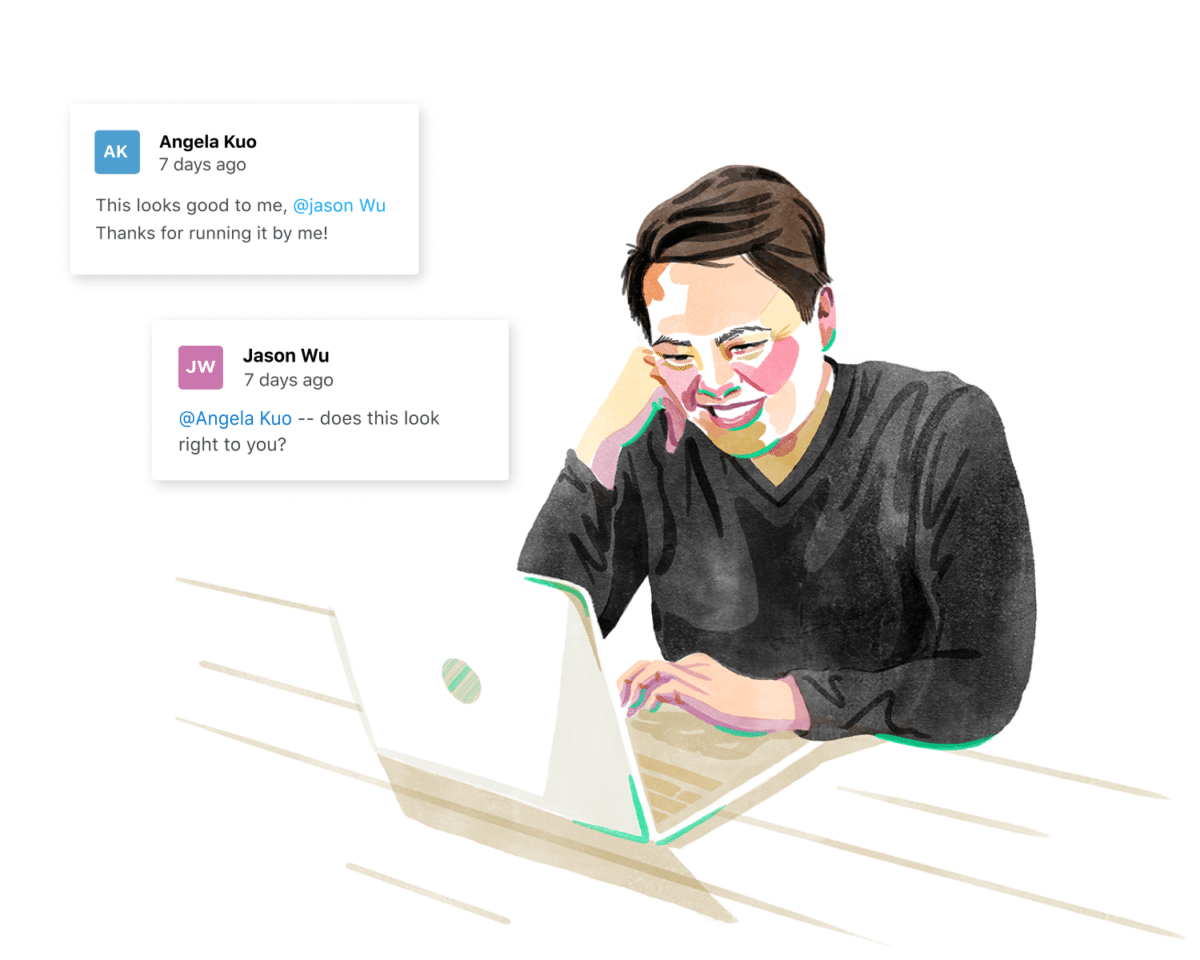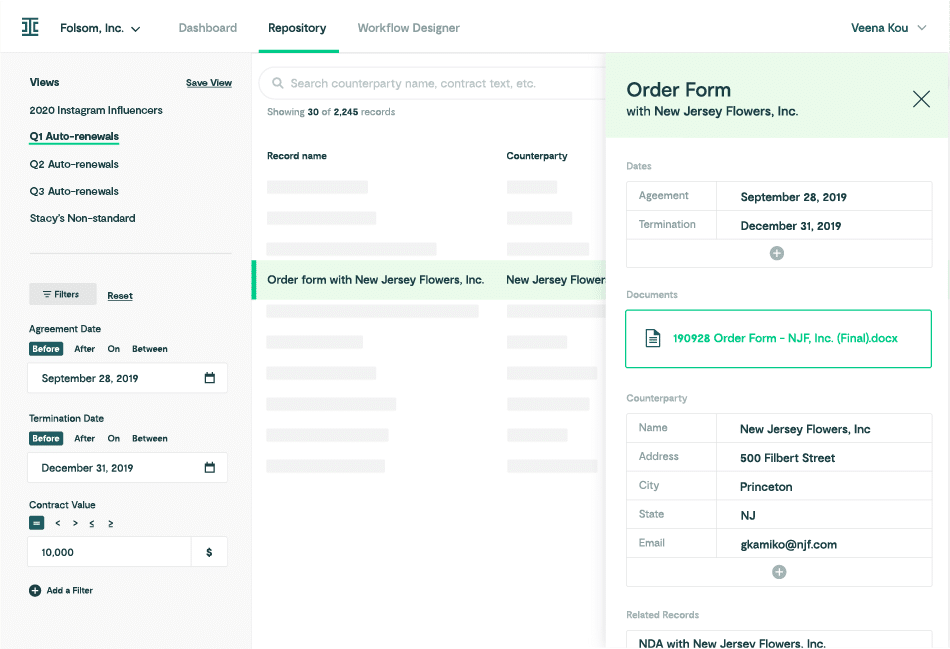Last Thursday, at an event hosted by Fitbit’s Emelita Hernandez-Bravo and Eric Lentell, we caught up with legal teams from forward-thinking companies like AppDynamics, Branch, and Indiegogo to see how they’re using Workflow Designer to create, deploy, and manage contract workflows on their own.
Ironclad’s Workflow Designer enables legal teams to design and update workflows for any contract type. That puts teams in the driver’s seat and enables them to be creative around process design and automation. Rather than having to spend hundreds of thousands of dollars and months or years waiting for results, Legal can use Workflow Designer to design, deploy, and update complex workflows on their own, in a matter of minutes.
Self-service resources for business counterparts
Across the board, our showcase attendees agreed that they could improve their companies’ Legal and Legal Ops functions by creating resources that their business counterparts could access on their own—especially for routine contracting tasks like consent forms and NDAs.
With Workflow Designer, legal teams can turn common templates into automated workflows that anyone at their company can access. What’s more, they can build in guardrails for review, if necessary (e.g., if the counterparty requests that the contract language be changed). This automation means less work for Legal and faster processing times for the most frequent requesters of low-risk, high-volume contracts.

Revenue-generating functions for Sales
Another common use case was Sales. Participants shared how Workflow Designer helped them expedite the contract generation, review, and signature phases by integrating contracting processes with their companies’ existing Salesforce and e-signature solutions.

Speeding up common human resources tasks
The final theme we heard about was Workflow Designer’s ability to take routine contract templates—offer letters for example—and turn them into Ironclad workflows that can be managed with less hands-on participation from Legal, even if those contracts differ by region, functional role, etc. That capability can be crucial at companies where routine human resources tasks comprise a large portion of Legal’s workload and crowd out other more important tasks.

Final thoughts
Thanks again to Fitbit for hosting! We’re excited to see how our customers leverage Workflow Designer to improve business processes, empower their internal counterparts, and centralize contract data in a single digital contracting platform moving forward.
Ironclad is not a law firm, and this post does not constitute or contain legal advice. To evaluate the accuracy, sufficiency, or reliability of the ideas and guidance reflected here, or the applicability of these materials to your business, you should consult with a licensed attorney. Use of and access to any of the resources contained within Ironclad’s site do not create an attorney-client relationship between the user and Ironclad.