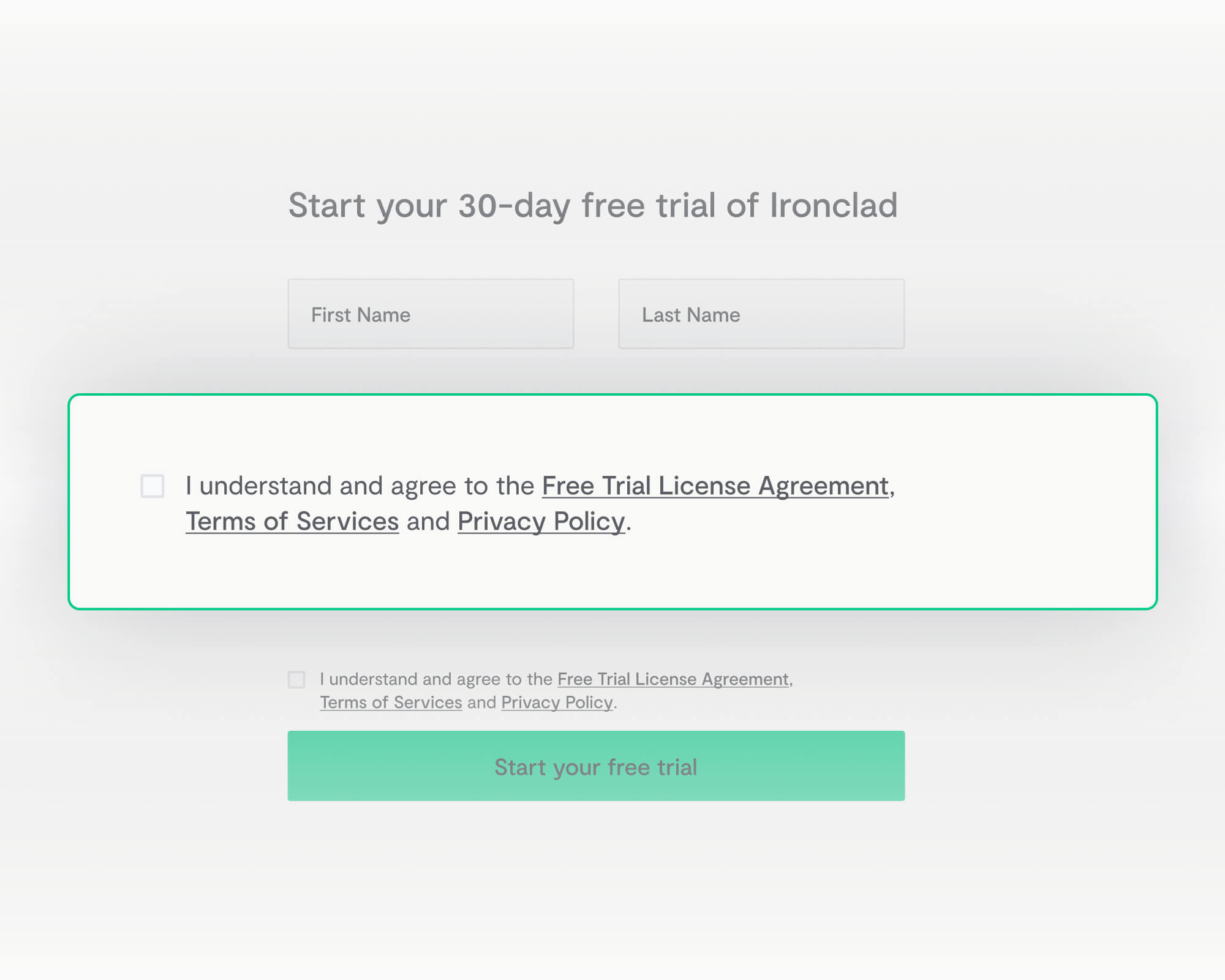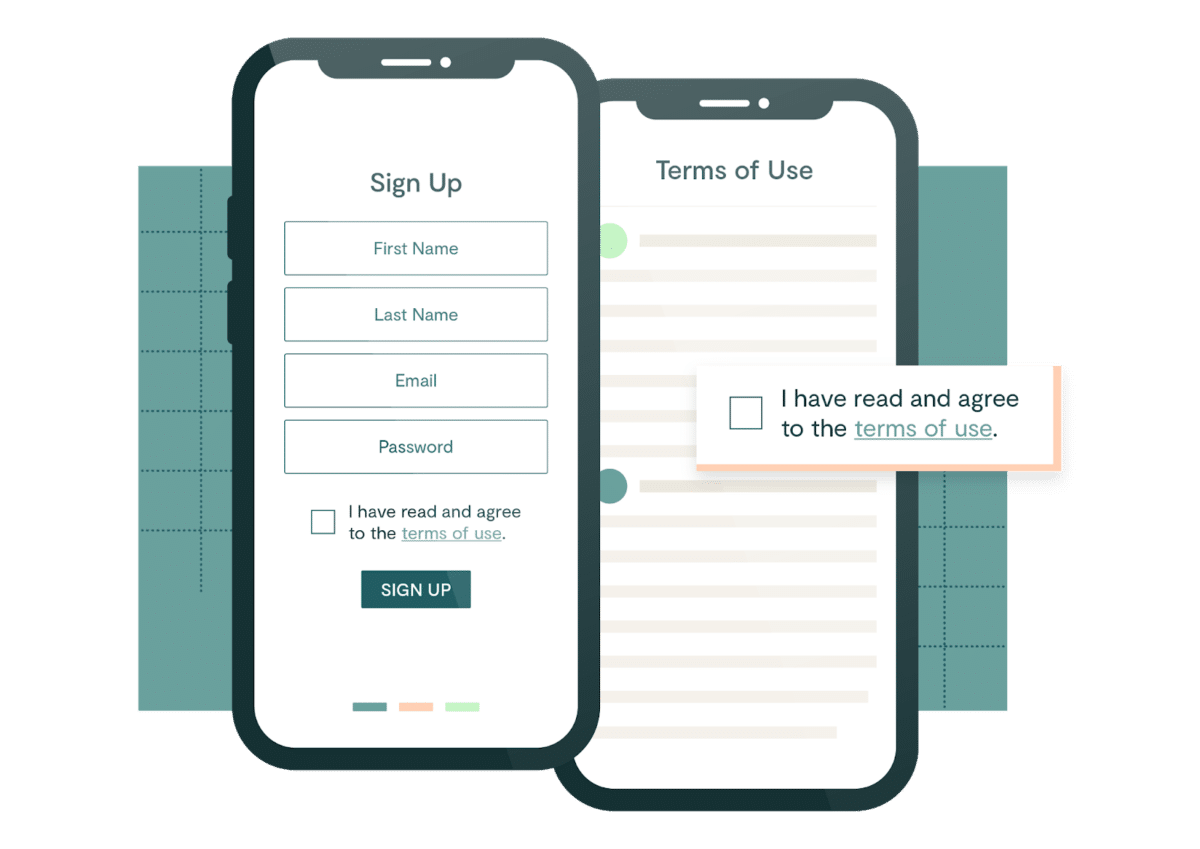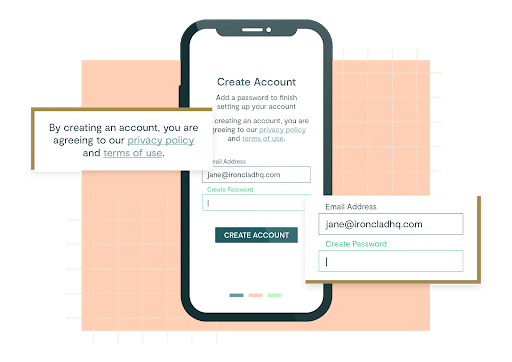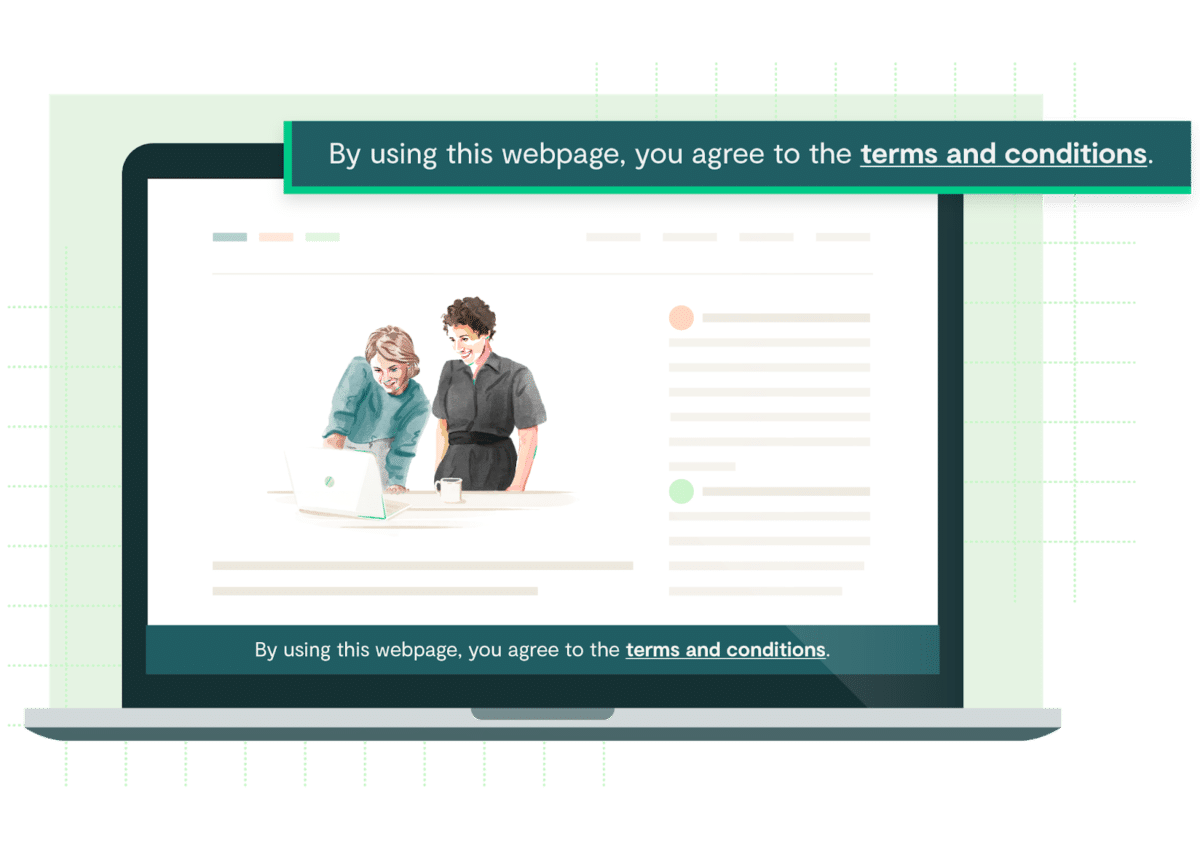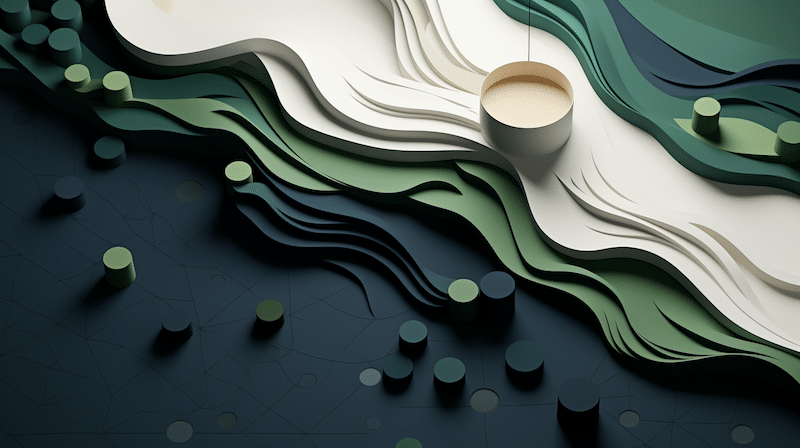Definition: What is a clickwrap agreement?
A clickwrap (also known as click-accept, click-to-sign, or clickthrough) agreement is an online agreement that users agree to by clicking a button or checking a box that says “I agree.” The act of signing via an electronic signature is replaced with the act of clicking. Related agreement types include sign-in-wraps (where clicking “register” or “sign-in” constitutes acceptance to the terms) or browsewraps (where using the site indicates acceptance of terms).
Clickwrap agreements are the best way for businesses to limit their risk without impacting conversion or customer experience. Companies add clickwrap agreements to sign up pages, checkout flows, and login pages.
Contract acceptance is an important stage in the contract management process. What makes clickwrap agreements different from an eSignature option is the electronic “signature” (that barely legible, squiggly line you draw with your mouse or finger) that is placed on a document to memorialize your signature. A clickwrap agreement eSignature is a collection of key data points that comprise an audit trail, confirming that a user “actively assented” to an agreement through an action, such as clicking a button.
Clickwrap agreements are much more prevalent in B2C businesses where companies are selling products and services exclusively online, but have become a much more common, legally binding way to enter into a contract with another party in B2B as well.
Because clickwrap agreements require users to affirmatively assent to a contract by checking a box or clicking a button, a clickwrap is the most commonly enforced type of online agreement. Unlike clickwrap, sign-in-wrap and browsewrap agreements are “accepted” when the user performs another action: sign-in, register, login, or just using the website (browsewrap).
Compared to sign-in-wrap and browsewrap, clickwrap agreements have maintained the highest success rate in court. In 2020, clickwrap agreements had a 70% success rate, compared to 64% for sign-in-wrap, and 14% for browsewrap agreements. The success rates of all three have declined over the years as the courts have become more sophisticated in their assessment of these agreements and in the evidentiary support required to enforce them.
Is clickwrap legally enforceable?
Yes, clickwrap agreements (provided they are designed, presented, and tracked in compliance with best practices) are just as enforceable as both traditional wet ink signatures and electronic signatures in the US.
There are a few key pieces of legislation that specifically outline the regulation of clickwrap agreements.
Electronic Signatures Act (ESIGN)
The federal Electronic Signatures in Global and National Commerce Act (ESIGN) was enacted on June 30, 2000. The law was intended to facilitate the use of electronic signatures and other electronic records as they pertained to interstate and foreign business transitions. ESIGN laid out several requirements, or standards, used to determine the validity and legal enforceability of electronic agreements in these circumstances.
The Uniform Electronic Transactions Act (UETA)
The Uniform Electronic Transactions Act (UETA) was adopted by the National Conference on Uniform State Laws in 1999 and has since been adopted by 47 states. UETA predates ESIGN, but both lay out requirements for electronic signatures and electronic records to be afforded the same treatment as that of their paper counterparts – UETA at the state level, and ESIGN at the federal level.
Clicking a button or checking a box in order to indicate your assent fulfills the requirement that “intent to sign” is demonstrated by the signer.
In other words: since the signer has to actively click a button that clearly informs them they are agreeing to a contract, they are showing they intended to sign.
Clickwrap is an accepted form of electronic signature: a binding, legally recognized form of contracting. In fact, UETA commentary expressly states that the definition of an electronic signature includes “the standard webpage click through process.”
Both of these Acts lay out specific guidelines for electronic compliance.
Types of evidence needed to enforce clickwrap agreements
The courts often determine whether the agreements are enforceable by judging:
- Whether or not the user explicitly accepted the contract
- Whether the user had actual or inquiry notice of the terms
- The design and layout of the screen containing the clickwrap agreement.
Businesses that are able to provide evidence that shows the above are more likely to have their terms enforced. The common types of evidence used to enforce clickwrap (and sign-in-wrap and browsewrap) agreements in court are: affidavits/declarations, screenshots, and back-end records of acceptance.
Screenshots
A screenshot is an image that displays what a screen looked like at the time of signing. Courts often rule in favor of terms on a page designed to provide actual or inquiry notice to a user. As a result, if the screen design is poor, the screenshot tends to sway the court towards not enforcing the terms. On the other hand, if the screenshot shows that the screen is optimally designed, the court is highly likely to rule in favor of enforcing the terms.
Affidavit/declaration from key personnel
Affidavits or declarations are written statements or sworn testimony from key personnel familiar with the contract acceptance process. A declaration is more likely to be successful when the person providing it has pertinent knowledge of the system being described and/or is in a role that familiarizes them with the contract acceptance process.
Back-end records of acceptance
Back-end records are records that contain data captured at the time of contract acceptance. This data indicates who accepted an agreement, when the agreement was accepted, and what version of the agreement that was live at the time of acceptance. When used as evidence to try to compel arbitration, back-end records are most successful when they showcase specificity and a high level of detail—that is, that a particular user signed a particular agreement at a particular time.
Different ways to present clickwrap agreements
There are many different ways to present your clickwrap agreement, all of which can influence your conversion rate and the likelihood of your agreement being upheld in court should the need arise.
Some companies, like banking sites or apps, embed the agreement they are asking you to sign on the page itself, forcing you to scroll through the agreement prior to accepting to ensure the signer cannot dispute being presented the terms to which they agreed.
Other companies will require you to offer affirmative assent (check a box, or leave initials) at multiple points in the contract to call attention to certain clauses and affirm assent to them individually, as well as assent to the entire agreement. This is popular in leasing agreements, to call attention to special addendums or community requirements.
Still, others, like most social networking sites or apps, will present multiple agreements that are accepted simultaneously through one, singular action of assent (like creating an account, or checking a box). These popular checkboxes generally have links to the agreement referenced, which are hosted on another page entirely. In order to support this, companies will often leverage their own web CMS, but that can present its own issues and challenges. Common web CMS solutions are not typically conducive to legal content workflows, and that means best practices are unlikely to be followed. Management of terms specific to locales, different environments within your company, and even versioning of terms can prove to be difficult tasks if you are using a common web CMS for your legal content.
The history of clickwrap agreements
Clickwrap agreements got their name from “shrink-wrap agreements”, agreements that were typically printed on the packaging of software or products that were visible through the cellophane shrink-wrap, which noted that by breaking the shrink-wrap you were officially bound to those terms.
That same concept is the basis for clickwrap agreements: a binding agreement that applies to a good/service accessed via a singular action – in this case clicking a button instead of literally tearing back the shrink-wrap from your sweet, seven disc Microsoft Office software.
The case that is widely considered to have produced our modern understanding of clickwrap and best practice is Specht v. Netscape in 2002.
Key clickwrap case law
Clickwrap litigation has been ongoing for different types of companies since 2002. Earlier clickwrap cases have defined the landscape of clickwrap agreements and how the courts assess them today.
Specht v. Netscape: Dating back to 2002, this case is seen as the “original” clickwrap case. On the web page users visited to download software, Netscape included language “Please review and agree to the terms” at the bottom of the screen, but users weren’t required to agree to the terms in any other way. The court determined that a customer clicking a button didn’t necessarily indicate an agreement to terms if the customer wasn’t aware of the existence of those terms, and did not enforce Netscape’s terms.
Sgouros v. TransUnion Corp: TransUnion encompassed their terms in a scroll wrap directly on the screen, and required users to check a box labeled “I Accept & Continue” when creating an account. The court acknowledged there was a consensus that clicking a button or checking a box is sufficient to signify acceptance of a contract, as long as the layout of the page put the users on notice of the terms. But since the notice surrounding the checkbox did not notify users of the existence of a contract, the court did not enforce TransUnion’s terms.
Nguyen v. Barnes and Noble, Inc: Barnes & Noble included a link to the terms on the bottom left corner of every page on their site. If a user clicked on the hyperlink to the terms, they would see the language at the very top of the terms that by visiting or doing anything on the Barnes and Noble site, they have accepted the Terms of Use. Unfortunately, Barnes & Noble included the link at the bottom of each webpage and did not otherwise call the terms out to the user or require them to take an action to explicitly assent to the terms. So, the court found that users were not put on reasonable notice.
These cases highlight the significance of putting users on notice of the existence of terms and capturing their affirmative assent to the terms. When ignored, the courts aren’t likely to enforce the terms. These cases have also informed clickwrap best practices to ensure your terms’ enforceability in court.
How to design a clickwrap that checks all the best practice boxes
Case law, in addition to existing legislation, lays out best practice for clickwrap agreement design and presentation. Here are a few high level tips from our in house legal team for clickwrap enforceability:
Screen design
- Keep the layout of the screen simple and uncluttered.
- Use contrasting colors for fonts and background.
- Use conspicuous font sizes.
- Make the entire screen visible at once.
- Do not pre-check the checkbox.
- Use consistent language.
Reasonable notice
- Alert users to the existence of the agreement with specific and clear language.
Opportunity to read
- Embed the terms in a scrollpane directly on the screen.
- Require users to click the hyperlink to the terms.
- Advise users to read the terms prior to checking the box or proceeding through the process.
- Make sure the hyperlink to the terms is clickable (do not require users to manually enter the URL).
- Hyperlinks should resemble traditional hyperlinks: blue and underlined.
Objective manifestation of assent
- Require users to check a box to manifest assent to the terms.
- Require users to agree to terms again after they’ve been modified.
Documentation
- Be able to show who accepted which version of the terms.
- Be able to show what the screen looked like when users encountered the contract acceptance process.
Benefits of clickwrap
Clickwrap agreements are often deployed to handle some of the most important agreements a business has: from Terms of Service hosted online within a site or app to high volume employee agreements. A clickwrap can be embedded on your website, presented via dedicated URL, or delivered by text and instant messages.
They are perfect for all agreement types, and are perfectly suited for improving business function and achieving departmental goals. The nature of these agreements demands a higher level of both scrutiny and security, making it imperative that businesses have a handle on not only how agreements are presented and accepted, but how to prove acceptance.
Will different designs for clickwrap agreements affect my conversion rate?
The way you present a contract can impact your conversion rate: it can either expedite signing or provide the customer with an obvious excuse to use as an offramp, resulting in buyer drop-off.
Making your agreement accessible, easy to interact with, and easy to sign can only help increase your conversion rate. Clickwrap can allow you to limit the amount of required actions taken by the signer, while retaining enforceability, and can be presented in self-service flows, enabling signing to occur whenever and wherever the buyer is ready to transact.
Are clickwrap agreements better than electronic signatures?
From a user experience, workflow enablement, general efficiency perspective, clickwrap agreements are better than traditional esignatures. Clickwrap agreements allow you more flexibility in agreement presentation and automated acceptance tracking, and enable self-service workflows.
In terms of legal enforceability, clickwrap agreements provide an added layer of authenticity with the data points and audit trail that are collected throughout the process of acceptance.
Can I use clickwrap for my agreements?
Lots of agreements can be delivered as a clickwrap agreement. However, there are certain agreement types that benefit the most from clickwrap treatment.
We think about contracts being signed through clickwrap agreements or electronic signature in two ways: Standardized and Personalized contracts.
Standardized contracts generally have the same language from person to person and can be accepted repeatedly, at high volume, by many or even infinite signers. Think of agreements such as NDAs or Terms and Conditions, which broadly apply to the signer whomever they may be.
Personalized contracts are agreements that are typically processed in lower volume because they are tailored to designated signers, and not meant to be re-used without being tailored, again, to a new, unique signer. These are agreements such as M&A activity, long-term partnership agreements, etc.
Typically, the most tangible ROI from clickwrap is seen in Standardized contracting. Standardized contracts are ripe for automation can be hosted online and shared because they do not need to be individually reviewed or altered prior to being accepted. Companies implement clickwrap agreements as a part of other workflows like customer onboarding, ecommerce checkout, partner onboarding, and more.
Ironclad is not a law firm, and this post does not constitute or contain legal advice. To evaluate the accuracy, sufficiency, or reliability of the ideas and guidance reflected here, or the applicability of these materials to your business, you should consult with a licensed attorney. Use of and access to any of the resources contained within Ironclad’s site do not create an attorney-client relationship between the user and Ironclad.
- Definition: What is a clickwrap agreement?
- Is clickwrap legally enforceable?
- Types of evidence needed to enforce clickwrap agreements
- Different ways to present clickwrap agreements
- The history of clickwrap agreements
- Key clickwrap case law
- How to design a clickwrap that checks all the best practice boxes
- Benefits of clickwrap
- Will different designs for clickwrap agreements affect my conversion rate?
- Are clickwrap agreements better than electronic signatures?
- Can I use clickwrap for my agreements?
Want more content like this? Sign up for our monthly newsletter.