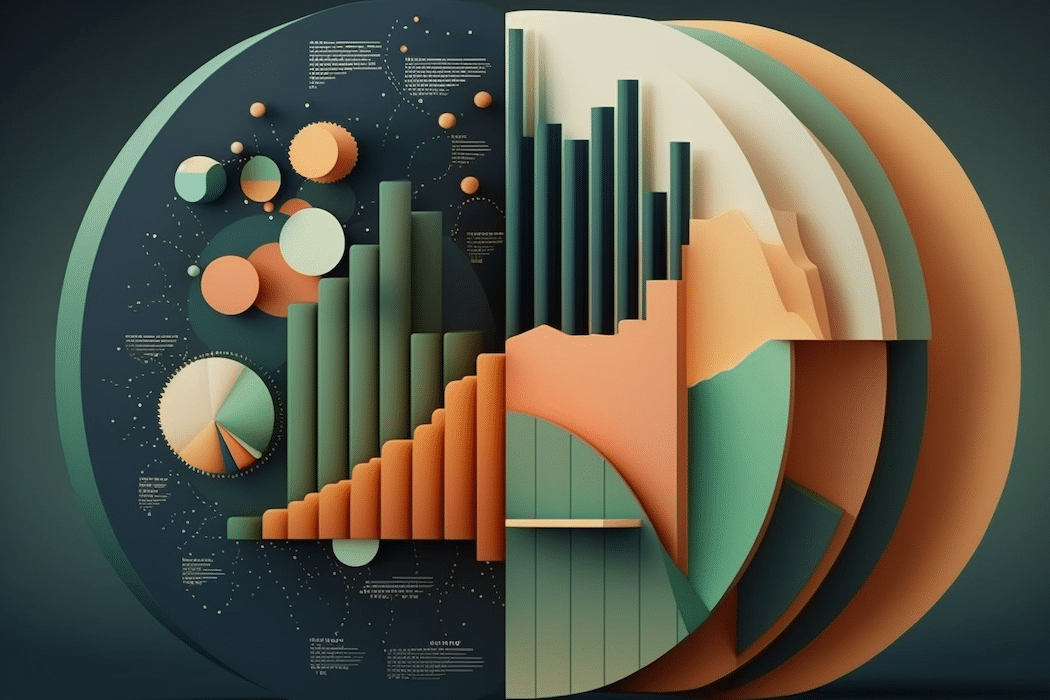Companies adopting new contract lifecycle management (CLM) software would be wise to develop a plan for migrating legacy contracts to the new platform.
This process might seem overwhelming if you have thousands of documents to move over, especially if they are scattered across many servers, drives, and email inboxes. But by getting organized and following a plan contract migration strategies and best practices, you can migrate your contracts as easily as following a recipe.
What is contract migration?
Contract migration is the process of transferring existing contracts into a CLM system, whether transferring documents into a CLM program for the first time or updating to a higher-quality program. Having these documents and key data accessible to internal teams gives companies a competitive advantage.
Contract migration lets you centralize your documents and put them into one system. In addition to moving the documents themselves, the system can also move over relevant information about those documents. In changing the system you’ll want to retain critical dates, such as renewals and fulfillment deadlines. You want this data to come along for the ride and be easily searchable, without errors.
Legacy contract migration helps an organization maintain an accurate and complete contract repository. It indexes all metadata and makes it reportable and searchable within the CLM platform. Tracking and reporting on these legacy contracts help an organization maintain oversight and protect its intellectual property value.
Why is it needed?
Digital contracts are numerous and increasingly complex. You need to track and store contracts from your users, customers, business partners, employees, etc., all with specific terms and obligations. Legacy storage systems—like cloud folders and Excel spreadsheets—simply cannot keep up with the pace of a modern business. You need quick and accurate access to your documents and their information.
Contract migration is necessary any time a company adopts a CLM system for the first time or moves into a new CLM system. Having all your legal documents digitally stored in one place is the first step in being able to manage the contracting process more efficiently across teams.
The steps to contract migration
Legacy contract migration is a multi-step process to move over your old documents and their data. It involves organizing, tagging, structuring, and much more. Many CLM companies will even use third-party vendors to help with this process.
These steps are critical to ensuring your documents migrate effectively and efficiently.
Step 1: Organizing inventory
The first step is to take stock of what you have. This means finding and collating available legacy contracts you want to migrate into your new system. Organizing before you migrate saves precious time and helps prevent lost data in the transfer process.
Step 2: Digitizing contracts
Digitizing your data is key to moving into a new CLM system. Whether you have paper contracts or PDF files stored on computers, digitization into a new format helps make your documents searchable and reportable. The digitization process works best with high-quality CLM software.
Step 3: Define fields and elements
Decide the types of data points you want to capture. This may include items like service fees, renewal dates, and contract type. Tagging documents with these elements helps you find the contracts you need once they’re in the system.
Step 4: Uploading and structuring contracts
Uploading the contracts and their data integrates them into the new CLM software. You can structure your contracts and their storage methods to fit your business needs. With customized structuring, you can properly manage your contracts and how they are stored.
How to prepare for contract migration
There are some things to consider to make the contract migration process much easier and more efficient. In the long term, planning ahead will save you time and money in migrating your existing contracts. You will also reduce the number of mistakes and duplicated data moved into your new CLM system.
Make sure your records are accurate and current
Data is a crucial aspect of contract migration. Bad data may mean a less efficient migration. This isn’t to say it can’t be done, but it will be less effective. Bad data comes at a price, so it is something you want to avoid.
Instead, you can take some initial steps to help ensure your data is ready for contract migration.
- Examine the project’s scope: Is your migration project small or large in scale? Understand what you are getting ready for, and set realistic goals for how long the process will take.
- Decide to migrate over time or all at once: Some companies will migrate contracts incrementally over a period of time. Others may want to move to the new system all at once. Either can be the right choice; it’s a matter of what works best for your company.
- Make notes of issues with contract data: Be honest about the limitations of your current contract data and storage methods. You can analyze these challenges ahead of time to help prepare for them now.
- Back up all contract data: Before transferring any data, ensure it’s backed up. Data may get lost in the contract migration process, but backups ensure you can fill in the gaps later and protect your company from lost data.
- Train your employees: Train your employees on the new CLM system to know how to use it as soon as the data transfers. This reduces lost business efficiency and improves the contract migration process.
- Have a dedicated team: Know who is in charge of this process and who makes the decisions. Clear communication and chain of command help you and your CLM company make this process easier.
Deduplicate data beforehand
You should dedupe your data before attempting contract migration. Data deduplication is the process of eliminating redundant data, to better utilize storage and reduce maintenance costs.
Deduplication reduces the potential for errors and multiple copies of the same contract in one system. It helps clean up your records and saves you the time doing that after the transfer.
Contract migration best practices
Following certain best practices can help you with the contract migration process. These can make the process more efficient and save you time and money.
Bring as much structured metadata as possible
The more structured your metadata is, the easier it is to migrate. This structured metadata helps the system identify important information and categorize it properly. It also makes it easier to determine how you will store contracts and organize them in the future.
Decide how you want users to interact with your contracts
Going forward, you want to determine how your users will interact with your contracts. For example, do you want your contracts coupled together? Knowing the answer to this question can help determine how best to migrate existing contracts to streamline the future system.
You should also consider how you want to design your workflow. This will significantly impact how your business functions with its contracts. Workflow design is a critical component of effective contract migration.
Cleanse data you don’t need
It would be best if you made conscious decisions about what data you will move over. In addition to deduplication and record accuracy, you may simply not need all of your records.
If you have company records from many decades ago that are completely irrelevant now, you can choose not to migrate them. This can save you money, time, and wasted effort. However, make sure you transfer anything you might need and don’t want to lose.
Migration testing
Data migration testing looks at how everything is going multiple times in the contract migration process. It helps discover duplicate data and inconsistencies that may arise in the transfer process. By testing throughout the process, you can find problems and fix them to streamline the rest of the contract migration process.
Choose an intuitive CLM platform
Contract migration seem overwhelming—and it certainly can be. The thing is, many companies simply do it incorrectly or with the wrong platform.
Advanced contract management software empowers your company to migrate contract data the right way. By following the steps laid out above, you can move your contracts and data into a new system and move your company into the future.
Ironclad is not a law firm, and this post does not constitute or contain legal advice. To evaluate the accuracy, sufficiency, or reliability of the ideas and guidance reflected here, or the applicability of these materials to your business, you should consult with a licensed attorney. Use of and access to any of the resources contained within Ironclad’s site do not create an attorney-client relationship between the user and Ironclad.
- What is contract migration?
- Why is it needed?
- The steps to contract migration
- How to prepare for contract migration
- Contract migration best practices
- Choose an intuitive CLM platform
Want more content like this? Sign up for our monthly newsletter.