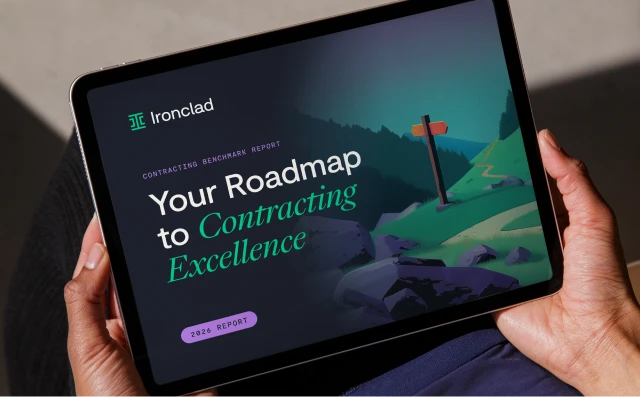Table of Contents
- An AI crash course for the rest of us
- What can AI do for legal teams?
- Tips for mitigating AI risks across your organization
- Start using AI in your legal team today
- How Ironclad helps
Want more content like this? Sign up for our monthly newsletter.
Groundbreaking, confusing, powerful, lacking—AI seems to be anything to everyone.
From suggested responses in the inbox to advanced machine learning algorithms, the discussions and use cases for artificial intelligence are ever-changing.
Conversations about artificial intelligence are happening across every industry, and legal teams aren’t immune to chatter and curiosity. But how do you balance risk and reward, especially as pressure mounts to have an opinion or adopt a new tool?
This guide covers the basics of AI for legal teams so you can have intelligent conversations with peers, find ways to start using it today in your team, and proceed intentionally to mitigate risks across your organization.
We’ll cover:
- What is AI? Basic definitions for legal pros
- The impact of AI for legal teams
- Navigating AI risks in a changing environment
- Three AI for legal projects to start with today
An AI crash course for the rest of us
You don’t expect to wake up one morning as a brain surgeon, so don’t feel bad if you haven’t grasped the intricacies of AI just yet. After all, AI mimics the human brain in some ways and can:
- Recognize patterns in large datasets
- Group information based on similarities
- Classify information into predefined categories
- Summarize large sets of information
- Create new content
- Make predictions based on past data
Chances are, your role doesn’t require you to create artificial intelligence programs, but you will need to interface with them. Let’s look at terms you should know before you use AI for legal projects.
Basic AI terms
Artificial intelligence
Artificial intelligence (AI) is the study of creating machines that simulate human intelligence processes. In other words, AI software programs ‘think’ like humans through data input and pattern recognition, but at speeds and volumes that just aren’t possible for us humans.
Model
The framework that an AI program uses to perform tasks or make decisions.
Machine learning
The process AI programs use to ‘learn’ from data to improve the program’s performance (without someone having to reprogram it manually!). Think of it like the AI program is studying and doing homework to improve its model.
Generative AI
AI models that create new content, like text, images, or video. This is the AI you use if you ask ChatGPT to generate a list of ideas.
Intermediate AI terms
Neural network
A type of AI model that’s meant to work like the human brain by taking an input, computing, and then creating an output.
Natural language processing (NLP)
The focus on interactions between humans and computers so AI models can learn and understand how we communicate. You can thank NLP for being able to write a prompt into a generative AI legal tool instead of writing the algorithm yourself.
Agent
AI software that works independently based on a goal. Rather than a human entering prompt after prompt in a generative AI tool, an AI agent only needs a goal to generate subtasks for itself and get to work.
Advanced AI terms
Generative adversarial network (GAN)
A model that creates new data that’s similar to existing data by pitting two neural networks against each other—a “generator” that creates data and a “discriminator” that compares the new content to existing data.
Hallucination
When a model creates content that isn’t based on real data, like a fake “fact” or made-up citation. While you can work to minimize hallucinations, you can’t completely avoid them at the moment.
What can AI do for legal teams?
The breadth of tasks that legal AI tools can help with—plus the fact that they can learn and improve over time—means that just about every industry can find some application. For example, financial institutions use AI to detect fraud, while retailers serve up product recommendations that people want before they even realize it.
AI is impacting legal teams, too. Your in-house team needs to work with leadership, engineering, and IT teams to establish company policy around who can use which AI tools for what purposes. This isn’t the time for legal to stay on the sidelines, though—not when there’s a chance to transform the way your team manages day-to-day tasks.
With so much value likely to be unlocked so quickly, the harsh reality is that waiting will set you behind your peers and rivals. A legal team that does not frame some kind of clear, proactive strategy and investment in AI will be lagging the industry.”
Mary O’CarrollChief Community Officer at Ironclad
Let’s look at six tasks that legal teams can use AI for, and the steps you can outsource to the machines.
Contract management
Turning your contracts into a searchable repository makes it easy to find agreement details quickly, stay on top of renewals and compliance, and analyze what works and what doesn’t in your templates and negotiations.
A contract management system with an AI-assisted import feature automatically detects and categorizes contract details to create a repository faster and more accurately than a manual effort.
You can also lean on a legal AI assistant to sort and analyze data through chat prompts, giving you information you need to make decisions without manually reviewing agreements.
Use AI to:
- Tag and extract contract data like agreement date, contact value, and clauses
- Build charts and data visualizations from contract data
- Analyze agreements via chat prompts, like ‘pull out the 10 contracts with the highest contract value’
- Bulk translate contract clauses to different languages
Contract review and negotiation
Reading through contracts line-by-line and managing redlines is a critical, but manual, effort. You have to review clauses, cross-reference playbooks, suggest edits, and track changes with perfect accuracy. An AI-based legal tool, on the other hand, can scan hundreds of pages in seconds and call attention just to the major areas that need review.
Use AI to:
- Flag inconsistencies in terms within a contract
- Summarize contracts for non-legal stakeholders
- Train a custom model with your contracts and playbooks to identify redlines
- Draft redlines and amendments
- Identify missing clauses
- Find potential regulatory issues
Contract drafting and consolidation
Imagine you need to create a new contract type or clean up your existing templates. It would take a while to review examples from your industry, decide on necessary clauses, and cross-reference duplicate documents. Or, you could bring in AI to speed up the process.
In fact, Orangetheory consolidated a thousand contract templates in 3 Months with AI Assist™.
Orangetheory, a boutique fitness concept, accumulated 1,000 distinct membership templates after years of rapid growth. Consolidating these templates was expected to take six months, but legal AI tools and the legal team’s ingenuity cut the time in half.
Here’s a peek at how to redline faster using AI Assist™:
Essentially, what [AI] is doing is redlining certain provisions for us. We have a set of specific terms that need to be in all of our membership agreements. Instead of manually redlining line item by line item, we identify the sections we want to update and then prompt AI Assist to do so.”
Charlene BaroneDirector of Legal Operations & Strategy at Orangetheory
Use AI to:
- Generate clauses and contracts based on similar agreements in your industry
- Consolidate contracts into a single template
Compliance and risk checks
Your legal team has to navigate potential risks and stay informed on changing regulations, all on top of your other work. AI-powered tools can assist in staying vigilant for past, current, and future agreements.
Use AI to:
- Review existing agreements for potential risks or clauses that don’t adhere to new regulations or internal compliance standards
- Set alerts for new laws and regulations for your industry or jurisdiction
Self-service contracting
Setting up customized standards and guidelines in an AI playbook lets non-legal teams insert approved terms and clauses without legal involvement, saving time and accelerating deals. AI-powered insights and alerts also help organizations pull value from existing contracts for decision-making.
Use AI to:
- Generate a contract based on approved terms in an AI playbook
- Forecast sales timelines and cash flow based on past workflows and existing contract data
- Set alerts for opportunities to renew or re-contract with vendors
Legal intake
Legal intake, inbound legal team questions from across the organization, is an important communication line. However, requests can quickly become unorganized and cumbersome without management. AI can help requestors find answers and allow the legal team to focus only on high-priority or unique questions.
Use AI to:
- Create an internal chatbot to answer common questions and direct requests
- Summarize requests and responses
- Draft responses or templates for legal requests
The thing that I often say is AI is never going to replace lawyers, but lawyers who use AI and lawyers who use technology are absolutely going to replace lawyers who don’t.”
Jason BoehmigChief Executive Officer at Ironclad
Tips for mitigating AI risks across your organization
AI represents transformative opportunities for organizations, but isn’t without risks, both within your legal department and cross-functionally. Change is happening quickly in the space, and many organizations are trying to establish rules and find their limits.
As a legal pro, you should be involved with AI procurement and usage on two main fronts—as a practitioner in your team and as an integral part of the buying process across departments.
Here are a few tips on mitigating risk and safely incorporating AI into your organization.
1. Stay informed on legislative changes. Your team should be involved anywhere your organization and AI interact, whether it’s in using an AI-powered CLM or being a part of the procurement process for another department’s AI-assisted tool. That means you need to be proactive about understanding the latest updates, like the EU’s Artificial Intelligence Act, President Biden’s Executive Order, and potential state-level legislation.
2. Educate yourself, your team, and your organization. Legal AI tools can feel like a conversation or a magical black box of information, leading to a false sense of security and confidentiality. Education is essential to help everyone understand the implications of the tools and how to use them safely.
3. Scrutinize every AI tool your organization uses. Typically, individual departments own their procurement processes. However, if AI is included, then legal oversight needs to be there, too. Review security documentation and work with your IT and engineering teams to assess each potential tool. Ask where each AI tool pulls data from, whether the model is public or private, what information you have the right to share with it, and how you can use the outputs.
4. Lean on your community. You aren’t the only legal department considering how to use AI best, so reach out to your peers. Legal pro communities are a great place to talk to other teams about what’s worked or failed in their organization.
5. Start small. The best AI tools for legal teams can process huge amounts of data, but you shouldn’t jump into the deep end right away. Begin with a small test set when you’re new to an AI tool to experiment with what works for your team, identify potential points of failure, and modify your process before committing to a large scale project.
Start using AI in your legal team today
Analysis paralysis can keep you and your team on the sidelines of AI implementation, and the best way to start is simply to begin.
Eleanor Lacy, General Counsel at Asana, started using AI in her team for ‘spirit killer’ tasks. “We asked each other what is the work that just makes you go ‘ugh, I’ve gotta do it,” she shared. “We’ve thought about how we can use AI to address things that we all feel are spirit killers.”
If you’re curious about AI for legal projects, here are three quick tasks you can try today.
Summarize information
AI can help you summarize stacks of case law, pull key information out of due diligence documents, and recap contracts and clauses in layperson’s terms to send to non-legal stakeholders.
Tools:
Enterprise-grade legal AI tool with dedicated document summary features, training data anonymization capabilities, and a zero data retention policy built into the contract.
To-Do:
- Enter the text into the tool or upload documents (if that feature is available)
- Ask the model to summarize the text or prompt it to pull specific pieces of information
Pro-tip: never use public models to summarize or review confidential information; it opens your organization up to unnecessary risk.
Recap laws and regulations
It’s hard to stay up-to-date with every industry and regulatory update, but don’t be tempted to rely exclusively on generative AI legal tools because, as with any new tech, there are limits to what you can and should use AI for. For example, a public AI for legal tool may seem capable of summarizing developments for particular regulations, industries, or jurisdictions. However, AI hallucination could cause the model to misstate or make up a new law entirely. If you want help parsing through developments, seek out the updates from a reliable source like Westlaw, Lexis, JD Supra, or your state BAR association. Then, ask AI to summarize the specific and named legislature for quick reference in the future.
Tools:
Generative AI tools like ChatGPT
To-Do:
- Find industry and regulatory updates from a reliable source
- Prompt the AI tool to summarize specific laws
- Save the summaries to refer to as a refresher in the future and share the insights with your team. And if you can add it to a documentation hub or org-wide repository, that’s even better.
Tag contract metadata
Existing contracts are treasure troves of insights about obligations, risks, and opportunities to improve future agreements, but sorting through PDFs manually isn’t feasible at scale. A contract lifecycle management tool (CLM) with AI-assisted tagging and analysis creates a searchable repository in minutes.
Tools: CLM with built-in AI for legal teams
To-Do:
- Upload your contracts to the CLM
- Set the record type if you’re uploading multiple contracts, like NDAs and sales agreements
- Verify tagged properties, like agreement date and contract value (optional)
How Ironclad helps
If you want an AI partner for your legal team, we can help.
Ironclad is an all-in-one AI-powered contract lifecycle management platform that integrates deeply with security, sales, and compliance tools to mitigate risk, optimize the contract management process, and drive business growth.
Our AI suite of tools, including AI Playbooks for company-specific guidelines and AI Assist™ for automatic redlining, has saved our customers an estimated cumulative 29 years of effort across contract uploading, review, and redlining.
We build security and compliance into everything we do, from integrations with OneTrust, to CIS benchmarks and security controls, and cloud security best practices such as the NIST Cybersecurity Framework.
To learn more about Ironclad and how it can help your team work smarter and faster with AI, request a demo today.
Ironclad is not a law firm, and this post does not constitute or contain legal advice. To evaluate the accuracy, sufficiency, or reliability of the ideas and guidance reflected here, or the applicability of these materials to your business, you should consult with a licensed attorney. Use of and access to any of the resources contained within Ironclad’s site do not create an attorney-client relationship between the user and Ironclad.