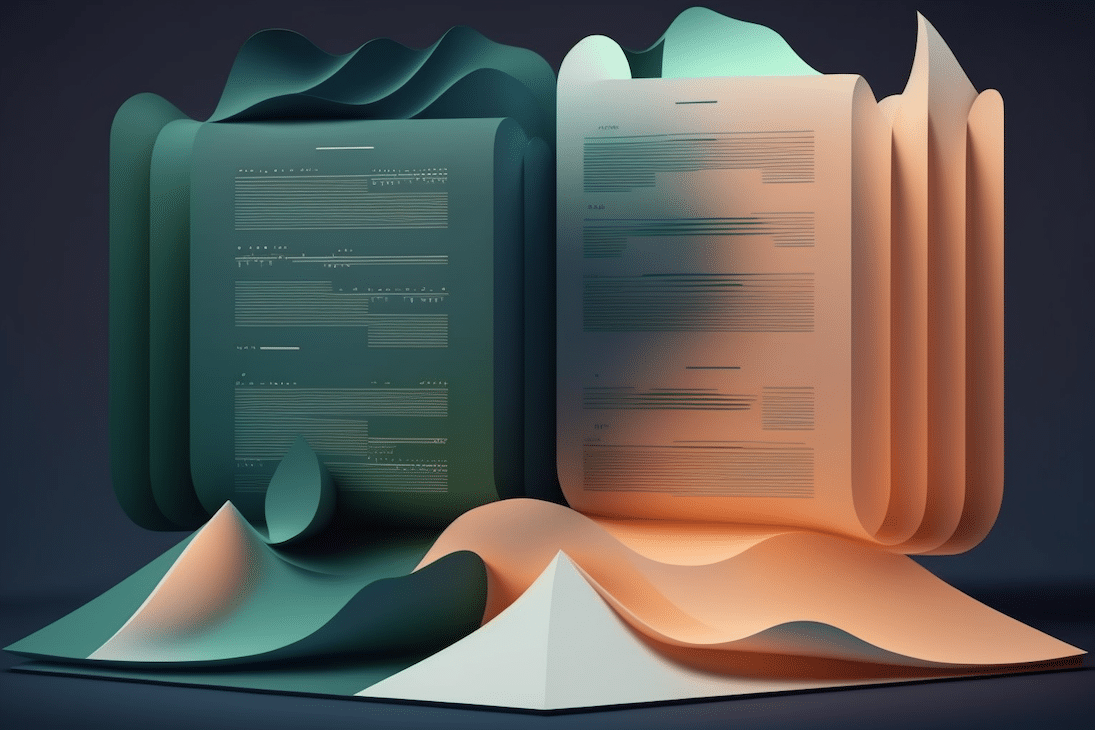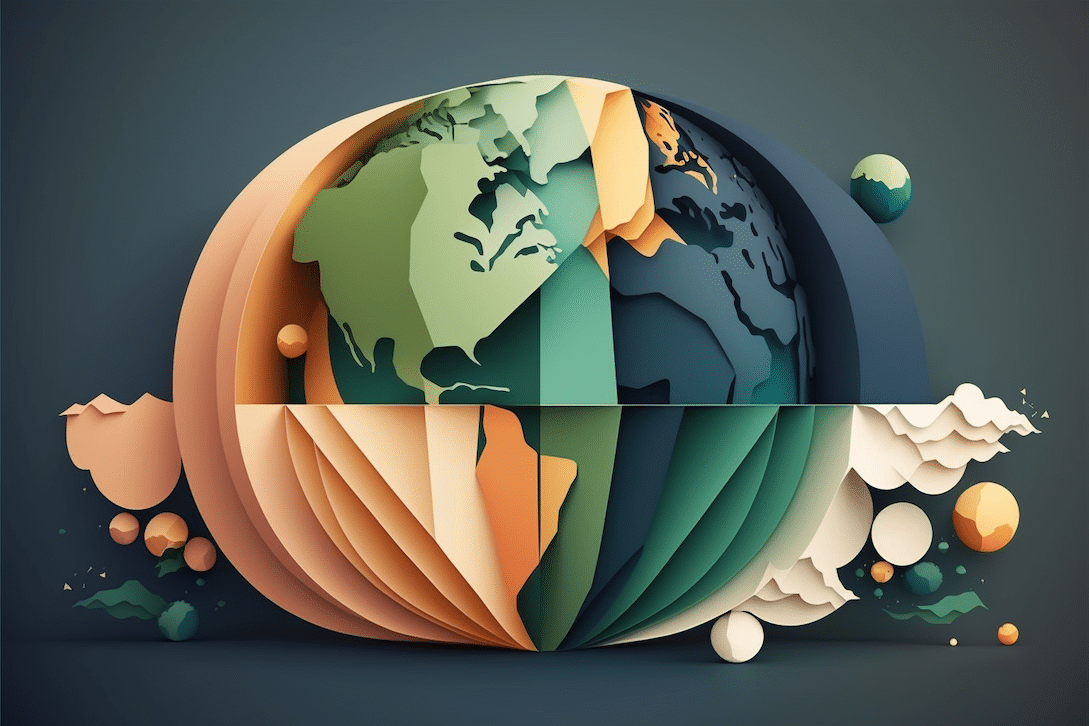Change orders are ubiquitous in any industry that handles long-term projects. Unfortunately, they’re often difficult to manage. A change order requires getting all the information from the original contract, project specifications and plans, and looping in your clients and teams. All of this information is stored in separate systems that don’t communicate naturally.
This makes creating a robust and thorough change order complicated. Navigating these isolated processes takes time and leaves room for human error. It also leaves clients and your own team in the dark, as there’s no transparency in the contract creation process.
Improving the efficiency of your change order creation process is critical to the success of your entire company. You can save your legal team time, prevent mistakes, and give your clients and teams better insight into how contracts are built. But why are change orders so important?
What is a change order?
A change order is a written amendment to an existing contract after the effective date that alters the work, the contract sum, or the contract time. While contracts are intended to be the final word for projects, sometimes things need to change. If your customers discover new needs and requirements after a contract is signed, they can request a change order.
For example, suppose a client realizes they need an additional feature from the project you are completing for them. They can request a change order from you to add that feature. Your legal and design teams then produce a first-draft of a change order that includes the new feature, the adjusted price, and any company fees for altering the contract after the effective date.
From there, you and your client can negotiate minor details of the change order contract. Once you’re both satisfied, you can sign the form. At that point, it’s considered a legally binding extension of the original contract.
The purpose of a change order
A change order contract allows your legal team and your clients to come to an agreement on any alterations to the contract terms without needing to scrap the original. A change order acts as legal protection for your company and your clients.
It acts as an extension of the contract and ensures that all parties understand their new duties and expectations. It codifies the specific changes the client wants, and provides legal notice of any adjustments to the price and timeline that the client should expect.
When do I need a change order?
There are two primary situations in which you may need a change order. First, you should use a change order if your client requests alterations to a project after the contract’s effective date. Second, these orders are crucial if you discover new information (such as previously-undisclosed limitations or new legislation) that adjusts a project’s scope after getting started.
Both situations require you to deviate from your original contract. Even if the client requested it, deviation from a contract without a paper trail can leave you open to legal consequences.
For example, your client could refuse to pay for the additional services, or file a lawsuit for deviating from the written contract. Without a change order, it would be difficult to pursue legal action or defend your company. A verbal agreement simply isn’t robust enough.
Even if your client appears to be acting in good faith, change orders are still valuable. The process of writing the change order makes sure that you’re both on the same page.
Parts of a change order
Change orders typically consist of three parts: the project information, the changes to the contract, and the change in cost and time for performance.
- Project information includes the project name and the owner’s and contractor’s information. It also covers information about the original contract, including the effective date and the work to be provided. Finally, it should include the change order’s effective date and number (i.e., the second change order is labeled 02).
- Contract changes include every change the client has requested. In this section, it’s best to be detailed. Cover additions, subtractions, and the cost of each change. The best practice is to include specs, drawings, and any other attachments that clarify the scope of the change order.
- Cost and time changes: Finally, the cost and time changes summarize how the contract changes will affect the contract price and timeline.
One field where change orders are common is construction. The American Institute of Architects provides a standardized construction change order form that allows you to input all of this information. The AIA change order form is effective for occasional change orders, but if you’re in a different industry that requires you to perform frequent contract alterations, you’ll likely need a more robust solution.
Limitations of change orders
Change orders have two significant limitations. First, suppose the scope of the change order is wider than the original order requirements. In that case, a change order contract may not be enough to satisfy the clients’ new needs.
As an example of a change order, say a construction project expands to require plumbing that was not previously necessary. In that case, you may need to hire a subcontractor, but change order doesn’t cover new subcontractors. Instead, the original contract may need to be renegotiated to permit subcontracting.
Second, some localities have statutes that limit the amount by which a project’s scope can be increased through change orders. If a project’s scope increases too dramatically in these districts, it’s better to write and agree upon an entirely new contract.
Creating a change order
There are many reasons why you may need to create a change order. Common causes of change orders include:
- The customer requesting adjustments to the project, such as new features or changes to existing elements
- Correcting an inaccurate estimate of the project’s work or scope, such as an overestimate of time to completion
- Adjusting the contract in response to setbacks like new regulatory requirements or unexpected delays
- Altering the project budget to ensure deliverables can be completed
It doesn’t have to be complicated. While change orders may seem overwhelming at first, they can be broken down into more approachable steps.
Starting the creation process
Creating a change order requires attention to fine details and regular communication. These five steps can help you create a change order that’s both thorough and effective.
Read the original contract, plans, and specifications. Make sure you know the specific contract clauses and specifications that will be affected by the change order.
Communicate with both the client and the teams who will be held to the change order. Ensure you understand your client’s requests in detail and work with your design team to collect new estimates.
Document all requested changes. Collect all information regarding the changes in one place to ensure that you aren’t missing important details.
Consolidate information into the change order template. Once you’re confident you have all the details, input the data into the change order form. If you notice anything missing, follow up with the relevant party.
Refine with the client and creative teams. Present the change order to your team to ensure it’s feasible, then negotiate any changes the client may want.
Managing change orders
As you can see, change orders require a significant amount of information and discussion. When all of that data is stored in diverse and disconnected locations, it can be challenging to keep track of it all. Writing a detailed change agreement in that environment is time-consuming if you want to do it well.
In the meantime, your client and team can discover new details that necessitate further changes, causing the process to take even longer.
Streamlining the change order process
If you want to streamline your change order process, you need insight into the creation and execution of these orders. A fully transparent contract creation and execution process lets you monitor documents through their lifecycle. You can avoid mistakes, spot bottlenecks, and return change orders to clients in less time.
You can achieve this with a contract lifecycle management solution. A contract management platform acts as your company’s single source of truth. It’s an all-in-one solution, allowing you to create, fill, and sign documents in one location. There’s never a risk of missing documents that would affect your contracts. The process is entirely transparent, so there’s no doubt about how your contracts are put together.
Ironclad product features that help
If you’re considering implementing contract lifecycle management in your firm, Ironclad can help. Ironclad’s contract lifecycle management platform can help you design change order templates, collaborate with your team on changes, and maximize the use of your contract data—all within a single platform.
Using digital contract management for change orders and statements of work makes it easy to fill and update forms. All your information is easily accessible, from the original contract to the supplementary appendices. There’s no back-and-forth necessary—Individual team members can fill in elements of the form when they’re available. With Ironclad, the entire process can be managed and completed in a fraction of the time.
Simplify change orders for good
Change orders are vital documents, allowing you to keep contract changes legally secure. However, they can be time-consuming to produce. That’s particularly true if all of your contract information and specs are stored in different places.
Using Ironclad’s digital contract management software can help you stay on top of the process. By consolidating your data and streamlining contract creation, you can produce robust change orders quickly. Contact us today to learn how digital contracting can streamline your firm’s change order workflow for good.
Ironclad is not a law firm, and this post does not constitute or contain legal advice. To evaluate the accuracy, sufficiency, or reliability of the ideas and guidance reflected here, or the applicability of these materials to your business, you should consult with a licensed attorney. Use of and access to any of the resources contained within Ironclad’s site do not create an attorney-client relationship between the user and Ironclad.
- What is a change order?
- The purpose of a change order
- When do I need a change order?
- Parts of a change order
- Limitations of change orders
- Creating a change order
- Managing change orders
- Simplify change orders for good
Want more content like this? Sign up for our monthly newsletter.