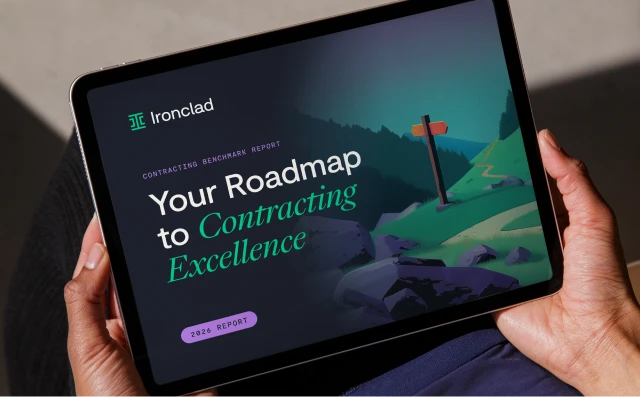Table of Contents
- Clickwrap vs. Browsewrap
- Similarities between clickwrap and browsewrap
- Differences between clickwrap and browsewrap
- Test Your Contract Maturity
- Wrapping Up
Want more content like this? Sign up for our monthly newsletter.
Clickwrap and browsewrap are common acceptance methods for online companies these days. Versatile and powerful, they speed up the contract management lifecycle by simplifying the signing process. With clickwrap, users just have to click a button or check a box to say, “I agree.” Browsewrap makes the process of agreeing to a contract even simpler— users don’t even have to click or check a box. Instead, users are automatically deemed to have accepted an agreement by using the website.
However, clickwrap agreements are more likely to be enforced in court than browsewrap. While many businesses continue to use browsewrap to present their agreements, they are usually unenforceable. Read on to learn more about the differences between clickwrap and browsewrap and why clickwrap is a superior choice for your company.
Clickwrap vs. Browsewrap
Before we dive into a detailed discussion of the similarities and differences between clickwrap and browsewrap and why clickwrap is more reliable for expediting the signing stage of contract management lifecycle, let’s take a look at what they are. We’ll also take a look at sign-up-wrap, which is a hybrid of clickwrap and browsewrap.
What is clickwrap?
Clickwrap agreements, also known as click-to-sign, click-accept, or clickthrough agreements, are online contracts that users can agree to by checking a box or clicking a button that indicates their consent. They require much less effort to sign than traditional digital contracts, which require users to use Word, Adobe Acrobat, or another word processor to insert their signature or physically sign a document.
Besides simplifying the signing process for users, clickwrap workflows also make it easier for companies to:
- Present agreements to many people at the same time
- Track and manage who signed what and when
Generally speaking, you can use clickwrap for any kind of business contract. However, they are best used for standardized contracts—low-or-no-negotiation agreements that can be accepted at a high volume by many people at once and use the same language for every user. These include Terms of Service agreements, non-disclosure agreements (NDAs), and influencer agreements.
What is browsewrap?
Browsewrap simplifies the signing process even further by automatically assuming users have accepted an agreement if they use the website. Typically used for Terms of Service agreements, browsewrap agreements use notices like banners and hyperlinks to tell users about the contract. However, most browsewrap agreements aren’t enforceable in court. This is because users:
- Don’t usually take the time to read what’s in the banner or access the hyperlink
- Are unable to show that they’ve assented to the contract.
What is a sign-in-wrap?
Sign-in-wrap is a mix of clickwrap and browsewrap that collects contract acceptance through the performance of another action like signing up or logging in. Because this is a dual-purposed action (i.e. the user is clicking a button to both sign in and accept terms), the enforceability is sign-in-wrap are less certain that clickwrap, but often more agreeable to the courts than browsewrap agreements.
Similarities between clickwrap and browsewrap
Clickwrap and browsewrap have a few similarities:
Both are ways of presenting online agreements
Firstly, clickwrap and browsewrap are both ways of presenting online agreements. They are alternatives to traditional methods, such as linking a Word or PDF contract through a hyperlink or emailing a contract. As such, clickwrap and browsewrap can save a lot of time.
Both are legal under ESIGN and UETA
Clickwrap and browsewrap are both legal under the Electronic Signatures in Global National Commerce (ESIGN) Act and the Uniform Electronic Transactions Act (UETA). The ESIGN Act is federal legislation in the United States, and every state has adopted the UETA except New York.
Both are used by companies everywhere
Finally, both are widely used by companies everywhere. This is because they are easy to use and speed up the process of signing and executing contracts. Both clickwrap and browsewrap are typically used for low-or-no-negotiation agreements that use similar or the same language for every user, such as Terms of Service agreements and Privacy Policies.
Differences between clickwrap and browsewrap
Despite their similarities, clickwrap and browsewrap also have a lot of differences.
How they’re presented and agreed to
One of the first things you’ll notice when working with clickwrap and browsewrap is that they’re presented very differently.
Unlike browsewrap, clickwrap requires more from you and your users. You need to provide two components so users can give affirmative consent:
- A link or summary of the contract users are agreeing to
- A button or box that users can click to indicate consent.
While browsewrap does have the first component, it lacks the second. Browsewrap assumes users have given their consent if they use the site, while clickwrap requires users to actively express consent by deciding to click or check a box. If the user doesn’t want to give consent, they can decline by closing the window. However, with browsewrap, there’s no concrete way for a user to opt-out of consenting to an agreement short of leaving the site.
Clickwrap requires users to provide affirmative assent to an agreement by clicking a button or checking a box. Browsewrap doesn’t require signers to do anything. In short, browsewrap doesn’t require affirmative assent and instead relies on assumed or implied consent.
Enforceability
According to Ironclad’s Clickwrap Litigation Trends report, clickwrap and browsewrap agreements have significantly different enforceability rates. Browsewraps only had a 14% success rate in recent years. This is because browsewrap relies on implied consent and doesn’t require affirmative action for the user to agree to the browsewrap’s terms.
On the other hand, clickwrap informs users about the existence of a contract and captures their affirmative assent to its terms. According to the courts, consent is only valid if both requirements are met. If only one requirement has been met, the court will not enforce the contract.
For example, in Specht v. Netscape, the “original” clickwrap case, Netscape had included a hyperlink to an agreement at the bottom of a webpage where users downloaded software. Because this failed to give users proper notice of Netscape’s terms, Netscape’s terms were deemed unenforceable.
Similarly, in Sgouros v. TransUnion Corp, TransUnion put their terms in a scroll wrap on the screen and required users to check a box labeled “I Accept & Continue” before creating an account. The court acknowledged checking the box to accept the terms of the agreement was sufficient, but the notice surrounding the checkbox didn’t notify users of the existence of a contract. As such, TransUnion’s terms were unenforceable in court.
Browsewrap agreements can only be enforced if they provide actual notice to users of the agreement. This is often difficult to prove since browsewrap agreements can only provide actual notice if:
- The user admits they had knowledge of the terms
- The website shows that it had provided the user with the online terms (e.g., through email or a cease and desist letter).
As an example, the court found in Southwest Airlines v. BoardFirst that BoardFirst had actual knowledge of Southwest’s terms because Southwest had sent them a cease and desist letter. However, Southwest’s browsewrap agreement probably wouldn’t have been able to win the case by itself.
Clickwrap follows best practices, browsewrap does not
Finally, clickwrap follows best practices while browsewrap doesn’t. Clickwrap best practices require you to:
- Provide every user with obvious notice of the terms they’re agreeing to
- Require each user to unambiguously and affirmatively give assent to the terms of your agreement
- Obtain user consent whenever you modify or update the terms of your agreement
- Maintain crystal-clear audit trails that show you agreed to your terms and when
In contrast, browsewrap doesn’t encourage or require you to do any of these things. Browsewrap can’t help you create or maintain records to prove who agreed to your terms at all. Since users don’t have to do anything to indicate assent to your agreement, you can’t prove who signed your agreement and when. This is another reason browsewrap agreements are usually unenforceable.
Test Your Contract Maturity
Wrapping Up
All in all, clickwrap is the obvious winner when comparing clickwrap versus browsewrap. While both digital signing methods can save you and your users a lot of time, only clickwrap has a high success rate in court. Unlike browsewrap, which relies on implied consent, clickwrap requires users to give affirmative assent to terms. It requires you to provide them with a button or box they can click to indicate consent.
In other words, it’s much easier to establish proper notice and consent with clickwrap. As such, you should use clickwrap instead of browsewrap to streamline your contract management workflow. If you want to start using clickwrap agreements, try Ironclad’s Clickwrap demo today. Our demo allows you to show the right agreement to the right user at the right time. It makes transactions enforceable and frictionless regardless of your transaction volume.
Ironclad is not a law firm, and this post does not constitute or contain legal advice. To evaluate the accuracy, sufficiency, or reliability of the ideas and guidance reflected here, or the applicability of these materials to your business, you should consult with a licensed attorney. Use of and access to any of the resources contained within Ironclad’s site do not create an attorney-client relationship between the user and Ironclad.