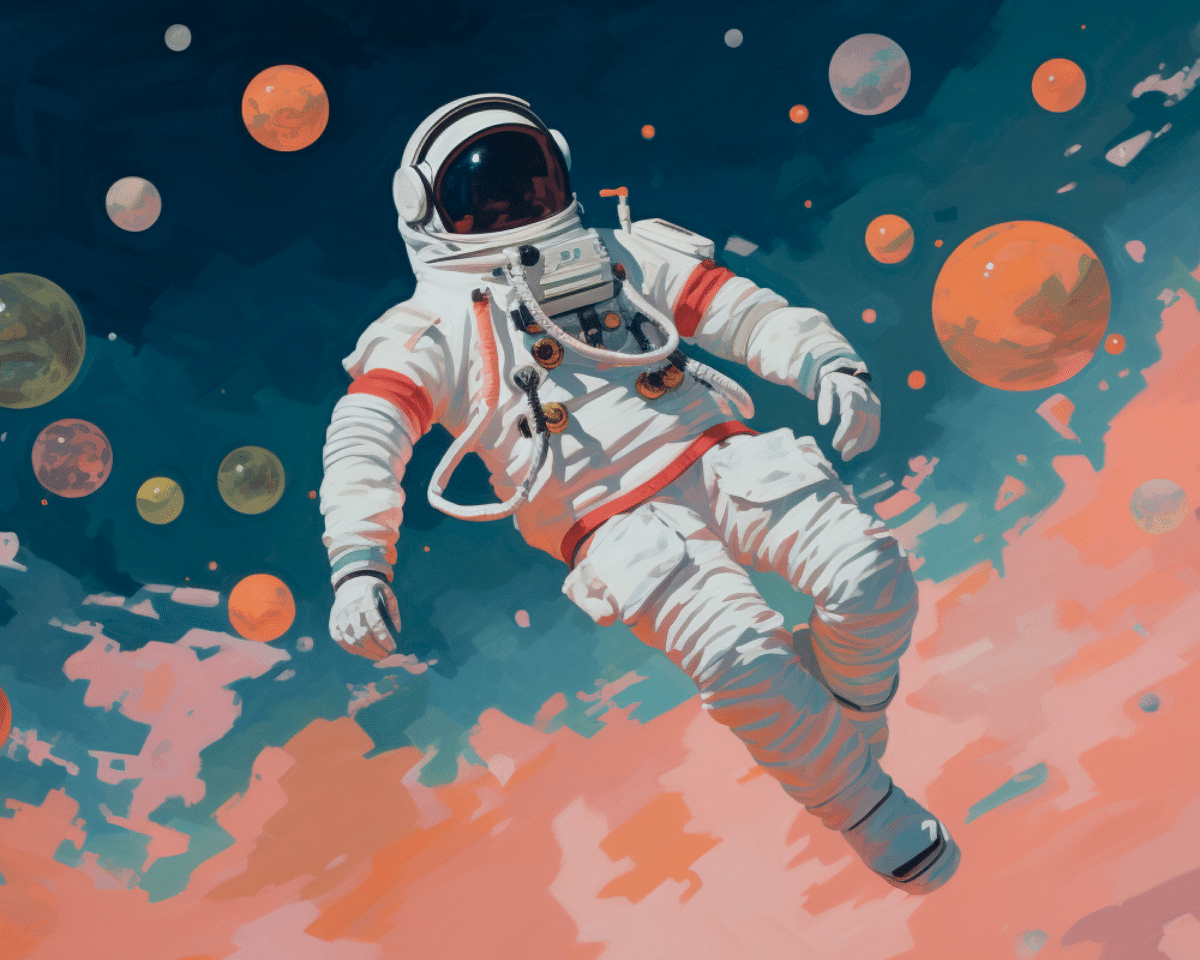Having a centralized, searchable repository that houses legacy contracts, agreement templates, workflow documentation, and client data is critical to running an efficient legal department. Often, though, actually getting all the documents into said repository can feel like a herculean effort, especially if the documents are digitally and physically scattered across multiple storage platforms or if the department has a high volume of legacy documents. Having a contract lifecycle management (CLM) platform that enables repository management certainly helps, but basic storage functionality can only take teams so far; what they really need is a CLM that also uploads and processes all types of documentation quickly and reliably. And that’s exactly what Ironclad’s Smart Import feature does. Let’s take a look.
What is Smart Import?
At a high level, Ironclad Smart Import is an AI-powered feature that allows users to bulk upload executed contracts and other documentation directly into Ironclad Repository. During the upload process, Smart Import can extract and log the contract metadata from documents in certain formats, plus use optical character recognition (OCR) technology to make all formats fully text searchable. This functionality is particularly useful if your contracts are scattered across platforms, your data is unstructured, or if you have contracts that are executed outside Ironclad workflows.
What are its key functionalities?
Flexible Importing
Smart Import allows users to upload up to 2,000 documents at a time from their computers or via common cloud storage platforms, including Google Drive, OneDrive, Dropbox, and Box. They can also upload by emailing their contracts to the Ironclad Repository.
Contract Property Detection
There are two contract property types: contract fields and contract clauses. Fields include details like dates, numbers, contract value, agreement date, etc., while clauses can include phrases like confidentiality and indemnification. Smart Import will automatically detect and tag 19 fields and 175 clauses right out of the box for files that are in PDF or DocX format.
API Connectivity
Currently in a beta, the Smart Import API will ingest an unlimited number of contracts from any business application without having to download, store, and reupload into Ironclad. For example, a mortgage company can use the Smart Import API to upload signed mortgage agreements into Ironclad immediately without needing to ask users to manually upload them.
Insight Visualization
After the upload is finished, Smart Import will generate a visual summary showcasing the count of records based on counterparty name, the count of records based on jurisdiction, and the total contract value summed up by counterparty name. This summary aims to give you a preview of your uploaded data.
Duplicate Detection
If users upload a contract twice via Smart Import, Smart Import will flag the contract as duplicate. Users can then easily locate and delete those records to keep repository data clean.
Tips for Making the Most Out of Smart Import
- When uploading, group your records by contract type and set the record type with each group. For example, grouping all your NDAs together and importing them under the NDA record type will save you the effort of setting the record type for each individual record later.
- With a large number of records, uploading can take a few hours and requires Ironclad to be open the entire time. If you’re not sure you’ll have a stable connection, break up the records into smaller batches to make sure records don’t slip through the cracks.
- If you’d like contract metadata to be automatically extracted by Ironclad’s AI model, make sure your documents are either in PDF or DocX format. These are the only formats Smart Import currently supports metadata extraction from, though it still supports text searchability for all formats.
- Optionally, when uploading documents that have AI-detectable properties, you can verify what has been detected and add any other properties you’d like to track that weren’t captured by the AI.
- Clean up completed imports you no longer need. Once all records in an import have been verified, you can either convert the import to a saved view to easily find all the records associated with that import, or you can simply delete the import. All its records will still be available and searchable in Ironclad Repository.
- There are two access types for Smart Import: view only and view + upload. Define the groups or individuals that you’d like to grant each type of access to so you maintain control over which users can upload contracts into Ironclad Repository.
- Add your company and subsidiary names in your company profile. Doing so allows Smart Import to better distinguish between your contracts and your counterparty’s.
AI-Powered Contract Management
Ironclad’s Smart Import feature harnesses the power of automation and AI to eliminate hours of all kinds of work for legal teams, including manually searching for contract data, migrating legacy contracts, and generally organizing their knowledge management workflows. By getting to know Smart Import’s robust functionality and following these tips, legal departments can optimize their knowledge management processes and unlock the full potential of their contract metadata.
Ironclad is not a law firm, and this post does not constitute or contain legal advice. To evaluate the accuracy, sufficiency, or reliability of the ideas and guidance reflected here, or the applicability of these materials to your business, you should consult with a licensed attorney. Use of and access to any of the resources contained within Ironclad’s site do not create an attorney-client relationship between the user and Ironclad.
Ironclad is not a law firm, and this post does not constitute or contain legal advice. To evaluate the accuracy, sufficiency, or reliability of the ideas and guidance reflected here, or the applicability of these materials to your business, you should consult with a licensed attorney. Use of and access to any of the resources contained within Ironclad’s site do not create an attorney-client relationship between the user and Ironclad.