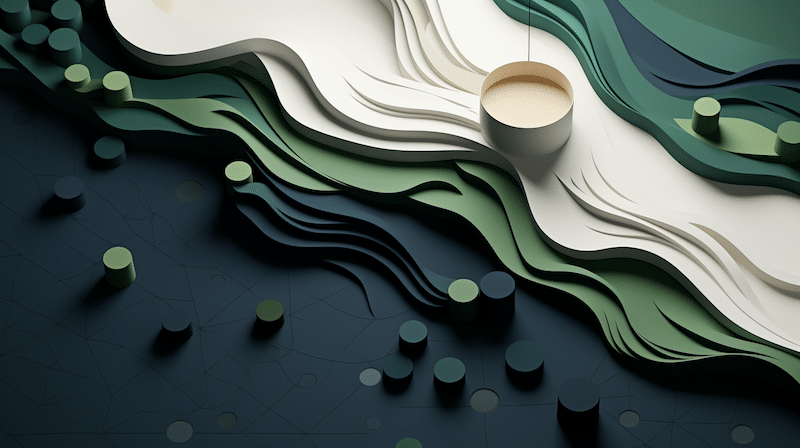Even with the advancement of technology these days, it seems that the contract management process, specifically receiving required signatures from all parties, remains one of the most time-consuming steps for legal departments.
Along with getting contracts signed, legal operations teams also have to decide which type of digital signature (or wet signature) should be used on a contract, whether it’s an electronic signature, or clickwrap. While each signature method has its advantages and disadvantages, which signature you’ll want to use will depend on contract size, contract details, and collaborative requirements.
Moreover, if you’re looking to simplify the contract management process, you can consider undergoing the digital signature and digital contract route for certain scenarios. Not only can your legal department save time and money, but all other teams will enjoy an easier and more accessible contract-signing experience. (Read more on the methods of contract acceptance.)
To break it all down, we’ll cover the following in this article:
- When to use each signature method
- What pros and cons each signature approach provides
- How you can streamline the signature process
When to use each type of digital signature
A wet signature, electronic signature, and clickwrap may all afford essentially the same service — legally binding an agreement — but how they work and which will work best for you and your company greatly differs. In recent years, electronic signature tools seemed to have gained prominence over all others. In fact, in 2020, the esignature market reached nearly $3 billion. Still, electronic signatures lack some capabilities that its alternatives can administer. So, which should you choose for your set of circumstances?
Best uses of wet signatures
While some may think of putting pen to paper as old-fashioned, these types of signatures are still required in some specific scenarios. For instance, you may have to provide your handwritten signature or ask for one when addressing documents regarding finances, medical procedures, or documents requiring notarization.
Moreover, some businesses prefer using wet signatures in general as they would rather complete signing in-person. By signing a contract physically with the other party, you are able to discuss potential issues or address any questions without having to wait for an email in response. The wet signature method is best for situations where you may be dealing with particularly complex contracts that may require time-pressed discussion or negotiation.
Best uses of electronic signatures
Electronic signatures seem to be just about everywhere, from tax returns to cash registers to online subscriptions. Many legal teams, as well as sales, procurement, and HR departments, prefer these types of signatures above others as they make the signing process much faster, cheaper, and more efficient. Additionally, the use of technology allows legal departments to track signature history and see who still needs to sign the contract.
Electronic signatures are practical to use in a large variety of scenarios. Suppose your company is offering an online service. In that case, an electronic signature will make much more sense to use than a hardcopy of a signature, which, between shipping, delivery, actual signing, and mailing, would stretch the entire process tremendously. Even better, if your company includes departments that have employees working at home, electronic signatures won’t require them to either come into the office or to ship out hard copies back and forth.
Best uses of clickwrap
Clickwraps are handily embedded onto many different pages of a website or contract, making them one of the more expeditious methods. They are also many businesses’ go-to when dealing with an extensive volume of agreements from numerous parties. After all, clickwraps are easy to navigate and lead to swift acceptance, making them popular with customers and clients. It’s not exactly a signature at all, but acts as a stand-in for one just by clicking ‘I agree’.
At one time, clickwraps were used largely by businesses that were selling products or services online as a straightforward way for customers to consent to a company’s terms. Nowadays, many businesses make use of clickwraps in contracts to draw a signer’s attention to specific addendums, clauses, or financial provisions. A clickwrap signature can be used in a vast array of industries, making them a legal department favorite.
Pros and cons of each signature method
Each signature has its set of pros and cons to consider before incorporating into a contract. While one particular method may look more appealing, you’ll also have to consider the following elements:
- How many parties are required to sign this document?
- Will this contract need to be revised or updated on a constant basis?
- How frequently will this document need to be sent out?
- Is there any particularly sensitive information that requires high-priority security?
- Would this contract benefit from party collaboration?
Having answers to these fundamental questions prior to settling on a signature will enable you to make the right choice for your department. With this in mind, consider the following advantages and disadvantages:
Wet signature pros
- All parties can retain physical copies
- In-person signing makes room for negotiations and answering questions
- Higher sense of security as signing is done on-site
Wet signature cons
- Requirement of paper, ink, and storage leads to higher costs
- Very slow process compared to online signatures
- Easier chance of contract getting lost or misplaced
Electronic signature pros
- Much quicker process and lower waiting time
- An accessible way for long distance parties to sign
- Save on material and mailing costs
Electronic signature cons
- Can’t discuss terms right away, leading to potential delay
- Weak vendor can lead to security issues
- Higher chance of fraud
Clickwrap pros
- Straightforward process — just click to confirm
- Useful for a vast majority of terms and agreements
- Can be simply embedded on most websites
Clickwrap cons
- Not all users will read through terms
- Only provides a brief preview of an agreement
- Is not always suitable for personalized contracts
Of course, these signature options are not the only possibilities available to your company. If you’d prefer a more streamlined method of acquiring signatures without having to concern yourself with how to respond to various inquiries successfully, you can look into digital signatures and digital contracts.
Simplifying signature-gathering
Streamlining and simplifying the signature-gathering process is not just about getting the required signatures. It’s about making the entire contract journey as efficient and user-friendly as possible. A popular way for many companies to do this is through the use of digital signatures and digital contracts, such as with digital contract management software company Ironclad.
Before signing any contract, other departments and other signees may have questions, concerns, or notes. Answering these questions or addressing these issues causes huge delays and eats into company resources. Instead, digital contracting speeds up the process by having essential time-saving features such as:
Editing software
Digital contracting contains editing software that provides team members with built-in revising and redlining capabilities, allowing all individuals to @mention necessary parties and track changes. This software takes away the struggle of sending emails back and forth, waiting for a response and a signature.
Workflow designer
In-house legal teams often face the frustrating problem of lacking a central location for their contract templates, designs, and drafts and being able to update these contracts with new policies or procedures. A workflow designer grants updated or new contracts to be quickly integrated for each required signee.
Repository
Of course, having access to contract metadata, including names, renewal dates, contract types, and contract lengths, is critical to ensuring the contract process runs smoothly. Having a repositorywhere all of this information is stored and swiftly pulled up assures team members that they don’t have to spend hours looking up basic, essential data that applies to every contract. Moreover, it ensures that signees have all of the up-to-date information on their contracts.
Digital signature and contracting through Ironclad
Thumbtack, a groundbreaking online service company that matches customers and professionals, once struggled with a contract storage issue, as described by Counsel Ben Lazar: “When we needed to find something, it turned into a circus. We spent lots of late nights trying to track down our contracts.” As a result, acquiring signatures took a considerable amount of time. To solve this issue, the company decided it needed to restructure its contract system from the pre-signature process, and the team chose to go with Ironclad.
Since the partnership began, Thumbtack has fast-tracked its contract process to receive properly signed NDA and sales contracts without continuous involvement, not only from the legal department but from all other departments as well.
Besides Thumbtack, Ironclad has helped brands like L’Oreal, Mastercard, Fitbit, and even The Texas Rangers stream their contract management process. No matter which contract type each company requires, each business is able to receive high-volume signatures without sacrificing efficiency and quality.
Summary
he type of signature you will need for your contract, whether wet, electronic, or clickwrap, will depend on several important factors. Asking yourself the right questions ahead of time will help you discover which signature method will work best for you. And, if you’d prefer to streamline the entire process, you can try out digital contracting to receive digital signatures. Contracts don’t have to involve slow, disorganized processes anymore.
Ironclad is not a law firm, and this post does not constitute or contain legal advice. To evaluate the accuracy, sufficiency, or reliability of the ideas and guidance reflected here, or the applicability of these materials to your business, you should consult with a licensed attorney. Use of and access to any of the resources contained within Ironclad’s site do not create an attorney-client relationship between the user and Ironclad.
- When to use each type of digital signature
- Best uses of wet signatures
- Best uses of electronic signatures
- Best uses of clickwrap
- Pros and cons of each signature method
- Simplifying signature-gathering
- Summary
Want more content like this? Sign up for our monthly newsletter.