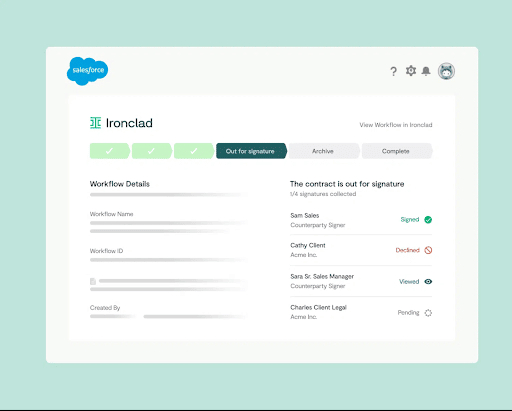Nothing is more ubiquitous and more essential in business than a company’s contracts. They define the terms of the deal and how we do business. Despite being critical and consequential to business functions, though, contracts and the teams that manage them are often seen as business-slowing blockers. This is due to a disconnect between the teams requesting revenue-generating contracts, the teams managing those contracts, and the various tools both use, like Salesforce, DocuSign, and DropBox.
The problem with disconnected contract management
For the legal team, a disconnected contract lifecycle management system (CLM) results in duplicative, low-value work. For example, sales reps spend all their time in Salesforce. Without self-service contract generation and contract management in Salesforce, they bombard legal with questions and routine contract requests that mostly involve copying and pasting information. This drags legal’s attention away from high-value initiatives, and the legal team ends up spending too much time on repetitive contract work.
While legal is overwhelmed with contract requests, sales teams struggle to fully control, manage, or track their deals. Because they can’t easily create contracts and see the contracts already in place for a prospect in Salesforce, reps have to manually follow up with the legal team or log into a separate platform, and then the whole deal slows down.
Disconnected systems also increase the risk of process non-compliance or rogue contracting. Companies can solve all of these problems by hiring more contract managers or by implementing and integrating compatible tools to facilitate growth at scale.
How integrating your CRM and contract management system helps
Contracts can hold businesses back when they’re locked in disconnected systems, but they can quickly transform into business catalysts when integrated through connected systems of contract management and CRM. To address these challenges, Ironclad integrates with Salesforce for easy contract management.
The integration brings Salesforce data into the pre-signature contracting process to increase speed and maintain data quality. Sales teams can generate contracts in Salesforce, stay up to date on the contract process with automatic contract status updates, and even approve contracts for signature.
Post-signature, the integration allows sales reps to search for completed contracts – those that otherwise would have been locked away in the contract management system – in Salesforce. For actionable data and reporting, sales teams can also include contract metadata as part of Salesforce’s powerful reports and advanced analytics.
By performing your contract management in Salesforce, you enable critical contract data and process data to efficiently flow between platforms, increasing speed, efficiency, and collaboration across tools and systems, making all your revenue contracting teams – legal, sales, finance – work faster and better.
Check out the demo video to learn how Ironclad’s Salesforce Integration solves these problems. Or keep reading to learn more about integrating your CLM and CRM.
How to generate and manage contracts in Salesforce
So you understand the problem and how performing contract management in Salesforce can help. Now, here’s how it actually works.
On the contract management side, the legal team creates the workflow and the contract template. It also provides the terms of the contract and designs the controls and processes around it: who will review the contract, which elements can be self-service adjusted by sales, who will approve, and who will sign. The legal team is fully and fundamentally in control of the contract terms and process.
On the Salesforce side, the sales rep is able to generate, preview, and submit contracts from any Salesforce object, with Salesforce metadata automatically mapped in. There’s no emailing back and forth to request the contract from legal, no copying and pasting counterparty names, clauses, and terms, and no wondering if and when the contract will be ready. All sales reps have to do is click a button in Salesforce to generate and submit a pre-approved contract.
Because contract stage and status information are automatically updated in Salesforce, sales reps can stay on top of the deal all the way through negotiation and review with the counterparty. Instead of spending time tracking down the status of a deal’s contract and emailing legal, the rep is able to focus on the deal and closing more of them.
At the same time, the legal team and other involved parties such as finance can collaborate and negotiate through the CLM. The status of that review is sent back to Salesforce, and from Salesforce, any deal metadata updates are automatically synced back to the workflow. This means that if reps make changes to the mechanics of the deal – adjusting the counterparty name or updating a SKU – the contract is updated without disruption.
When negotiation is complete, it’s time to lock down signatures. Sales reps and managers are able to track the signature process and even approve contracts from Salesforce. And once signed, completed contracts associated with the account, opportunity, or any connected object are searchable in Salesforce.
That is the power of connecting systems of contract management and sales relationship management: sales teams are able to self-serve launch, track, and manage contracts without leaving Salesforce, all while adhering to total compliance with legal’s processes.
Key benefits of contract management in Salesforce
Connecting your CRM and your contract lifecycle management system enables companies to accelerate revenue while increasing compliance. Sounds pretty good, right? Here’s what you can do:
- Launch, approve, and review contracts without leaving Salesforce and import Salesforce data into contract workflows to eliminate duplicate data entry.
- Ensure data consistency with Salesforce metadata updates automatically reflected in the contract workflow.
- Receive automatic updates in Salesforce for things like contract approval and signature status, so every stakeholder can clearly understand where the contract is without waiting for updates.
- Centralize agreements associated with an object to see all relevant contracts for a customer in one place.
- Act on contract data by including contract metadata in Salesforce reports.
Salesforce integration checklist
When evaluating a CLM integration for Salesforce, you should consider several key factors:
1. Integration depth
– How seamlessly does it connect with Salesforce?
– Can it leverage existing Salesforce data and workflows?
2. Functionality
– Contract creation and templating capabilities
– Automated approval workflows
– E-signature integration
– Version control and document management
– Contract analytics and reporting
3. User experience
– Ease of use for both administrators and end-users
– Compatibility with Salesforce’s interface
4. Scalability
– Can it handle your current and future contract volume?
– Does it support complex contract structures if needed?
5. Compliance and security
– Data protection measures
– Audit trails
– Compliance with relevant regulations (e.g., GDPR, HIPAA)
6. Customization
– Ability to tailor the solution to your specific business processes
– Flexibility in creating custom fields and workflows
7. Mobile accessibility
– Availability and functionality of mobile apps or responsive design
8. Vendor reputation and support
– Track record in the Salesforce ecosystem
– Quality of customer support and training resources
9. Cost structure
– Pricing model (per user, per contract, etc.)
– Total cost of ownership, including implementation and maintenance
10. Performance impact
– How does the integration affect Salesforce’s performance?
– Are there any limitations on data storage or processing?
11. Adoption and change management
– Ease of implementation and user training
– Potential for user adoption based on interface and usability
Choosing the right CLM integration for Salesforce is critical, thanks to its far-reaching impacts on the company. A well-selected solution can streamline operations, ensure compliance, and enhance customer relationships, while a poor choice can lead to inefficiencies, data integrity issues, and increased risks. The decision affects financial resources, user adoption, scalability, and strategic alignment.
Given the significant investment and the potential for both positive and negative ripple effects across the business, careful evaluation is essential to select a CLM that not only meets current needs but also supports future growth and maintains a competitive edge in contract management processes.
Bonus: test your own contract management process!
Ironclad is not a law firm, and this post does not constitute or contain legal advice. To evaluate the accuracy, sufficiency, or reliability of the ideas and guidance reflected here, or the applicability of these materials to your business, you should consult with a licensed attorney. Use of and access to any of the resources contained within Ironclad’s site do not create an attorney-client relationship between the user and Ironclad.
- The problem with disconnected contract management
- How integrating your CRM and contract management system helps
- How to generate and manage contracts in Salesforce
- Key benefits of contract management in Salesforce
- Salesforce integration checklist
- Bonus: test your own contract management process!
Want more content like this? Sign up for our monthly newsletter.