“Legal intake” is the term we use for fielding the various (and often voluminous) requests and questions that come to a legal team from across a business. It’s a challenge for all companies over a certain size, and one that only gets more difficult as your organization grows. We’ll tell you exactly how we’ve been successfully using the Ironclad platform for legal intake within our own company. If you’re interested you can even download the same workflow template to implement in your business.
The problem
Prior to implementing a legal intake solution, requests came to the legal team or individual members through different channels, often had to be redirected or clarified, and had a general lack of transparency for both the requester and the legal team. When we started looking at intake solutions, we identified several requirements for what we needed:
- Funneling requests into a single channel
- Collecting the right information from the requester up front
- Directing the request to the appropriate legal team member
- Giving the requester visibility into the status of their submission and a better user experience
- Tracking robust data about requests, responses, and related process
This exercise led us to realize that Ironclad already had many of the features we needed. So we built a simple Ironclad workflow that accomplishes these goals. With Ironclad’s no code Workflow Designer, we were able to do this entirely on the legal team with no external resources required. That workflow, called “General Use | Legal Intake Workflow,” is now available to launch by every employee at our company.
How the process works
The requester starts the process by filling out a simple launch form, providing information like their internal department, the category of their request, a description of the issue, and its urgency.
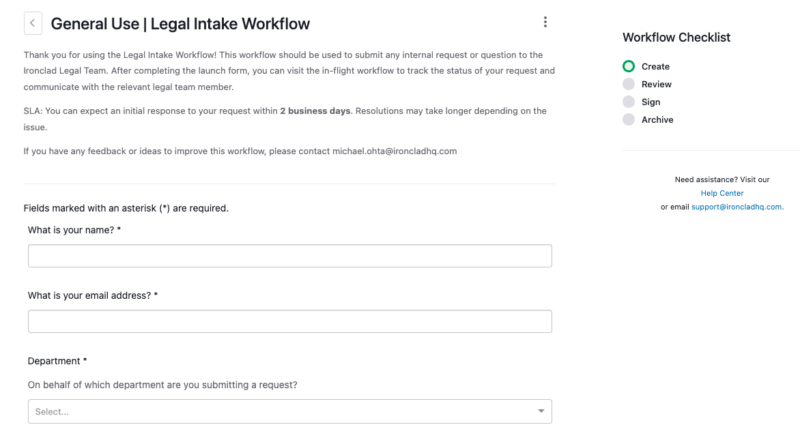
Launch form
We intentionally kept the launch form simple to reduce friction and encourage adoption. Of course, questions can be customized to collect the right information or even give direction to the requester to preempt certain issues. The request categories are a great place to customize for your organization’s needs.
Once the launch form is completed, a request summary document is generated and the appropriate legal team member is looped in as an approver. The workflow has two default approvals – the first to mark that the legal user has fielded the request, and the second to mark that the request has been resolved.
After hitting the first approval, the legal user can communicate with the requester in the activity feed, or loop in additional stakeholders as needed.

Collaboration in activity feed and approvals
Once the request has been resolved or the question answered, the legal team member enters the resolution into the workflow metadata, which also automatically adds it into the intake summary document. Finally, the legal approver hits the second approval, which sends a record of the intake summary to the repository and sends an email with the resolution to the requester. We chose to also include a link to a feedback form in this resolution email.

Completed intake ticket
But the value of the legal intake workflow doesn’t end when a request is resolved. Using Ironclad Insights, we now have robust visualization capabilities to track intake requests and related process data. This information has given us much greater visibility into what kind of requests are made to the legal team, how frequently, who is making those requests, which legal team members are fielding them, and where requests get stuck, among other things. Legal teams have historically lacked great reporting metrics, so this kind of data is crucial for showing value to the business and even potentially advocating for additional headcount.

Examples of Ironclad Insights graphs
Onward
Based on feedback from our organization, we have found our internal clients are highly satisfied with this solution. They especially appreciate the ability to track their requests and even return to resolved ones later. As we gather more data over time, we plan to eventually include additional information and questions in the launch form that will preempt requests, allowing for more self-service and an even better user experience.
The legal team has also benefited from our new workflow. In addition to having much better data about how we are serving the company, we have greatly reduced ad-hoc pings through different channels, allowing us to focus more on deep work. We also enjoy better records of our answers and resolutions to requests, helping us to reuse them in the future with less work.
If you find this use case intriguing, remember you can download our template workflow from the Workflow Library to use in your own Ironclad instance. We provide this free resource in the hope it unlocks new value for you and your business.
Ironclad is not a law firm, and this post does not constitute or contain legal advice. To evaluate the accuracy, sufficiency, or reliability of the ideas and guidance reflected here, or the applicability of these materials to your business, you should consult with a licensed attorney. Use of and access to any of the resources contained within Ironclad’s site do not create an attorney-client relationship between the user and Ironclad.
Ironclad is not a law firm, and this post does not constitute or contain legal advice. To evaluate the accuracy, sufficiency, or reliability of the ideas and guidance reflected here, or the applicability of these materials to your business, you should consult with a licensed attorney. Use of and access to any of the resources contained within Ironclad’s site do not create an attorney-client relationship between the user and Ironclad.




