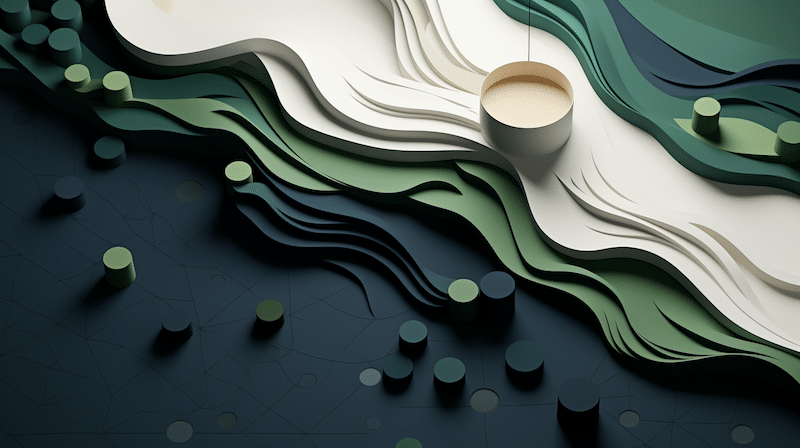Clickwrap agreements are the fastest, most frictionless way to present agreements to signers. A clickwrap consists of a box or button a user checks or clicks to indicate affirmative assent to an online agreement, such as Terms and Conditions and Privacy Policies. Clickwrap agreements are also API driven and best used when the goal is to provide a fast, efficient signing experience for your customers or users. This blog outlines how to create a clickwrap agreement.
The ESIGN Act of 2000 and Uniform Electronic Transactions Act (UETA) of 1999 make clickwrap agreements valid and enforceable (when done correctly). Both of these laws state that any agreement presented and accepted electronically are just as valid as paper contracts.
For agreements that are not at all or are very lightly negotiated and are presented to signers in the regular course of business or during the sign up/registration process, a clickwrap may be the best way to present them. There are other ways to present an online agreement for acceptance, but in this post, we are only focusing on clickwrap agreements.
Putting a contract behind a clickwrap agreement isn’t as simple as copying and pasting the paper/PDF contract exactly as is and having users click-to-accept. There are several steps the contract administrator might have to take in order to make an agreement clickwrap ready.
Before we dive into how to make your agreements clickwrap ready, let’s talk about the benefits of doing it, how it fits into CLOC’s core competency model, and what agreements you can put behind a clickwrap.
Benefits of creating a clickwrap agreement
The main benefit of making an agreement ready for clickwrap is the lift it will give to your business. Contracts are a notorious bottleneck in the process of doing business, both on the side of the administrator and the signer. Putting an agreement behind a clickwrap allows users or business partners to sign the agreements more quickly, reducing friction and improving the speed at which you do business, all without risking enforceability.
A clickwrap can also reduce the amount of repetitive actions contract administrators have to take. If the contract isn’t negotiated at all and remains the same to all signers, using a clickwrap to execute it can help reduce the amount of repetitive actions that have to be taken. Even more, making your contracts clickwrap ready can make it easier to introduce automation into the processes in legal and other departments.
Further, for businesses trying to achieve foundational, advanced, or mature competency based on CLOC’s model, clickwrap agreements can help you get one step further. Implementing clickwrap can help with Technology and Process Support, Cross-Functional Alignment, Service Delivery and Alternative Support Models, and Litigation Support & IP Management.
Since every department uses contracts, then making agreements ready for clickwrap can help align departments, and enable a system that has a single source of truth for contracts.
Who benefits the most from creating clickwrap agreements?
Legal teams have the most to gain from making contracts clickwrap ready. Since they are the team responsible for the management and administration of contracts, they stand to benefit from the operational side of removing the internal friction of getting the contracts out. Even more, putting your contracts behind a clickwrap helps centralize control, standardize the contracting process, automate tracking, and simplify auditing of acceptance.
Likewise, the business side – sales or channel, product, whoever is the beneficiary of having contracts signed faster – is also affected by moving the contract language and inputs to a more clickwrap friendly model. It provides direct, tangible returns to the business side of the house by making contracting frictionless, resulting in gains in the bottom line.
Types of contracts to use with a clickwrap
First, it is crucial to distinguish between standardized and personalized contracts. A personalized agreement is one that is unique to one or a specific set of signers, while a standardized agreement is one that is sent or presented to multiple users. Both types of contracts can be executed using clickwrap, but standardized agreements are most common to clickwraps. This is because clickwrap is best for high-volume, low negotiation, standard agreements, as making it one-click is both time and cost efficient.
The agreements that we typically see put behind a clickwrap are NDAs, beta agreements, base referral agreements, partnership/channel type agreements, employee onboarding documentation, reseller agreements, data processing agreements, generic terms and conditions, terms of use. When executed via clickwrap, these contracts can even be published online instead of merely being included as a document that needs to be signed.
How to create a clickwrap agreement
Contrary to popular belief, it is not enough to include a static text in a registration or check out flow that reads “by clicking below you agree to our terms.” You will actually need an <a href> for your terms, and you’ll need to host them online somewhere you can update as needed.
On the one hand, you can create a PDF and include a checkbox within it. But then it will function more as a traditional esignature rather than a true clickwrap. Furthermore, it will be hard to maintain versions and records of acceptance using a static checkbox in a PDF or during some online transaction flow.
To create a clickwrap, you need to create a comprehensive system that has back-end record tracking capabilities, aligns with compliance needs, and can be updated as quickly and often as needed. Static text is not enough and cannot hold up in court on its own. Here are three things you can do to the agreement itself:
Change the language.
At the start of every paper contract is language to the effect of “On the 28th day of February in the year 2020, [Company 1] and [Company 2] have entered into an agreement…” While that language is fitting when the signer isn’t authenticated before receiving the contract, it won’t be necessary for a contract being sent via clickwrap.
Take out the inputs.
At the end of paper contracts are input fields for each signer to fill out, including blocks for names, roles, the date, and signature. When preparing your document for clickwrap readiness, these blocks become obsolete and therefore can be removed. The idea is that when the signer accepts the agreement, they will be able to input that information on the cover page or at a previous step in the sign-up or registration flow.
Standardize the agreement
Another step in making your agreements clickwrap ready is standardizing the contract. In addition to removing all required inputs, collect identifying information upfront so you can place it dynamically into the agreement, and ultimately the person on the other side of the agreement doesn’t have to fill out an excessive amount of fields.
Essentially, you want the document to be ready to be signed as quickly as possible while still being able to prove individual acceptance.
Make all your agreements clickwrap ready
Bring your business into the 21st Century by putting your most commonly signed agreements behind a clickwrap. Your legal ops department/team will grow in competency (according to the CLOC model) and you will realize actual, tangible business benefits.
Ironclad is not a law firm, and this post does not constitute or contain legal advice. To evaluate the accuracy, sufficiency, or reliability of the ideas and guidance reflected here, or the applicability of these materials to your business, you should consult with a licensed attorney. Use of and access to any of the resources contained within Ironclad’s site do not create an attorney-client relationship between the user and Ironclad.
- Benefits of creating a clickwrap agreement
- Who benefits the most from creating clickwrap agreements?
- Types of contracts to use with a clickwrap
- How to create a clickwrap agreement
- Make all your agreements clickwrap ready
Want more content like this? Sign up for our monthly newsletter.