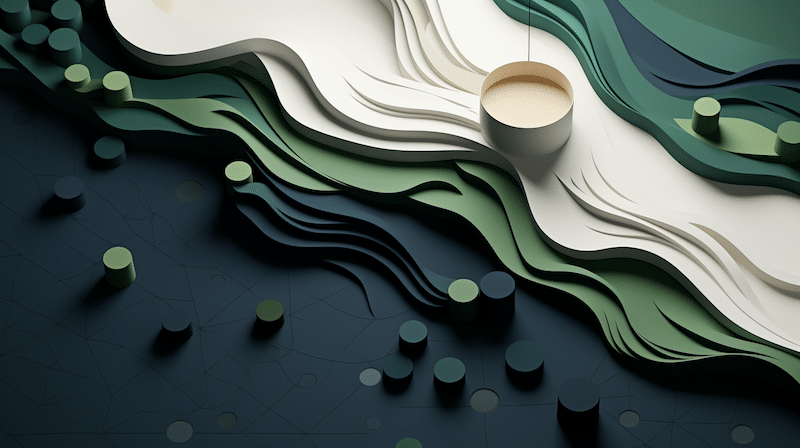What is legal document review?
Document review is a phase of the litigation and legal process. Parties to a case sort and analyze relevant data and documents. Documents deemed to be too sensitive or privileged aren’t produced, but this is often determined through a separate document review.
There are two purposes of a document review. The first is to examine which internal documents are relevant to a case. The second is for attorneys to meet their legal obligations when an opposing party requests relevant documents for litigation. In order to meet the requirements of the request, the attorneys producing the documents must review all collected data. This includes online files or emails that can be disorganized.
Disorganized online files can be a real problem. Today, with the right document review system in place, you and your Legal team can review huge sums of data with incredible accuracy and speed. This has revolutionized the document review process. It’s now financially feasible to conduct remote document reviewing or hire outside document review attorneys to handle large requests.
How do you review your documents internally?
The most expansive type of document review begins before the start of a trial, when a formal legal discovery process occurs and attorneys exchange information with each other. This consists of voluminous amounts of documents, records, books, and other evidence to be presented at trial.
The basic review of all documents, including those that are electronically stored, requires attorneys to do the following for each item:
- Collect
- Examine
- Identify
- Preserve
- Process
- Review
- Analyze
Contract lifecycle management (CLM) solutions can automate and expedite the document review process. This makes the examination of huge amounts of digital data more manageable for your business.
With the right CLM solution, you can expand your document review capabilities. Instead of reviewing documents one at a time, you can use instant metadata searches to collect and filter through documents to find the most relevant items. Ultimately, document review tools allow you and your Legal team to review documents as quickly as possible.
What is the purpose of document review?
The purpose of document review is for attorneys to meet their legal obligations when the counterparty requests relevant documents for litigation. Most of the work and costs occur when you have to review individual documents.
Obligations outlined in the Federal Rules of Civil Procedure inform attorneys that all relevant documents must be produced, but you still have the question of how to determine relevance. If privileged items are protected by some form of privilege, they may be withheld, even if they are relevant. All of these decisions require document review.
Requests for producing relevant documents from an opposing party can include a wide range of documentation. They can ask for medical records, insurance policies, internal product evaluations, testing, receipts, records of repair, accounting, and investigations. You and your Legal team must individually examine, sort, and review each of these written documents.
How do you perform a document review?
Review for relevance
You must initially determine if a document to be reviewed is relevant to the case at hand. You can use keyword lists and other filtering techniques to narrow down the selection. The ability to tag or mark each document for its level of relevance is helpful.
Review for privilege
Not all documents will be produced, but you must review all documents. You can declare privilege on individual documents and information to withhold them from the other party. If a document is determined to be privileged, you can tag or mark it and add it to a privilege log entry.
Review for confidentiality
It’s critical to review for confidentiality when you’re dealing with valuable client data. Either side can return privileged documents that are produced accidentally. It’s also part of the document review process to redact private or sensitive data.
Who reviews documents?
An attorney usually oversees document review at a high level, but litigation support professionals and paralegals can also manage the process.
A document reviewer in the realm of legal proceedings today operates software and uses its sorting functionalities to help attorneys meet their requirements for document discovery and production. Exact workflows vary based on the case at hand and your individual preferences, but most review projects have consistent considerations.
Considerations for a document review process
Gaining transparency for review
Fitbit was able to implement a new workflow in a matter of hours using Ironclad’s Workflow Designer. Their new workflow reviewed and tracked the status and consent information of all Fitbit research participants. “Ironclad enabled a step change, rather than an incremental one,” says Fitbit’s Head of Legal Operations, Emelita Hernandez-Bravo.
Workflow Designer provides your Legal team with alerts and triggers throughout the document review process. These sorts of informational prompts ease the strain:
- Counterparty replied with new version
- Update to Governing Law detected
- Fallbacks and approvals triggered
- Signature packet ready to send
Arrival of docx native
Microsoft Word and its docx system were not designed for legal teams, despite the fact that Word and docx are heavily used in contract creation, development, collaboration, and review. This makes the contract review process sluggish and disconnected, with documents scattered in multiple inboxes and at various stages of completion.
Ironclad imagined and developed the world’s first docx-native contract lifecycle management (CLM) solution and launched it in September 2020 at their State of Digital Contracting event. This innovative CLM solution allows legal teams to collaborate across Microsoft Word seamlessly. Legal teams get a docx-native experience on a modern, cloud-based digital contracting platform.
One of Ironclad’s major clients, L’Oréal, used docx-native cloud CLM effectively to create and manage strategic influencer agreements in 15 countries worldwide. The legal collaboration is so seamless that “It’s like texting a friend,” says L’Oréal USA’s Advertising Counsel Elyssa Dunleavy, who also spoke at the State of Digital Contracting event.
One single source of truth
Your company can implement a single source of truth (SSOT) as part of its information structure, even when using third-party paper. This ensures that everyone in your organization reviews the same contracts and uses identical data when making company decisions.
You and your staff can be provided with a definitive single version of the truth, also known as a “federated view of data,” or the “golden record.” Your company can achieve a single point of data-based truth once you’re able to store data elements in a system of record and ultimately in a virtual database.
A database like Ironclad’s dynamic contract repository doesn’t contain the actual data. Instead, it contains metadata that describes the actual data and pinpoints its location. Updates to the primary location are instantly published to the entire system, which eliminates duplicate legal documents, data, and work.
Streamlined ability to review contracts
If your business has multiple people using document planning platforms, communication tools, or mobile applications, it can be more difficult to gather relevant threads of information and data.
Remember that you must also review email and other electronic data. Only a document review process that utilizes a CLM solution can make massive quantities of digital data readily accessible with the type of speed and accuracy previously unavailable in other forms of document review.
Is it a document or data?
When you break a contract down into its component parts, it becomes data. In fact, you’re doing data analysis more than document review.
As email became more prevalent and electronic communication continued to develop, legal teams were forced to consider what they could do about other forms of electronic communication like chats, text messages, attachments, reactions, emojis, and other data.
It’s crucial for your Legal team to have a consistent process and a central place like a contract repository to analyze and store this type of data for easy review. When contracts are scattered with no central place for existence, it can be impossible for your team to effectively review legal documents thoroughly and efficiently.
For example, the Texas Rangers had contracts existing primarily on emails and Word documents. Their newly built $1.2 billion stadium with premium seats needed a CLM system that could handle 2000+ additional contracts to sell those premium seats. “It just wasn’t feasible,” says Katie Morgan, the Texas Rangers Director of Business Analytics.
As Katie explains, the Rangers needed to expedite and track every contract while still being able to tie everything back together. “We were at a deficit if we didn’t find a company like Ironclad,” she explains.
When Covid-19 hit, the Rangers were even able to review and seamlessly update hundreds of contracts with new data, something they wouldn’t have been able to do previously.
Ironclad can streamline your process
Ironclad received the award for Contract Lifecycle Management For All Contracts, Q1 2021 from the leading independent analyst publication, The Forrester Wave™. Ironclad was also named one of the 20 Rising Stars on the Forbes Cloud Top 100 Companies.
An Ironclad digital contracting platform can streamline your business with a dynamic and centralized document review process, designed to sort relevant documents in mere seconds. See for yourself when you sign up for a free demo.
Ironclad is not a law firm, and this post does not constitute or contain legal advice. To evaluate the accuracy, sufficiency, or reliability of the ideas and guidance reflected here, or the applicability of these materials to your business, you should consult with a licensed attorney. Use of and access to any of the resources contained within Ironclad’s site do not create an attorney-client relationship between the user and Ironclad.
- What is legal document review?
- How do you review your documents internally?
- What is the purpose of document review?
- How do you perform a document review?
- Who reviews documents?
- Considerations for a document review process
- Streamlined ability to review contracts
- Is it a document or data?
- Ironclad can streamline your process
Want more content like this? Sign up for our monthly newsletter.