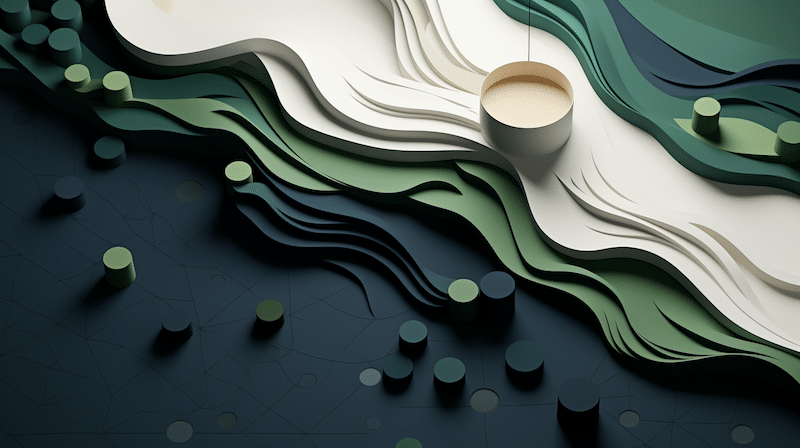Every business wants to see a high volume of transactions in its app. As volume increases, it is important to minimize your legal risk. You can avoid many potential issues by understanding what legal events to track in-app. When you carefully track every agreement, you can be ahead of these issues and handle them proactively—rather than reactively.
As digital and remote-first environments become increasingly popular, clickwrap agreements on the web and in-app are increasingly important. Most companies are not able to enforce their agreements because they are not tracking the right legal events. The key to being successful in court is showing who accepted which contract and when. You must also show that you put the user on notice of the existence of the terms with screenshots and back-end records. Effective contract management software lets you do that and much more.
The five key legal events to track in your app include:
- Who accepted the agreement?
- What agreement did they accept?
- What did the screen look like at the time of acceptance?
- What version did they accept?
- When did they accept it?
Read on to learn more about each. Please note that this is not and should not be considered legal advice.
1. Who accepted the agreement?
You must be able to quickly and easily identify who accepted the agreement and reach into your records to determine which specific party assented to the terms of the agreement. Key identifying information your records should automatically track include but are not limited to:
- Full name or username
- Link to profile
- Date of birth
- Phone number, address, or other contact information
- IP address
- Device
- Operating system
When a person accepts an agreement within your app, it is only enforceable against them if you can prove it.
Digital contracting software streamlines the party identification process. When you create your agreements through the platform, you will have agreements that automatically record and track this information in the Contract Data Repository. Here, it will capture and secure your agreements and provide instantaneous identifying information you need to enforce your in-app agreements.
Tanis v. Southwest Airlines
In the case of Tanis v. Southwest Airlines, the company was able to protect itself from litigation over certain employment terms because it could provide the proper identifying information. Their systems identified the particular employee in question, their ID number, and the time the agreement was executed. This detailed record-keeping provided the court with crucial information that helped prove not only that the agreement was legally binding but that this particular employee was bound to the agreement.
It is critical that you have a similar system on-hand to protect your own company. Whether you are collecting employee signatures, app user signatures, or signatures for any other agreement, it is essential you reduce your legal risk. A comprehensive digital contracting platform can help you track the key legal events you need to enforce your agreements.
2. What agreement did they accept?
Another critical legal event you must track is what agreement the user accepted. In most apps, there are many contracts that users will agree to over time. A successful digital contracting system can precisely store what kind of agreement each user accepted. Whether this is your terms and conditions, terms of service, or even an end-user licensing agreement, you need to be able to show what agreement was signed.
You need to track each user’s exact history with your app to do this. This is more than simply having a record that they checked a box. It requires a detailed record of exactly what they saw and the actions they performed. It can detail the exact agreement the individual signed. Your contract management software can keep detailed records like:
- The identifying information of the person who accepted the agreement
- A record of the agreement itself
- A record of the signature and the signature method
- Data metrics about the contract and suggestions for improvements
Courts will enforce digital contracts, as laws like the ESIGN Act and UETA make digital contracts just as enforceable as traditional paper contracts. However, a court needs direct proof of what the user agreed to and how. If you are unable to demonstrate exactly what agreement the user accepted, it will not be enforceable in court.
3. What did the screen look like at the time of acceptance?
When you need to enforce your agreement in court, the judge wants to see exactly what process the user went through to accept the agreement. Digital contracting solutions make accepting a contract as easy as the click of a button, but without a robust back-end recordkeeping system, you don’t stand a great chance in court. Use screen design best practices to design your screen for enforceability.
To prove what the screen looked like, your contract management system should automatically take and record a screenshot of what the screen looked like at the time of signing. Courts typically rule in favor of pages that make the terms of the agreement clear and conspicuous. If you have created an effective page, a screenshot shows your hard work to the court. It puts the court at ease in enforcing your agreement because the user had every opportunity to know what they were agreeing to.
An effective contract management system will help you enforce contracts by:
- Creating enforceable agreements that conform to best practices
- Taking screenshots of what the screen looked like at the time of acceptance
- Maintain those records in an easy-to-use digital repository
- Provide suggestions to improve your electronic signature process.
Keeping these records is a critical element of contract lifecycle management. You can implement this technology to establish a strong foundation for your contracts to protect their enforceability.
4. What version did they accept?
Online contracts are constantly updated. This is permitted, but your company must keep records of exactly which version of a particular agreement the user signed. Without these records and key identifying information to support them, you will not be able to enforce your updated agreements.
For example, if a mobile gaming app decides to update its terms and conditions, it must put the users on notice of this change. Modern clickwrap software creates automatic push notifications that require the user’s affirmative assent to the new terms. The screen gives them an opportunity to read the new version, which contains conspicuous notice of the changes. Most likely, the user will never read the actual agreement, but they must be afforded the opportunity.
Once the user has signed the new agreement, your contract software must retain those records. It must be easy to ascertain which version of the contract the user has signed. If you want to enforce the new agreement in court, it is essential to show that the user signed the new agreement—not just the older one. Too many companies use outdated storage systems that lack transparency and the ability to communicate with other systems. As a result, these important records are often lost, making your agreement unenforceable.
Using version control
Version control is of the utmost importance when dealing with digital contracts. You need a solution that keeps up with your changes without requiring legal to analyze each agreement individually. With effective contract management software, you don’t have to manually retrieve version information if litigation arises. Instead, a centralized hub automatically tracks and categories version information to make your job easy and accurate.
5. When did they accept it?
You must also be able to prove when a user accepted your agreement. Whether this is an original agreement or an update, it is essential to prove exactly when the agreement was signed. This should not be complicated to do. Sophisticated electronic signature methods automatically record this information and store it for later use. Digital contracting software will retain information about the agreement like:
- The date accepted
- The exact time accepted
- The user’s time zone and where the agreement was accepted
- The version in place at the time of signing
Knowing when a user signed an agreement is essential for many reasons:
- It is evidence that the user did, in fact, sign the agreement.
- Contract enforcement claims have limitations periods that may be affected by the date of their signature.
- When you want to enforce an agreement, you must show that the user’s alleged breach occurred after they signed the agreement and were contractually bound by its terms.
How to track key legal events in your app
With Ironclad’s digital contracting software, you can easily manage and track these key legal events in your app. When you can prove these essential elements, your agreements can be enforced in court. It also gives you the tools you need to handle your own business effectively, even outside of the courtroom. You have the power to easily pull up user information because the data was automatically tracked for you.
Try a free demo of Ironclad to learn what sophisticated contract management software can do for you.
Ironclad is not a law firm, and this post does not constitute or contain legal advice. To evaluate the accuracy, sufficiency, or reliability of the ideas and guidance reflected here, or the applicability of these materials to your business, you should consult with a licensed attorney. Use of and access to any of the resources contained within Ironclad’s site do not create an attorney-client relationship between the user and Ironclad.
- 1. Who accepted the agreement?
- 2. What agreement did they accept?
- 3. What did the screen look like at the time of acceptance?
- 4. What version did they accept?
- 5. When did they accept it?
- How to track key legal events in your app
Want more content like this? Sign up for our monthly newsletter.