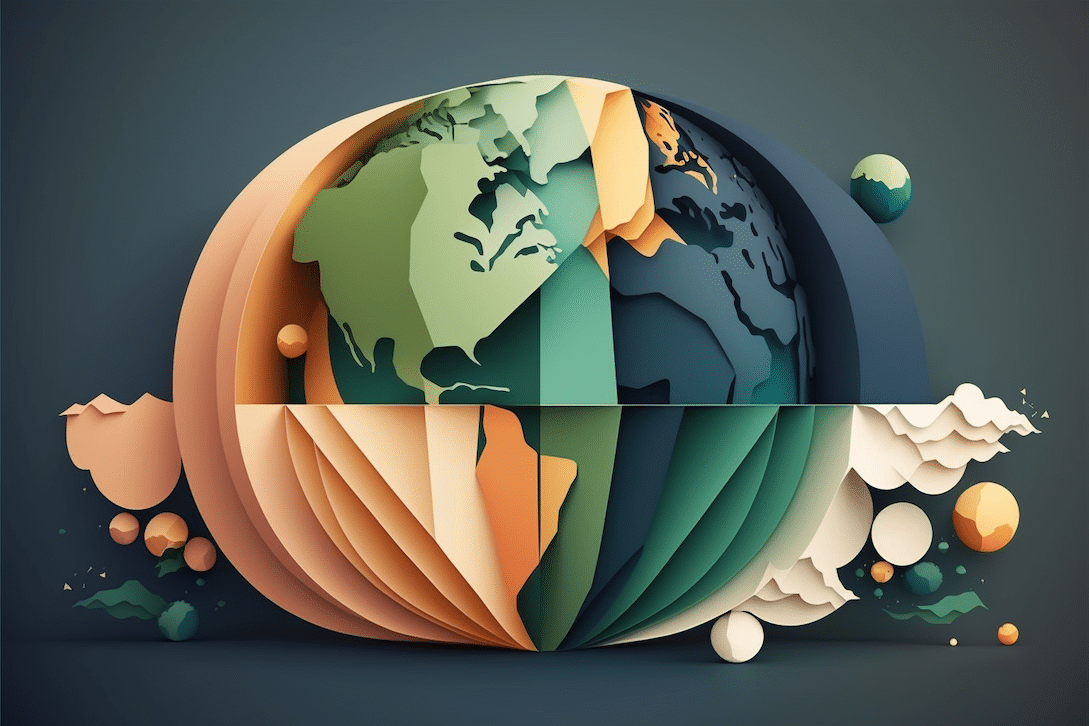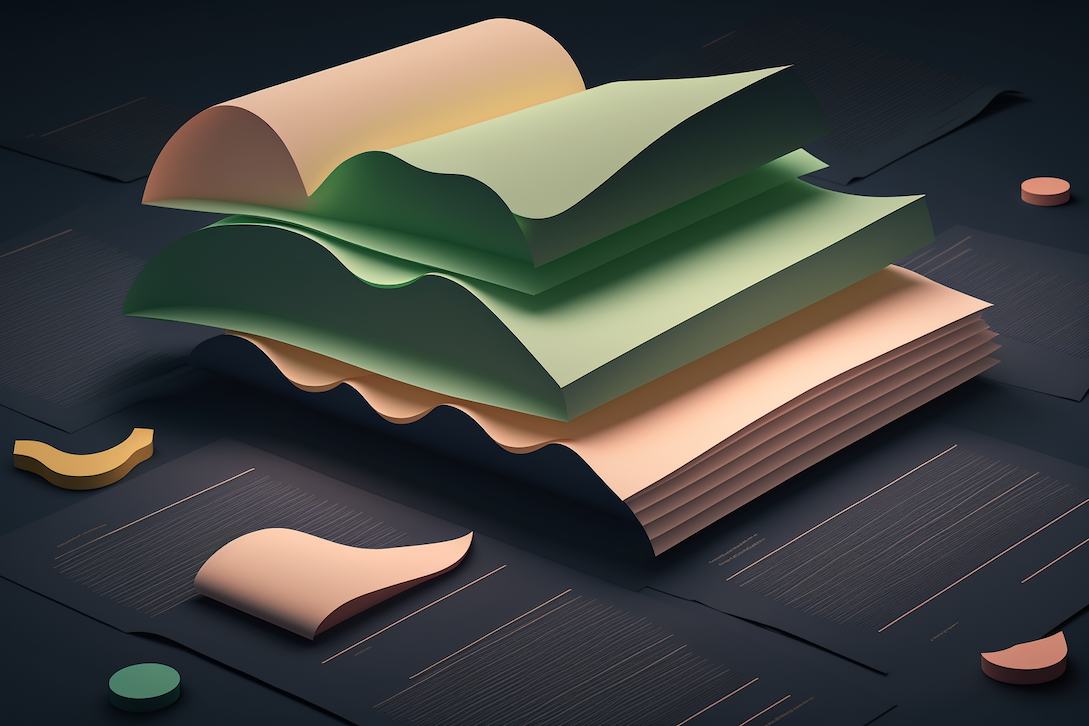A user agreement is a legally binding contract between a website user and the site’s owner, operator, or provider. Sometimes referred to as an end-user license agreement, terms of service, privacy policy, or terms and conditions, a user agreement spells out the rights and responsibilities of all involved parties. You’ve likely encountered one when you signed up to use an app or make an account on a social media platform such as LinkedIn, Facebook, Twitter, or Instagram.
The purpose of a user agreement
A user agreement’s primary function is to set the conditions for which a user may use a program or software service. This limits the legal obligations of the website owner, restricts abuse of software, explains how the software is licensed, and clarifies the conditions under which the agreement can be terminated.
Do you need a user agreement?
Your business should have a user agreement if it fully or partially:
- Relies on e-commerce
- Uses proprietary software
- Provides a third-party venue for others to buy and sell products
- Features apps or software for the general public to use
- Includes interactive elements, such as forums where users may engage directly with others or with you
You’ve probably seen dozens or more of these types of agreements yourself. If you’re like many people, you’ve simply scrolled to the end and clicked the “I Agree” option without doing much more than scanning the document. However, even if the agreement isn’t read by those who use the program or service, it’s still a binding legal document.
Components of an effective user agreement
Although it’s important to keep in mind that user agreements are customizable documents meant to be specific to the programs and services they cover, certain core elements are necessary for optimal effectiveness. Below are the most common components of a typical comprehensive user agreement.
Non-exclusivity clause
A non-exclusivity clause allows third parties to license your software. This clause also clarifies that neither you nor the user has an exclusive contract with the other party.
Non-transferability clause
Non-transferability clauses protect you as the software provider from users transferring their licensure rights to other parties. This also sets the foundation for filing breach of contract lawsuits should they become necessary in the future.
Rights after termination of contract
This section spells out the rights that will apply to both parties after the contract has been terminated. This type of clause safeguards you from competitors buying your software and using elements of it for their own financial gain.
Modifications provisions
Modifications provisions are designed to prevent users from modifying your software on the back end or altering its coding. Although some user agreements outline specific modifications that they want to prohibit, others simply issue a blanket prohibition on any modifications whatsoever.
Breach of contract provisions
This section defines what constitutes a breach of contract on the user’s part. These provisions act as a guideline for users concerning how they can and can’t use your program or service. If a user violates the contract, this clause allows you to legally cancel their license without fear of legal reprisal.
Payment details
A user agreement should also clarify payment details such as any fees you may charge for subscriptions or membership.
Device specifics
This section describes your licensing requirements concerning user devices. For instance, some programs are designed to be used across a broad variety of devices, while others are limited to one or two.
Liability limits
Limitations clauses protect you from litigation by users for circumstances that are beyond your control. Events covered under this clause typically include system outages and loss of data. However, these clauses won’t protect you from damage caused by gross negligence on your company’s part.
Termination provisions
Termination clauses outline the respective rights of both parties when either one decides to terminate the user agreement. Examples include requiring the user to uninstall any software they downloaded and/or return or destroy any hard copies they may have in their possession. Most termination clauses also state that you have the right to terminate associations with customers for any or no reason.
Choice of law clauses
This section defines the specific laws regarding the contractual agreement. Applicable laws are those specific to the geographic location of the provider rather than that of the end user. This clause is an essential component of any user agreement because it helps limit litigation costs in the event that contractual disputes arise.
Warranty disclaimers
Warranty disclaimers clarify that a program or service is available for use on an “as-is” basis. As the owner or operator, you aren’t responsible for making improvements or amendments to meet user needs.
User agreement limitations
The major issue with most user agreements is that very few users actually read and understand them. However, this doesn’t mean that users aren’t required to abide by the terms of the agreement, provided those terms are enforceable in court. Many businesses also take a “one-and-done” approach to user agreements, but as legal contracts, these agreements are living documents that need to be updated to keep current on applicable laws and business practices.
Types of user agreements
The two prevailing types of user agreements are called browsewraps and clickwraps. Here’s an overview of each type and how the two differ from one another.
Browsewraps
Browsewrap agreements are a popular choice among some website owners because of their no-fuss appearance and function. They generally appear as a hyperlink near the bottom of the user’s screen, stating that the act of using the site implies that the user has agreed to comply with any existing user agreements. The hyperlink leads to the user agreement, but because there’s no box to check, browsewrap agreements are often found by the courts to be unenforceable.
Nonetheless, some website owners believe that browsewrap agreements make potential customers less likely to click away. You can help make a browsewrap agreement more enforceable on your site by:
- Placing it in a highly visible location on the page, like at the top
- Using a font that makes it stand out from other page elements
- Stating in plain language that users are legally bound by the user agreement
Clickwraps
Clickwrap agreements require users to consent to using the program or service within the parameters of its user agreement. This is usually done by checking a box. Some agreements have the checkbox placed at the end and require users to scroll through prior to checking it.
Clickwrap agreements are far more legally enforceable than their browsewrap counterparts. Because it’s necessary for users to check a box, click on a button, or otherwise indicate that they’ve read the agreement, providers can limit their risks without negatively impacting the user experience. Clickwrap agreements can be used for a variety of user agreements, including login and sign-up pages.
Creating and managing user agreements
After determining that your website needs a user agreement, the next step is to get a big-picture idea of what you want your agreement to do for you. Because laws vary across states—and even municipal and county jurisdictions, in some cases—keep in mind that the more your user agreement is customized to address the specific needs of you and your customers, the more likely it will be found enforceable in a court of law.
User agreements can be difficult and time-consuming to manage due to cumbersome, separate data storage systems that don’t talk to each other and a lack of transparency in the contract process. Fortunately, state-of-the-art technology has a solution in the form of digital contract management.
Digital contract management for user agreements
Digital contract management is a comprehensive information system that manages and stores contracts for individual businesses. These systems promote enhanced efficiency in a number of ways, beginning with creating contracts and managing them throughout their lifecycle. For instance, digital templates for a variety of contract types help ensure uniformity among a company’s documents, making them far easier to work with and understand.
Other advantages of using digital contract management include enhanced collaboration possibilities. Employees and other key players in contract creation and management have easy access to necessary documents in Ironclad Editor.
Ironclad’s Workflow Designer
The Workflow Designer is a turnkey tool that streamlines document creation and management. The drag-and-drop interface provides optimal ease of use, and there’s no need for users to have technical expertise. Instead of the long weeks and even months it takes to craft contracts the traditional way, Workflow Designer can have them ready to go in minutes.
Other benefits of using this tool:
- You won’t miss renewal dates, thanks to the Ironclad Dynamic Repository’s customizable alert system.
- Your records will always be audit-ready, eliminating the need to scramble through hard copies for necessary information.
- You’ll have dedicated support from the skilled, experienced team at Ironclad.
Request a demo to find out more about using Ironclad for your organization’s user agreements.
Ironclad is not a law firm, and this post does not constitute or contain legal advice. To evaluate the accuracy, sufficiency, or reliability of the ideas and guidance reflected here, or the applicability of these materials to your business, you should consult with a licensed attorney. Use of and access to any of the resources contained within Ironclad’s site do not create an attorney-client relationship between the user and Ironclad.
- The purpose of a user agreement
- Do you need a user agreement?
- Components of an effective user agreement
- User agreement limitations
- Types of user agreements
- Creating and managing user agreements
- Digital contract management for user agreements
- Ironclad’s Workflow Designer
Want more content like this? Sign up for our monthly newsletter.