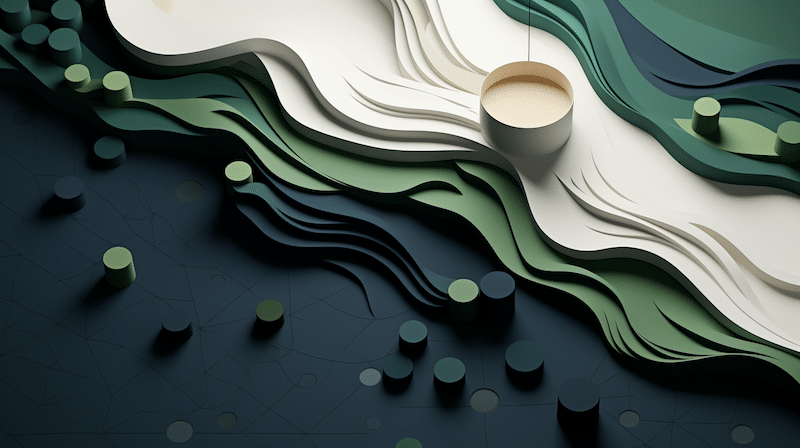You know you need to improve your contract management process, but you aren’t sure how to go about it. What kind of tool or software program do you need to better organize your contracts and agreements, and how do you find one that suits your business needs?
Contract tracking not only helps you stay organized, but it also increases your company’s efficiency. By knowing the status of each of your agreements and following them throughout their lifecycle, you make the approval process smoother and gain valuable insights that you can use to improve.
Tracking your contracts with dedicated contract management software helps you run a more optimized business.
Why contracts should be tracked
The contract process extends beyond creation and signing. Contracts and agreements go through an entire lifecycle, and it’s important to know their status so you can complete projects and initiatives. Tracking contracts lets you know what still needs to be done to move an agreement forward and helps identify the people responsible for those tasks.
With software that saves each agreement and workflow, you can easily see which agreements are coming up for renewal or will be expiring soon. Also, when you gather details of your contract workflow, you can use data from previous contracts to improve future agreements. You can see which part of the process took the longest, determine what the holdup was, and improve it for your next agreement.
What’s the current state of your contracts?
Do you know where your active contracts are at the moment? Are they saved in a local folder on your work computer or in cloud storage? Do you have paper copies of your contracts printed out and sitting in a file cabinet?
At any given moment, you should be able to verify the status of your contracts quickly and easily. Contract tracking software shows you in a glimpse which contracts are active, which are being approved, and which you still have to take action on.
What features should contract tracking software have?
Good CLM software will have multiple features that make tracking your contracts seamless and intuitive. When you search for a contract management solution, look for the following features:
- Automation
- Centralized storage
- One-click acceptance
- <Sandboxes
- Real-time redlining
- Secure infrastructure
- Reporting and analytics
- Advanced search options
- Role-based access
Let’s explore each feature in more detail.
Automation
The contract process requires you to track, share, report, and monitor contracts throughout their lifecycle. Trying to keep up with all these tasks manually is time-consuming and not cost-effective. With automation and a digital contracting platform, you can run your contract workflows without having to manually complete each step of the process.
Contract software eliminates repetitive tasks such as approvals and lets the parties negotiate and accept or reject changes in real time. Automation also reduces mistakes—there’s no risk of emailing someone the wrong version because every version is documented and kept in the same place.
Ironclad’s Workflow Designerlets you design, automate, and launch your own contract processes easily and ensure contracts comply with your organization’s policies and legal requirements.
Centralized storage
Contracts can end up in a lot of places, like email, cloud storage, local file storage, or even physical file cabinets. You and your team need quick and easy access to your contracts, so your tracking software should come with centralized storage. Keep all your contracts and related documents such as scopes of work, cost estimates, proposals, and more in one accessible place.
A dynamic contract repository will be more than a simple document library, however. It should also extract useful metadata from each contract or document in the repository, making everything easier to identify. Learn about Ironclad’s pricing options.
When you use Ironclad, the Dynamic Repository reduces the time you spend searching for contracts to a few seconds. It also lets your non-legal team members quickly find answers to their questions, without having to ask your contract professionals.
One-click acceptance
CLM software wouldn’t be practical if it didn’t allow e-signatures or digital contract acceptance methods. Not only does it keep the contract process on track, but it also allows you to send a larger volume of contracts. If you need an accepted terms of service agreement with each customer you register to your service, some form of e-signature is a must.
Clickwrap contracts in particular work well for terms of service agreements, because they only require the counterparty, your customer, to check a box to agree. Your contract tracking software should allow for digital acceptance so that your process can keep moving efficiently.
Real-time redlining
Redlining is an integral part of the contract management process, but taking too long could put important initiatives on hold while negotiations are ongoing. Your contract tracking software should have a seamless, real-time redlining function that speeds up the process and makes it more efficient. You also eliminate compatibility issues with a redline editor, as everyone will see and make changes within the same software.
The Ironclad Editor allows for easy contract redlining. It has a user-friendly interface, integrates with other common business tools, tracks every change, displays real-time updates to each person viewing the contract, lets you tag colleagues in comments or changes, and much more.
Secure infrastructure
Contracts, non-disclosure agreements, offer letters, and other agreements often contain your company’s most sensitive information. If your organization is like most, however, you haven’t made efforts to secure your contracts or your contract management process. A good CLM software application will keep the data in your contracts and other relevant documents secure—without slowing down the contract management process.
Contract management security encompasses both external and internal threats, and your contract software should have the capability to respond to both. Ironclad uses enterprise-level security, relying on AES 256-bit encryption and TLS 1.2 or higher, and we conduct regular penetration and vulnerability tests of our systems. Our products are also SOC 2, Type II certified and GDPR compliant, and we only grant Ironclad personnel the permissions they need to do their jobs.
Reporting and analytics
Your contract repository holds a ton of useful information that not only helps you find contracts but also allows you to refine your contract management process. To uncover any insights with all this data, however, your digital contracting software must provide you with reports and visualizations.
When you store your contracts, agreements, and related documents in the Ironclad Repository, you can easily export reports to Excel. We provide useful contract analytics, so you can track all your top workflows and see how long it takes you to complete contracts.
Advanced search options
Contracts and agreements are full of important identifying information, such as the name of your counterparty, the person in your organization who sent the contract, effective dates, and much more. Your CLM software should let you search your contract repository by any of these fields and add filters to better narrow down your search.
Ironclad lets you search through your contract workflows with greater flexibility, finding all the documents assigned to you, as well as active and completed workflows. You can add filters to your search as well to deliver more robust results.
Role-based access
Not everyone needs the same access to contracts, and you don’t want people without authorization to generate and send out agreements. Without CLM software that allows role-based access, your organization forces business users to email Legal every time they need to generate a contract. Or, on the flip side, you give business users unfettered access to contract generation and then loop in Legal only at the end, slowing down the contract lifecycle immensely.
Your digital contract software should let you set user permissions by role, department, contract type, or other criteria. You don’t want your sales team to access HR contracts or vice versa, so you need software that lets you define parameters and assign access based on department.
Get a demo of Ironclad’s contract tracking software
The best contract software tool is one that fits seamlessly with your organization’s contracting process. Request a demo today to see how Ironclad can work for you.
Ironclad is not a law firm, and this post does not constitute or contain legal advice. To evaluate the accuracy, sufficiency, or reliability of the ideas and guidance reflected here, or the applicability of these materials to your business, you should consult with a licensed attorney. Use of and access to any of the resources contained within Ironclad’s site do not create an attorney-client relationship between the user and Ironclad.
- Why contracts should be tracked
- What’s the current state of your contracts?
- What features should contract tracking software have?
- Get a demo of Ironclad’s contract tracking software
Want more content like this? Sign up for our monthly newsletter.